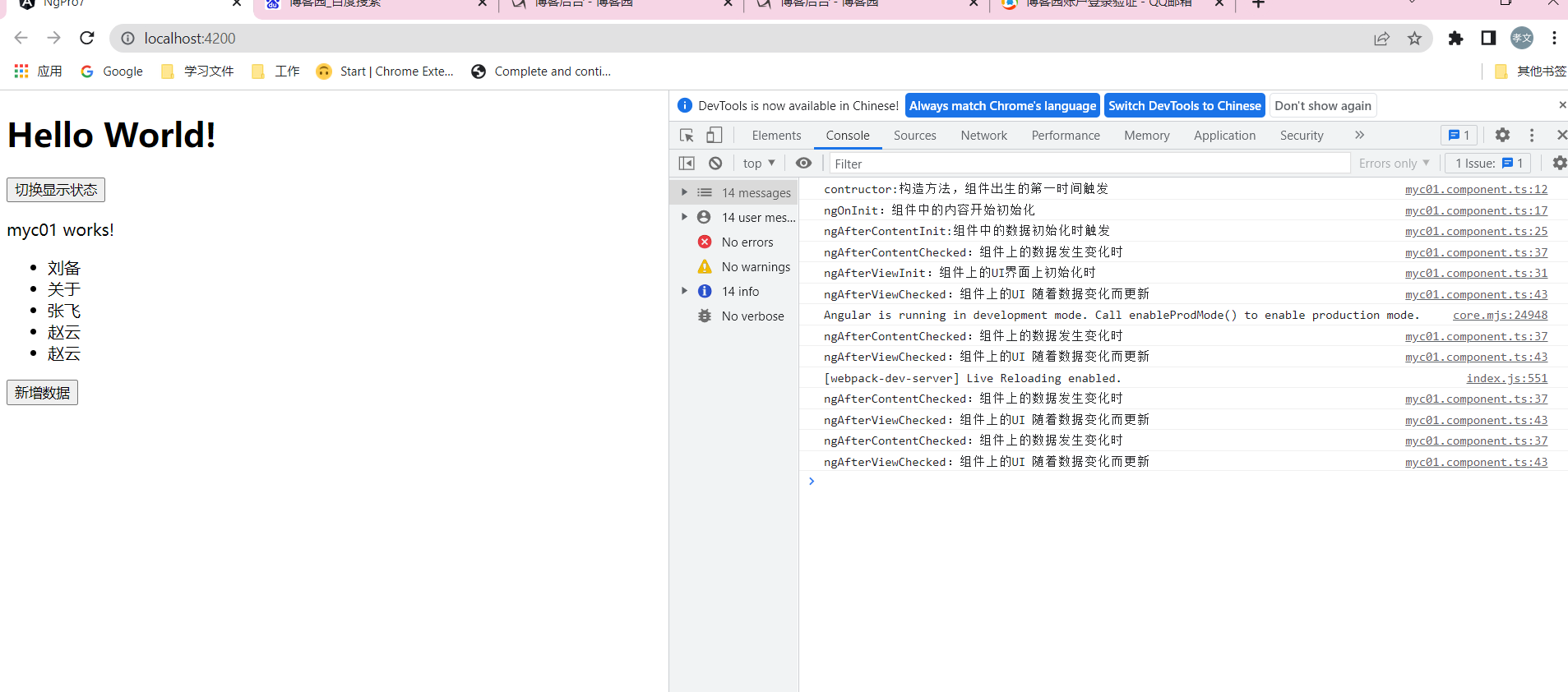1 代码结构
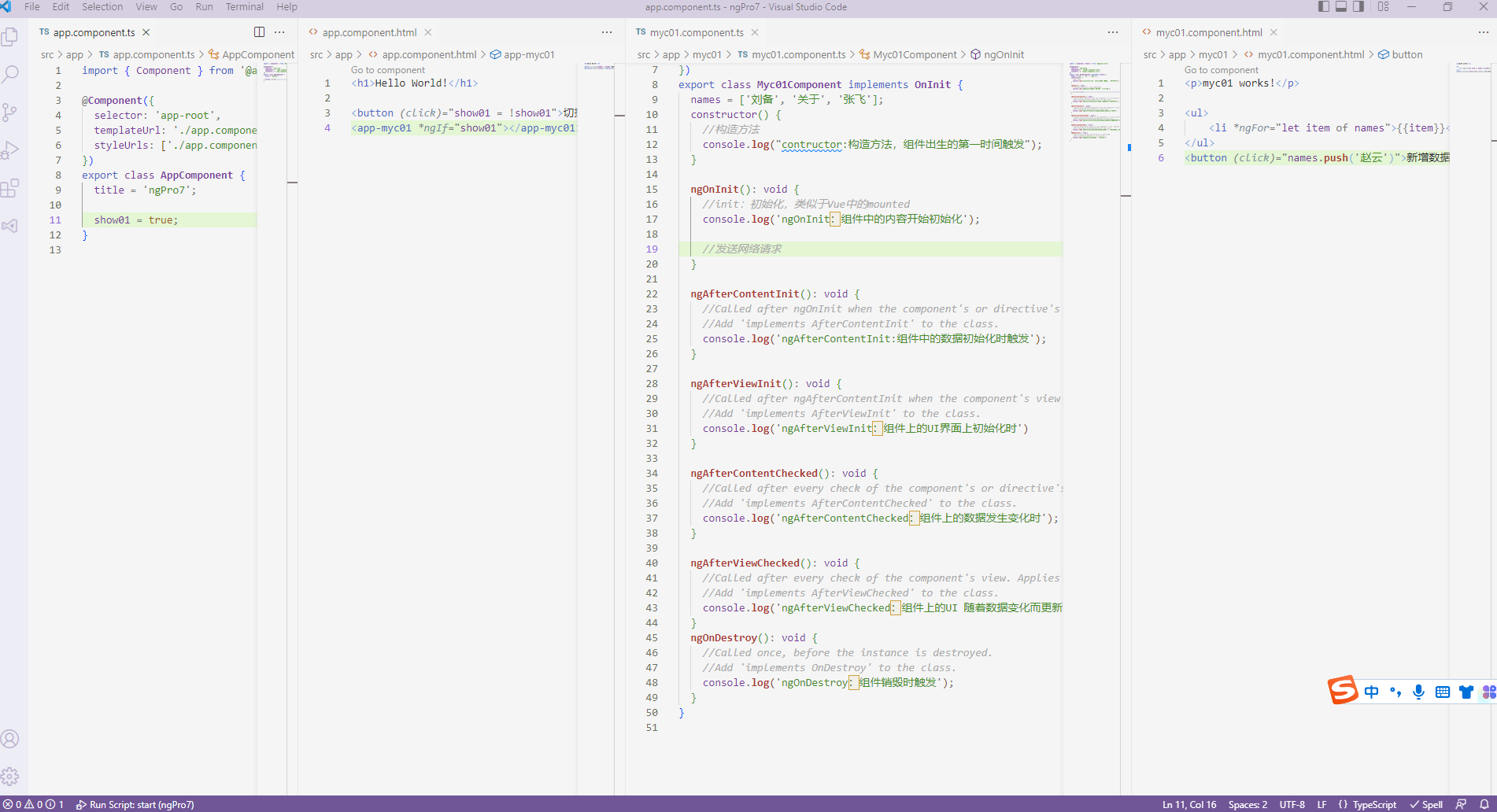
2 app.component.ts

import { Component } from '@angular/core';
@Component({
selector: 'app-root',
templateUrl: './app.component.html',
styleUrls: ['./app.component.css']
})
export class AppComponent {
title = 'ngPro7';
show01 = true;
}
3 app.component.html

<h1>Hello World!</h1> <button (click)="show01 = !show01">切换显示状态</button> <app-myc01 *ngIf="show01"></app-myc01>
4 myc01.component.ts

import { Component, OnInit } from '@angular/core';
@Component({
selector: 'app-myc01',
templateUrl: './myc01.component.html',
styleUrls: ['./myc01.component.css']
})
export class Myc01Component implements OnInit {
names = ['刘备', '关于', '张飞'];
constructor() {
//构造方法
console.log("contructor:构造方法,组件出生的第一时间触发");
}
ngOnInit(): void {
//init:初始化,类似于Vue中的mounted
console.log('ngOnInit:组件中的内容开始初始化');
//发送网络请求
}
ngAfterContentInit(): void {
//Called after ngOnInit when the component's or directive's content has been initialized.
//Add 'implements AfterContentInit' to the class.
console.log('ngAfterContentInit:组件中的数据初始化时触发');
}
ngAfterViewInit(): void {
//Called after ngAfterContentInit when the component's view has been initialized. Applies to components only.
//Add 'implements AfterViewInit' to the class.
console.log('ngAfterViewInit:组件上的UI界面上初始化时')
}
ngAfterContentChecked(): void {
//Called after every check of the component's or directive's content.
//Add 'implements AfterContentChecked' to the class.
console.log('ngAfterContentChecked:组件上的数据发生变化时');
}
ngAfterViewChecked(): void {
//Called after every check of the component's view. Applies to components only.
//Add 'implements AfterViewChecked' to the class.
console.log('ngAfterViewChecked:组件上的UI 随着数据变化而更新')
}
ngOnDestroy(): void {
//Called once, before the instance is destroyed.
//Add 'implements OnDestroy' to the class.
console.log('ngOnDestroy:组件销毁时触发');
}
}
5 myc01.component.html

<p>myc01 works!</p> <ul> <li *ngFor="let item of names">{{item}}</li> </ul> <button (click)="names.push('赵云')">新增数据</button>
6 运行效果