品优购电商系统开发
第2章
品牌管理
传智播客.黑马程序员
1.前端框架AngularJS入门
1.1 AngularJS简介
AngularJS 诞生于2009年,由Misko Hevery 等人创建,后为Google所收购。是一款优秀的前端JS框架,已经被用于Google的多款产品当中。AngularJS有着诸多特性,最为核心的是:MVC、模块化、自动化双向数据绑定、依赖注入等等。
1.2 AngularJS四大特征
1.2.1 MVC模式
Angular遵循软件工程的MVC模式,并鼓励展现,数据,和逻辑组件之间的松耦合.通过依赖注入(dependency injection),Angular为客户端的Web应用带来了传统服务端的服务,例如独立于视图的控制。 因此,后端减少了许多负担,产生了更轻的Web应用。

Model:数据,其实就是angular变量($scope.XX);
View: 数据的呈现,Html+Directive(指令); {{方法或者变量}}
Controller:操作数据,就是function,数据的增删改查;
1.2.2双向绑定
AngularJS是建立在这样的信念上的:即声明式编程应该用于构建用户界面以及编写软件构建,而指令式编程非常适合来表示业务逻辑。框架采用并扩展了传统HTML,通过双向的数据绑定来适应动态内容,双向的数据绑定允许模型和视图之间的自动同步。因此,AngularJS使得对DOM的操作不再重要并提升了可测试性。

1.2.3依赖注入
依赖注入(Dependency Injection,简称DI)是一种设计模式, 指某个对象依赖的其他对象无需手工创建,只需要“吼一嗓子”,则此对象在创建时,其依赖的对象由框架来自动创建并注入进来,其实就是最少知识法则;模块中所有的service和provider两类对象,都可以根据形参名称实现DI.
1.2.4模块化设计
高内聚低耦合法则
1)官方提供的模块 ng、ngRoute、ngAnimate
2)用户自定义的模块 angular.module('模块名',[ ]) []:可以添加其他模块
1.3入门小Demo
1.3.1 表达式
|
<html> <head> <title>入门小Demo-1</title> <script src="angular.min.js"></script> </head> <body ng-app> {{100+100}} </body> </html> |
执行结果如下:

表达式的写法是{{表达式 }} 表达式可以是变量或是运算式
ng-app 指令 作用是告诉子元素一下的指令是归angularJs的,angularJs会识别的
ng-app 指令定义了 AngularJS 应用程序的 根元素。
ng-app 指令在网页加载完毕时会自动引导(自动初始化)应用程序。
1.3.2 双向绑定
|
<html> <head> <title>入门小Demo-1 双向绑定</title> <script src="angular.min.js"></script> </head> <body ng-app> 请输入你的姓名:<input ng-model="myname"> <br> {{myname}},你好 </body> </html> |
运行效果如下:
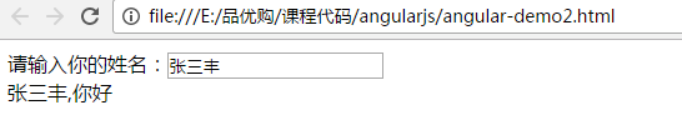
ng-model 指令用于绑定变量,这样用户在文本框输入的内容会绑定到变量上,而表达式可以实时地输出变量。
1.3.3 初始化指令
我们如果希望有些变量具有初始值,可以使用ng-init指令来对变量初始化
|
<html> <head> <title>入门小Demo-3 初始化</title> <script src="angular.min.js"></script> </head> <body ng-app ng-init="myname='陈大海'"> 请输入你的姓名:<input ng-model="myname"> <br> {{myname}},你好 </body> </html> |
1.3.4 控制器
|
<html> <head> <title>入门小Demo-3 初始化</title> <script src="angular.min.js"></script> <script> var app=angular.module('myApp',[]); //定义了一个叫myApp的模块 //定义控制器 app.controller('myController',function($scope){ $scope.add=function(){ return parseInt($scope.x)+parseInt($scope.y); } }); </script> </head> <body ng-app="myApp" ng-controller="myController"> x:<input ng-model="x" > y:<input ng-model="y" > 运算结果:{{add()}} </body> </html> |
运行结果如下:
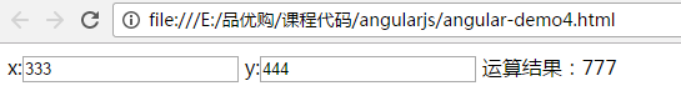
ng-controller用于指定所使用的控制器。
理解 $scope:
$scope 的使用贯穿整个 AngularJS App 应用,它与数据模型相关联,同时也是表达式执行的上下文.有了$scope 就在视图和控制器之间建立了一个通道,基于作用域视图在修改数据时会立刻更新 $scope,同样的$scope 发生改变时也会立刻重新渲染视图.
1.3.5 事件指令
|
<html> <head> <title>入门小Demo-5 事件指令</title> <script src="angular.min.js"></script> <script> var app=angular.module('myApp',[]); //定义了一个叫myApp的模块 //定义控制器 app.controller('myController',function($scope){ $scope.add=function(){ $scope.z= parseInt($scope.x)+parseInt($scope.y); } }); </script> </head> <body ng-app="myApp" ng-controller="myController"> x:<input ng-model="x" > y:<input ng-model="y" > <button ng-click="add()">运算</button> 结果:{{z}} </body> </html> |
运行结果:

ng-click 是最常用的单击事件指令,再点击时触发控制器的某个方法
1.3.6 循环数组
|
<html> <head> <title>入门小Demo-6 循环数据</title> <script src="angular.min.js"></script> <script> var app=angular.module('myApp',[]); //定义了一个叫myApp的模块 //定义控制器 app.controller('myController',function($scope){ $scope.list= [100,192,203,434 ];//定义数组 }); </script> </head> <body ng-app="myApp" ng-controller="myController"> <table> <tr ng-repeat="x in list"> <td>{{x}}</td> </tr> </table> </body> </html> |
这里的ng-repeat指令用于循环数组变量。
运行结果如下:
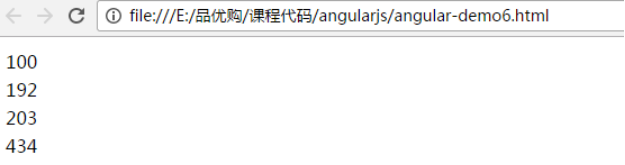
1.3.7 循环对象数组
|
<html> <head> <title>入门小Demo-7 循环对象数组</title> <script src="angular.min.js"></script> <script> var app=angular.module('myApp',[]); //定义了一个叫myApp的模块 //定义控制器 app.controller('myController',function($scope){ $scope.list= [ {name:'张三',shuxue:100,yuwen:93}, {name:'李四',shuxue:88,yuwen:87}, {name:'王五',shuxue:77,yuwen:56} ];//定义数组 }); </script> </head> <body ng-app="myApp" ng-controller="myController"> <table> <tr> <td>姓名</td> <td>数学</td> <td>语文</td> </tr> <tr ng-repeat="entity in list"> <td>{{entity.name}}</td> <td>{{entity.shuxue}}</td> <td>{{entity.yuwen}}</td> </tr> </table> </body> </html> |
运行结果如下:

1.3.8 内置服务
我们的数据一般都是从后端获取的,那么如何获取数据呢?我们一般使用内置服务$http来实现。注意:以下代码需要在tomcat中运行。
|
<html> <head> <title>入门小Demo-8 内置服务</title> <meta charset="utf-8" /> <script src="angular.min.js"></script> <script> var app=angular.module('myApp',[]); //定义了一个叫myApp的模块 //定义控制器 app.controller('myController',function($scope,$http){ $scope.findAll=function(){ $http.get('data.json').success( function(response){ $scope.list=response; } ); } }); </script> </head> <body ng-app="myApp" ng-controller="myController" ng-init="findAll()"> <table> <tr> <td>姓名</td> <td>数学</td> <td>语文</td> </tr> <tr ng-repeat="entity in list"> <td>{{entity.name}}</td> <td>{{entity.shuxue}}</td> <td>{{entity.yuwen}}</td> </tr> </table> </body> </html> |
建立文件 data.json
|
[ {"name":"张三","shuxue":100,"yuwen":93}, {"name":"李四","shuxue":88,"yuwen":87}, {"name":"王五","shuxue":77,"yuwen":56}, {"name":"赵六","shuxue":67,"yuwen":86} ] |
2.品牌列表的实现
2.1需求分析
实现品牌列表的查询(不用分页和条件查询)效果如下:

2.2前端代码
2.2.1拷贝资源
将“02静态原型/运营商管理后台”下的页面资源拷贝到web- manager下

其中plugins文件夹中包括了angularJS 、bootstrap、JQuery等常用前端库,我们将在项目中用到
2.2.2引入JS
修改brand.html ,引入JS
|
<script type="text/javascript" src="../plugins/angularjs/angular.min.js"></script> |
2.2.3指定模块和控制器
|
<body class="hold-transition skin-red sidebar-mini" ng-app="pinyougou" ng-controller="brandController"> |
ng-app 指令中定义的就是模块的名称
ng-controller 指令用于为你的应用添加控制器。
在控制器中,你可以编写代码,制作函数和变量,并使用 scope 对象来访问。
2.2.4编写JS代码
|
var app=angular.module('pinyougou', []);//定义模块 app.controller('brandController' ,function($scope,$http){ //读取列表数据绑定到表单中 $scope.findAll=function(){ $http.get('../brand/findAll.do').success( function(response){ $scope.list=response; } ); } }); |
2.2.5循环显示表格数据
|
<tbody> <tr ng-repeat="entity in list"> <td><input type="checkbox" ></td> <td>{{entity.id}}</td> <td>{{entity.name}}</td> <td>{{entity.firstChar}}</td> <td class="text-center"> <button type="button" class="btn bg-olive btn-xs" data-toggle="modal" data-target="#editModal" >修改</button> </td> </tr> </tbody> |
2.2.6初始化调用
|
<body class="hold-transition skin-red sidebar-mini" ng-app="pinyougou" ng-controller="brandController" ng-init="findAll()"> |
3.品牌列表分页的实现
3.1需求分析
在品牌管理下方放置分页栏,实现分页功能

3.2后端代码
3.2.1 分页结果封装实体
在pojo工程中创建entity包,用于存放通用实体类,创建类PageResult
|
package entity; import java.util.List; /** * 分页结果封装对象 * @author Administrator * */ public class PageResult implements Serializable{ private Long total;//总记录数 private List rows;//当前页结果 public PageResult(Long total, List rows) { super(); this.total = total; this.rows = rows; } //getter and setter ..... } |
3.2.2 服务接口层
在interface的BrandService.java 增加方法定义
|
/** * 返回分页列表 * @return */ public PageResult findPage(Integer pageNum, Integer pageSize); |
3.2.3 服务实现层
在service-sellerGoods的BrandServiceImpl.java中实现该方法
|
@Override public PageResult findPage(Integer pageNum, Integer pageSize) { PageHelper.startPage(pageNum, pageSize); Page<Brand> page= (Page<Brand>) brandMapper.selectByExample(null); return new PageResult(page.getTotal(), page.getResult()); } |
PageHelper为MyBatis分页插件
3.2.4 控制层
在web- manager工程的BrandController.java新增方法
|
/** * 返回全部列表 * @return */ @RequestMapping("/findPage") public PageResult findPage(Integer page, Integer rows){ return brandService.findPage(page, rows); } |
3.3前端代码
3.3.1 HTML
在brand.html引入分页组件
|
<!-- 分页组件开始 --> <script src="../plugins/angularjs/pagination.js"></script> <link rel="stylesheet" href="../plugins/angularjs/pagination.css"> <!-- 分页组件结束 --> |
构建app模块时引入pagination模块
|
var app=angular.module('pinyougou',['pagination']);//定义品优购模块 |
页面的表格下放置分页组件
|
<!-- 分页 --> <tm-pagination conf="paginationConf"></tm-pagination> |
3.3.2 JS代码
在brandController中添加如下代码
|
//重新加载列表 数据 $scope.reloadList=function(){ //切换页码 调用下面findpage的functtion $scope.findPage( $scope.paginationConf.currentPage, $scope.paginationConf.itemsPerPage); } //分页控件配置 $scope.paginationConf = { currentPage: 1, totalItems: 0, itemsPerPage: 5, perPageOptions: [5,10, 20, 30, 40, 50], onChange: function(){ $scope.reloadList();//重新加载 } }; //分页 $scope.findPage=function(page,rows){ $http.get('../brand/findPage.do?page='+page+'&rows='+rows).success( function(response){ $scope.list=response.rows; $scope.paginationConf.totalItems=response.total;//更新总记录数 } ); } |
在页面的body元素上去掉ng-init指令的调用
paginationConf 变量各属性的意义:
currentPage:当前页码
totalItems:总条数
itemsPerPage:每页默认显示多少条记录
perPageOptions:页码选项
onChange:更改页面时触发事件
4.增加品牌
4.1需求分析
实现品牌增加功能
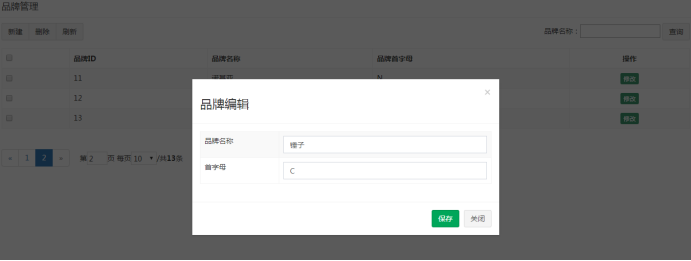
4.2后端代码
4.2.1 服务实现层
在cn.itcast.core.service的BrandServiceImpl.java实现该方法
|
//添加 public void add(Brand brand){ brandDao.insertSelective(brand); } |
4.2.2 执行结果封装实体
在pojo的entity包下创建类Result.java
|
/** * 返回结果封装 * @author Administrator * */ public class Result implements Serializable{ /** * */ private static final long serialVersionUID = 1L;
private boolean flag; private String message; public Result(boolean flag, String message) { super(); this.flag = flag; this.message = message; } |
4.2.4 控制层
在manager的BrandController.java中新增方法
|
/** * 增加 * @param brand * @return */ @RequestMapping("/add") public Result add(@RequestBody Brand brand){ try { brandService.add(brand); return new Result(true, "增加成功"); } catch (Exception e) { e.printStackTrace(); return new Result(false, "增加失败"); } } |
4.3前端代码
4.3.1 JS代码
|
//保存 $scope.save=function(){ $http.post('../brand/add.do',$scope.entity ).success( function(response){ if(response.flag){ //重新查询 $scope.reloadList();//重新加载 }else{ alert(response.message); } } ); } |
4.3.2 HTML
绑定表单元素,我们用ng-model指令,绑定按钮的单击事件我们用ng-click
|
<div class="modal-content"> <div class="modal-header"> <button type="button" class="close" data-dismiss="modal" aria-hidden="true">×</button> <h3 id="myModalLabel">品牌编辑</h3> </div> <div class="modal-body"> <table class="table table-bordered table-striped" width="800px"> <tr> <td>品牌名称</td> <td><input class="form-control" ng-model="entity.name" placeholder="品牌名称" > </td> </tr> <tr> <td>首字母</td> <td><input class="form-control" ng-model="entity.firstChar" placeholder="首字母"> </td> </tr> </table> </div> <div class="modal-footer"> <button class="btn btn-success" data-dismiss="modal" aria-hidden="true" ng-click="save()">保存</button> <button class="btn btn-default" data-dismiss="modal" aria-hidden="true">关闭</button> </div> </div> </div> |
为了每次打开窗口没有遗留上次的数据,我们可以修改新建按钮,对entity变量进行清空操作
|
<button type="button" class="btn btn-default" title="新建" data-toggle="modal" data-target="#editModal" ng-click="entity={}"><i class="fa fa-file-o"></i> 新建</button> |
5.修改品牌
5.1 需求分析
点击列表的修改按钮,弹出窗口,修改数据后点“保存”执行保存操作

5.2 后端代码
5.2.1 服务实现层
在sellergoods的BrandServiceImpl.java新增方法实现
|
//修改 public void update(Brand brand){ brandDao.updateByPrimaryKeySelective(brand); } //查询一个品牌 public Brand findOne(Long id){ return brandDao.selectByPrimaryKey(id); } |
5.2.3 控制层
在manager-web的BrandController.java新增方法
|
//修改 @RequestMapping(value = "/update.do") public Result update(@RequestBody Brand brand){ try { brandService.update(brand); return new Result(true,"修改成功"); } catch (Exception e) { // TODO: handle exception return new Result(false,"修改失败"); } } //查询一个品牌 @RequestMapping(value = "/findOne.do") public Brand findOne(Long id){ return brandService.findOne(id); } |
5.3 前端代码
5.3.1 实现数据查询
增加JS代码
|
//查询实体 $scope.findOne=function(id){ $http.get('../brand/findOne.do?id='+id).success( function(response){ $scope.entity= response; 因为双向绑定 直接把查询到的brand赋值给entity就可以
} ); } |
修改列表中的“修改”按钮,调用此方法执行查询实体的操作
|
<button type="button" class="btn bg-olive btn-xs" data-toggle="modal" data-target="#editModal" ng-click="findOne(entity.id)" >修改</button> |
5.3.2 保存数据
修改JS的save方法
|
//保存 $scope.save=function(){ var methodName='add';//方法名称 if($scope.entity.id!=null){//如果有ID methodName='update';//则执行修改方法 } $http.post('../brand/'+ methodName +'.do',$scope.entity ).success( function(response){ if(response.success){ //重新查询 $scope.reloadList();//重新加载 }else{ alert(response.message); } } ); } |
6.删除品牌
6.1 需求分析
点击列表前的复选框,点击删除按钮,删除选中的品牌。

6.2 后端代码
6.2.1 服务接口层
在interface的BrandService.java接口定义方法
|
/** * 批量删除 * @param ids */ public void delete(Long [] ids); |
6.2.2 服务实现层
在sellergoods的BrandServiceImpl.java实现该方法
|
/** * 批量删除 */ @Override public void delete(Long[] ids) { for(Long id:ids){ brandDao.deleteByPrimaryKey(id); } } |
6.2.3 控制层
在manager的BrandController.java中增加方法
|
/** * 批量删除 * @param ids * @return */ @RequestMapping("/delete") public Result delete(Long [] ids){ try { brandService.delete(ids); return new Result(true, "删除成功"); } catch (Exception e) { e.printStackTrace(); return new Result(false, "删除失败"); } } |
6.3 前端代码
6.3.1 JS
主要思路:我们需要定义一个用于存储选中ID的数组,当我们点击复选框后判断是选择还是取消选择,如果是选择就加到数组中,如果是取消选择就从数组中移除。在点击删除按钮时需要用到这个存储了ID的数组。
这里我们补充一下JS的关于数组操作的知识
(1)数组的push方法:向数组中添加元素
(2)数组的splice方法:从数组的指定位置移除指定个数的元素 ,参数1为位置 ,参数2位移除的个数
(3)复选框的checked属性:用于判断是否被选中
|
$scope.selectIds=[];//选中的ID集合 //更新复选 $scope.updateSelection = function($event, id) { if($event.target.checked){//如果是被选中,则增加到数组 $scope.selectIds.push( id); }else{ var idx = $scope.selectIds.indexOf(id); $scope.selectIds.splice(idx, 1);//删除 splice 参数1:删除哪个id 参数2:删除几个 } } //删除 $scope.dele=function(){ $http.get("/brand/delete.do?ids=" + $scope.selectedIds).success( function(response){ if(response.flag){ $scope.reloadList(); $scope.selectedIds = []; }else{ alert(response.message); } } ); } |
6.3.2 HTML
(1)修改列表的复选框
|
<tr ng-repeat="entity in list"> <td><input type="checkbox" ng-click="updateSelection($event,entity.id)"></td> |
(2)修改删除按钮
|
<button type="button" class="btn btn-default" title="删除" ng-click="dele()"><i class="fa fa-trash-o"></i> 删除</button> |
7.品牌条件查询
如果没查询到结果 是因为分页控件默认调用的是 reloadlist() 所以相当查询了两次 第一次:查询的是分页条件查询,第二次查的reloadlist() 的查询所有
7.1需求分析
实现品牌条件查询功能,输入品牌名称、首字母后查询,并分页。
7.2后端代码
7.2.1 服务实现层
在sellergoods-service工程BrandServiceImpl.java实现该方法
|
// 根据条件查询分页对象 public PageResult search(Integer pageNum, Integer pageSize, Brand brand) { // Mybatis分页插件 PageHelper.startPage(pageNum, pageSize); // 判断是否有条件需要查询 BrandQuery brandQuery = new BrandQuery(); if (null != brand) { Criteria createCriteria = brandQuery.createCriteria(); if (null != brand.getName() && !"".equals(brand.getName().trim())) { createCriteria.andNameLike("%" + brand.getName().trim() + "%"); } if(null != brand.getFirstChar() && !"".equals(brand.getFirstChar().trim())){ createCriteria.andFirstCharEqualTo(brand.getFirstChar().trim()); } } Page<Brand> page = (Page<Brand>) brandDao.selectByExample(brandQuery); return new PageResult(page.getTotal(), page.getResult()); } |
7.2.2 控制层
在manager的BrandController.java增加方法
|
//根据条件查询分页对象 @RequestMapping(value = "/search.do") public PageResult search(Integer pageNum,Integer pageSize,@RequestBody(required=false) 不写参数就报错 如果为trueBrand brand){ return brandService.search(pageNum, pageSize, brand); } |
7.3前端代码
修改manager的
|
//根据条件查询分页对象 $scope.search=function(pageNum,pageSize){ $http.post("/brand/search.do?pageNum=" + pageNum + "&pageSize=" + pageSize,$scope.searchEntity).success( function(response){ $scope.paginationConf.totalItems=response.total; $scope.list=response.rows; }
); } |
修改reloadList方法
|
//刷新列表 $scope.reloadList=function(){ $scope.search( $scope.paginationConf.currentPage, $scope.paginationConf.itemsPerPage); } |
7.4 HTML
|
<div class="box-tools pull-right"> <div class="has-feedback"> //searchEntity 是用作提交的 与上面的entity不能相同 品牌名称:<input type="text" ng-model="searchEntity.name"> 品牌首字母:<input type="text" ng-model="searchEntity.firstChar"> <input class="btn btn-default" ng-click="reloadList()" type="button" value="查询"> //调用reloadlist() 是为了他调用了serch()里面有pagenum和pagesize </div> </div> |