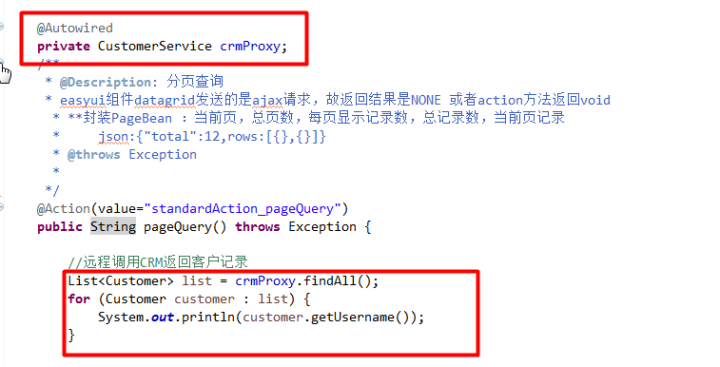1 课程计划
1、 webService入门(了解)
2、 基于jdk1.7开发webservice服务(了解)
3、 Apache CXF框架入门(掌握)
4、 基于CXF框架搭建CRM系统(掌握)
1.1 wsdl webservice描述/定义语言
俗称“web服务使用说明书”
网络服务描述/定义语言:每一个webservice服务都有自己wsdl
wsdl是标准xml文件,wsdl(xml文件)包含服务名称,服务中包含方法名,方法参数(参数类型),方法返回类型。
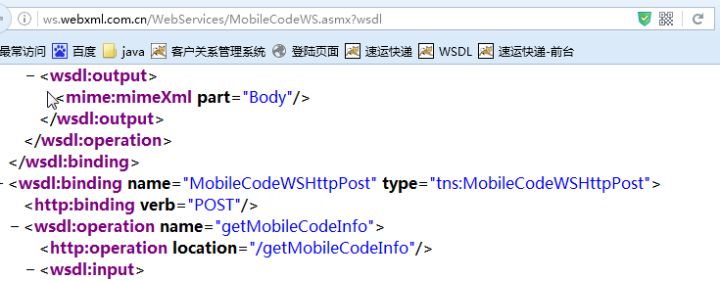
通过jdk提供命令wsimport,解析wsdl(本质就是xml文件),生成客户端java调用代码(生成代码方法名称,方法参数,方法返回类型)。
WSDL地址:服务地址+?WSDL
SOAP =html+xml;
SOAP :简单对象访问协议,规定了WebService远程调用传输的xml数据格式.
CXF一个小demo
通过spring工厂产生代理对象;
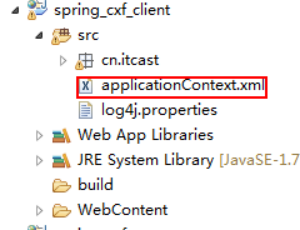
1、 创建新的工程
2、 将cxf的相关jar包到入项目
3、 提供cxf配置文件:spring配置文件
4、 只需要拷贝生成的服务接口到项目中,在cxf配置文件中进行配置
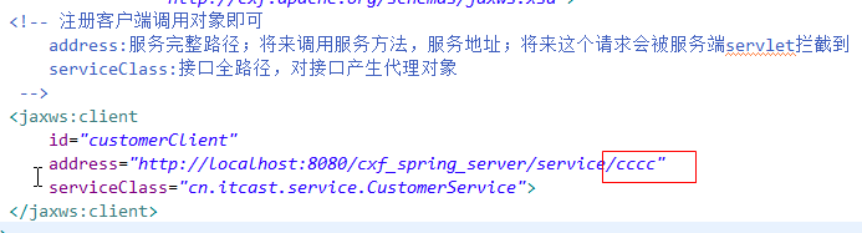
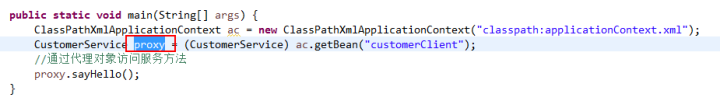
1 基于cxf搭建CRM项目环境
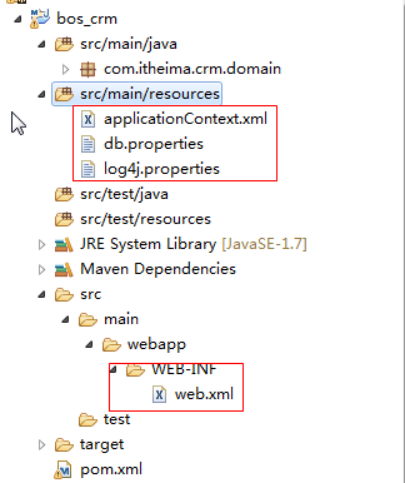
CRM系统只是为了提供webservice服务供其他两个项目:后台管理系统,前台系统调用;没有提供客户数据维护页面;
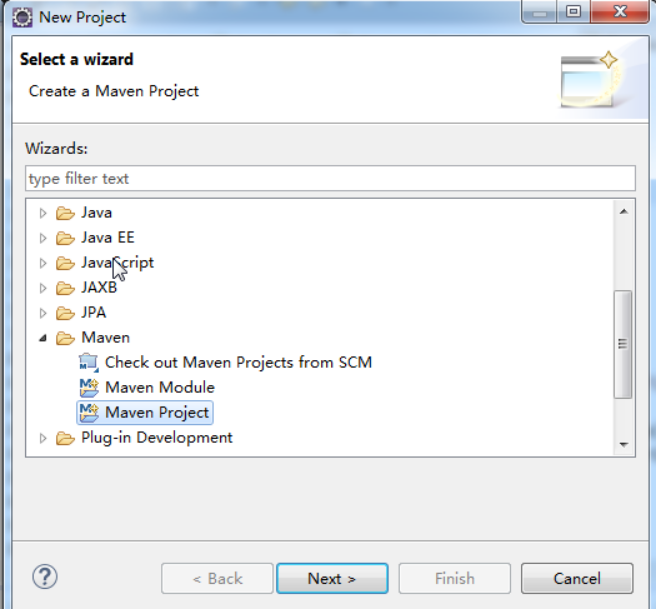
CRM项目中使用技术:spring+spring-data-jpa +CXF +oracle数据库
1、 创建maven –project 父工程为:common_parent
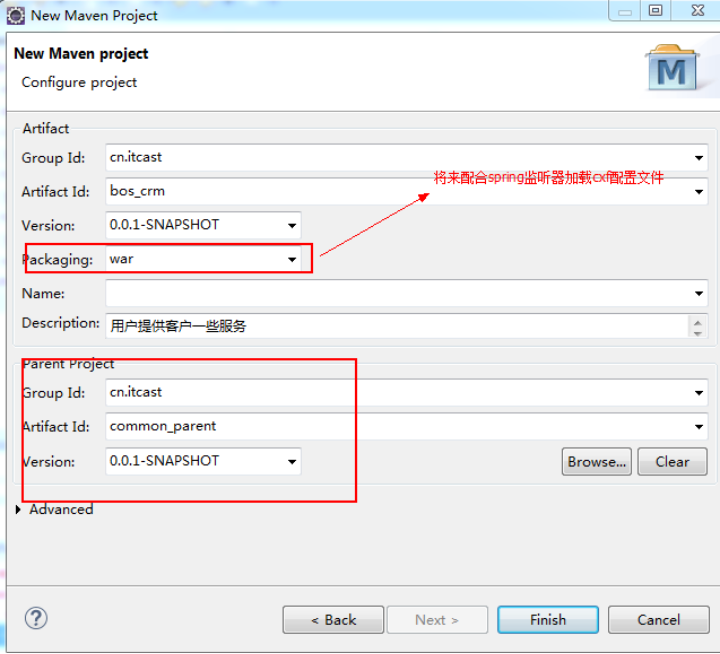
1.1.1 CRM框架环境
Spring+spring-data-jpa+CXF
1、 搭建spring环境
a) 配置文件:applicationContext.xml
b) Web.xml配置监听器
2、 Spring整合jpa
3、 Spring-data-jpa :2,3配置去复制bos_web项目下 注意:包扫描路径改为crm
?xml version="1.0" encoding="UTF-8"?>
<beans xmlns="http://www.springframework.org/schema/beans"
xmlns:xsi="http://www.w3.org/2001/XMLSchema-instance"
xmlns:aop="http://www.springframework.org/schema/aop"
xmlns:context="http://www.springframework.org/schema/context"
xmlns:jdbc="http://www.springframework.org/schema/jdbc"
xmlns:jaxws="http://cxf.apache.org/jaxws"
xmlns:soap="http://cxf.apache.org/bindings/soap"
xmlns:tx="http://www.springframework.org/schema/tx"
xmlns:jpa="http://www.springframework.org/schema/data/jpa"
xmlns:task="http://www.springframework.org/schema/task"
xsi:schemaLocation="
http://www.springframework.org/schema/beans http://www.springframework.org/schema/beans/spring-beans.xsd
http://www.springframework.org/schema/aop http://www.springframework.org/schema/aop/spring-aop.xsd
http://www.springframework.org/schema/context http://www.springframework.org/schema/context/spring-context.xsd
http://www.springframework.org/schema/jdbc http://www.springframework.org/schema/jdbc/spring-jdbc.xsd
http://www.springframework.org/schema/tx http://www.springframework.org/schema/tx/spring-tx.xsd
http://www.springframework.org/schema/data/jpa
http://www.springframework.org/schema/data/jpa/spring-jpa.xsd
http://cxf.apache.org/bindings/soap
http://cxf.apache.org/schemas/configuration/soap.xsd
http://cxf.apache.org/jaxws
http://cxf.apache.org/schemas/jaxws.xsd">
1、 服务端CXF环境
a) Web.xml配置servlet
<!-- 配置cxfServlet 处理客户端请求 -->
<servlet>
<servlet-name>cxf</servlet-name>
<servlet-class>org.apache.cxf.transport.servlet.CXFServlet</servlet-class>
<!-- <init-param>之前通过初始化参数加载spring配置文件,发布服务;现在已经配置监听器</init-param> -->
</servlet>
<servlet-mapping>
<servlet-name>cxf</servlet-name>
<url-pattern>/service/*</url-pattern>
</servlet-mapping>
5、Web.xml
<!-- spring的监听器 -->
<listener>
<listener-class>org.springframework.web.context.ContextLoaderListener</listener-class>
</listener>
<context-param>
<param-name>contextConfigLocation</param-name>
<param-value>classpath:applicationContext.xml</param-value>
</context-param>
<!-- cxfServlet:处理客户端请求 2、发布服务 -->
<servlet>
<servlet-name>cxf</servlet-name>
<servlet-class>org.apache.cxf.transport.servlet.CXFServlet</servlet-class>
</servlet>
<servlet-mapping>
<servlet-name>cxf</servlet-name>
<url-pattern>/service/*</url-pattern>
</servlet-mapping>
、Web.xml
<!-- spring的监听器 -->
<listener>
<listener-class>org.springframework.web.context.ContextLoaderListener</listener-class>
</listener>
<context-param>
<param-name>contextConfigLocation</param-name>
<param-value>classpath:applicationContext.xml</param-value>
</context-param>
<!-- cxfServlet:处理客户端请求 2、发布服务 -->
<servlet>
<servlet-name>cxf</servlet-name>
<servlet-class>org.apache.cxf.transport.servlet.CXFServlet</servlet-class>
</servlet>
<servlet-mapping>
<servlet-name>cxf</servlet-name>
<url-pattern>/service/*</url-pattern>
</servlet-mapping>
1.1 实现案例
1、 创建服务接口,在接口上使用注解@WebService,创建实现类
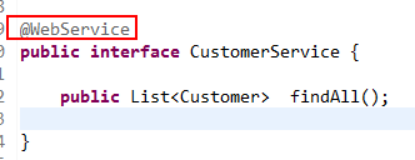
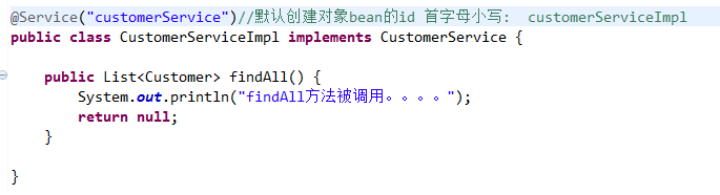
2、 Cxf配置文件中,配置webservice服务端对象
3、 启动项目:查询webservice服务
Wsdl地址:服务地址+?wsdl
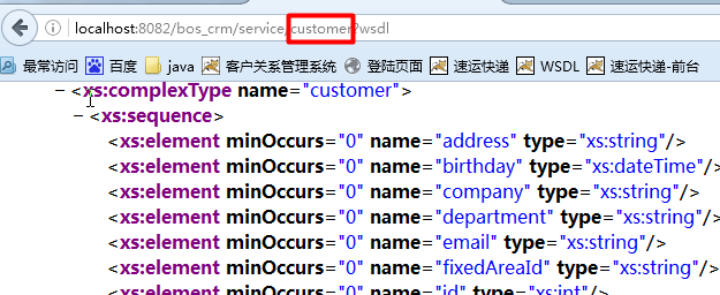
1、 完善服务端查询所有客户方法
a) 创建dao继承jparepository
b) 将dao对象注入service中
1.1 bos调用服务户端CRM方法
1、 获取wsdl地址:http://localhost:8082/bos_crm/service/customer?wsdl 生成代码 通过jdk命令 wsimport
2、 将接口拷贝到bos-service项目中
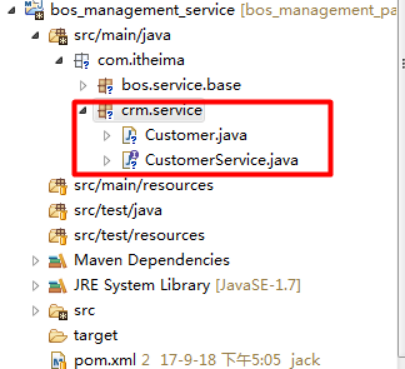
1、 在客户端spring配置文件中,配置客户端调用对象
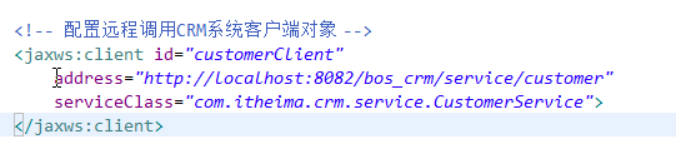
1、 在需要调用CRM的代码中注入客户端对象