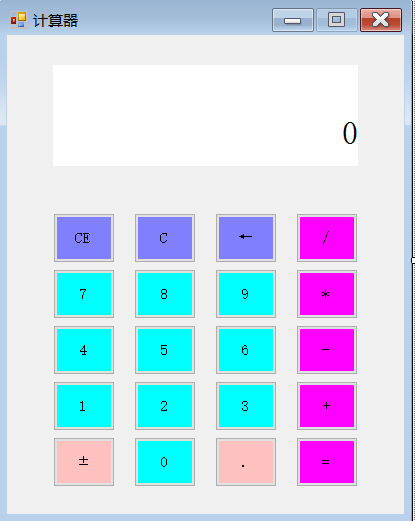

using System; using System.Collections.Generic; using System.ComponentModel; using System.Data; using System.Drawing; using System.Linq; using System.Text; using System.Threading.Tasks; using System.Windows.Forms; namespace 计算器1 { public partial class Form1 : Form { //存储上次点击了什么按钮,0代表什么都没点击,1代表点击了数字按钮,2代表点击了运算符 private int prev = 0; //存储计算的中间结果 private decimal zj = 0; //记录上次按的什么运算符 private string prevysf = "+"; public Form1() { InitializeComponent(); } //数字按钮 private void button15_Click(object sender, EventArgs e) { //将事件源转换为按钮 Button btn = sender as Button; //替换(如果下面文本框内容为0或者上次点击了运算符) if (prev == 2 || txtbottom.Text == "0") { txtbottom.Text = btn.Text; } //追加(如果下面文本框内容不为0并且上次没有点击运算符) else { txtbottom.Text += btn.Text; } //点击了数字按钮 prev = 1; } //运算符按钮 private void button16_Click(object sender, EventArgs e) { Button btn = sender as Button; //上次按了数字 if (prev == 1) { txttop.Text += txtbottom.Text + btn.Text; switch (prevysf) { case "+": zj = zj + Convert.ToDecimal(txtbottom.Text); break; case "-": zj = zj - Convert.ToDecimal(txtbottom.Text); break; case "*": zj = zj * Convert.ToDecimal(txtbottom.Text); break; case "/": zj = zj / Convert.ToDecimal(txtbottom.Text); break; } txtbottom.Text = zj.ToString(); } //上次按了运算符 else { string s = txttop.Text; s = s.Substring(0, s.Length - 1); s = s + btn.Text; txttop.Text = s; } //点击了运算符 prev = 2; //记录下运算符 prevysf = btn.Text; } //清零 private void button1_Click(object sender, EventArgs e) { txttop.Text = ""; txtbottom.Text = "0"; prev = 0; zj = 0; prevysf = "+"; } //清零 private void button2_Click(object sender, EventArgs e) { txtbottom.Text = "0"; } //等号 private void button20_Click(object sender, EventArgs e) { Button btn = sender as Button; txttop.Text += txtbottom.Text + btn.Text; switch (prevysf) { case "+": zj = zj + Convert.ToDecimal(txtbottom.Text); break; case "-": zj = zj - Convert.ToDecimal(txtbottom.Text); break; case "*": zj = zj * Convert.ToDecimal(txtbottom.Text); break; case "/": zj = zj / Convert.ToDecimal(txtbottom.Text); break; } txtbottom.Text = zj.ToString(); txttop.Text = ""; zj = 0; } //小数点 private void button19_Click(object sender, EventArgs e) { if(txtbottom.Text.Contains(".")==false) txtbottom.Text += "."; } //退格 private void button3_Click(object sender, EventArgs e) { txtbottom.Text = txtbottom.Text.Substring(0,txtbottom.TextLength-1); } //±号控制 private void button17_Click(object sender, EventArgs e) { if(!txtbottom.Text.Contains("-")) txtbottom.Text= txtbottom.Text.Insert(0, "-"); else if (txtbottom.Text.Contains("-")) txtbottom.Text = txtbottom.Text.Replace("-",""); } //键盘控制 protected override bool ProcessCmdKey(ref Message msg, Keys keyData) { // if it is a hotkey, return true; otherwise, return false switch (keyData) { case Keys.NumPad0: //焦点定位到控件button_num_0上,即数字0键上 button18.Focus(); //执行按钮点击操作 button18.PerformClick(); return true; case Keys.NumPad1: button13.Focus(); button13.PerformClick(); return true; case Keys.NumPad2: button14.Focus(); button14.PerformClick(); return true; case Keys.NumPad3: button15.Focus(); button15.PerformClick(); return true; case Keys.NumPad4: button9.Focus(); button9.PerformClick(); return true; case Keys.NumPad5: button10.Focus(); button10.PerformClick(); return true; case Keys.NumPad6: button11.Focus(); button11.PerformClick(); return true; case Keys.NumPad7: button5.Focus(); button5.PerformClick(); return true; case Keys.NumPad8: button6.Focus(); button6.PerformClick(); return true; case Keys.NumPad9: button7.Focus(); button7.PerformClick(); return true; case Keys.Back: button3.Focus(); button3.PerformClick(); return true; case Keys.Divide: button4.Focus(); button4.PerformClick(); return true; case Keys.Multiply: button8.Focus(); button8.PerformClick(); return true; case Keys.Subtract: button12.Focus(); button12.PerformClick(); return true; case Keys.Add: button16.Focus(); button16.PerformClick(); return true; case Keys.Enter: button20.Focus(); button20.PerformClick(); return true; case Keys.Delete: button19.Focus(); button19.PerformClick(); return true; //...... default: break; } return base.ProcessCmdKey(ref msg, keyData); } } }
