这两天在做一个Windows Azure blob存储备份的的一个小功能,但是每次使用CloudBlockBlob.UploadFromStream上传本地文件到Blob Storage,总是不成功报出一个“Unable to write data to the transport connection: An existing connection was forcibly closed by the remote host."的异常来。在网上Google了一下,听有人说是上传的文件太大了,把FileStream分段上传就OK了,于是做了如此尝试,但是发现仍然报出了同样的错误。一时觉得无解了,MSDN上一个偶然的发现,问题突然间有了转机。
“Transient Fault Handling”,也就是偶然发现的关键字,中文姑且翻译成“短暂性故障处理”。
那什么是“Transient Faults”?
MSDN大致的定义是基于云的应用使用基于云的相关服务,往往会因为网络的问题、或是间歇性的服务基础水平的错误等临时性条件导致一些错误,常常在一段时间之后又会恢复正常。比如说SQL Azure可能会因为过度的资源使用、长时间的工作、因为失效切换到备用的SQL Azure、或者是负载平衡的考虑、网络的不佳等原因而短暂的限制database的连接,甚至使中断已有的连接。对于这类临时性的错误,把它叫做“Transient Faults”。对于这种错误可以通过少量的重试来解决。
对于这种Transient Faults,我们一般使用Retry Policy来缓和它(这里不能保证一定可以解决,只是在一定程度上减轻错误的出现频率,是你的程序更加健壮)。怎么样使用Retry Policy首先我们看一张图。
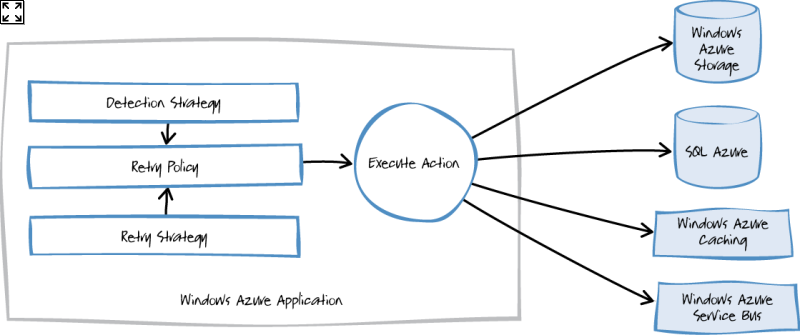
从图中可以看出Retry Policy是由Detection strategy和Retry Strategy结合起来的,它通过调用ExecuteAction方法去使用你想要的云服务,ExecuteAction方法包裹你使用云服务调用的具体的方法,后边会有代码的演示。
Detection strategy能够识别可能导致transient fault的Exceptions,主要针对以下几个服务。
- SQL Azure
- Windows Azure Service Bus
- Windows Azure Storage Service
- Windows Azure Caching Service
接下来说一下这个Retry strategy,按照种类,这里分成了三种,Example给出了每种Retry strategy使用的时间间隔,Retry的次数都是5次。
|
Retry strategy |
Example (intervals between retries in seconds) |
|---|---|
|
Fixed interval |
2,2,2,2,2,2 |
|
Incremental intervals |
2,4,6,8,10,12 |
|
Random exponential back-off intervals |
2, 3.755, 9.176, 14.306, 31.895 |
下边我以上传文件到Blob-Store为例,来具体讲述如何使用Retry Policy来缓解transient fault,来增强Windows Azure云应用的健壮性、稳定性。
首先,加入Transient Fault Handling Application Block assemblies的引用。
选中Solution右击工程节点,点弹出菜单中选中"Manage NuGet Packages", 在弹出窗口中选中“Online”,然后在“Search Online”中输入“topaz”,点击安装“Enterprise Library 5.0 - Transient Fault Handing Application Block” package. 这样我们就可以导入需要用到的命名空间了。
我们可以在代码或是Application Configuration File里边定义retry policies,如果你只是一个小的程序,调用retry logic的次数不多,你可以直接在代码里边定义,反之在配置文件里边定义。我们的示例是直接在程序里定义。如何在Configuration 里边配置可以点击这里查看。
太啰嗦了,直接上代码。
// Define your retry strategy: retry 5 times, starting 1 second apart // and adding 2 seconds to the interval each retry. var retryStrategy = new Incremental(5, TimeSpan.FromSeconds(1), TimeSpan.FromSeconds(2)); // Define your retry policy using the retry strategy and the Windows Azure storage // transient fault detection strategy. var retryPolicy = new RetryPolicy<StorageTransientErrorDetectionStrategy>(retryStrategy); // Receive notifications about retries. retryPolicy.Retrying += (sender, args) => { // Log details of the retry. var msg = String.Format("Retry - Count:{0}, Delay:{1}, Exception:{2}", args.CurrentRetryCount, args.Delay, args.LastException); Trace.WriteLine(msg, "Information"); }; try { retryPolicy.ExecuteAction( () => { // Call a method that uses Windows Azure storage and which may // throw a transient exception. backupBlob.UploadFromStream(fileStream); } ); } catch (Exception ex) { Trace.WriteLine(ex, "Information"); }
这样当UploadFromStream报Transient Fault时,Retry Policy会每隔2S重新调用此方法,直到调用成功,或者超过所定义的5次尝试。我自己的blob-store备份本地文件,在未使用之前UploadFromStream尝试了8~9次都没有成功,使用了之后Retry了1次就成功了,不排除是因为上传的文件过大,或是网络的原因,总之它是的程序更加健壮了。
最后,说一下那些情况可以用Transient Fault Handling。
Detection strategy中提到的四个Windows Azure Services,如果你的应用使用了它们,你可以使用Transient Fault Handling。
还有一种情况是使用你自定义的Service也可以使用Transient Fault Handling,具体的使用方法可以点击这里参考
附上资料参考的来源:
http://msdn.microsoft.com/en-us/library/hh680901(v=pandp.50).aspx