一、vue3 项目搭建
npm 6.x
npm init vite@latest myvue3 --template vue
vue 3.2.26
使用 element plus ui 框架
npm i -S element plus
//全部引入
import ElementPlus from 'element-plus';
import 'element-plus/dist/index.css';
const Vue = createApp(App);
Vue.use(ElementPlus);
使用 scss
npm install --save-dev sass-loader
npm install --save-dev node-sass
npm install --save-dev sass
vite.config
import { defineConfig } from 'vite';
import vue from '@vitejs/plugin-vue';
// https://vitejs.dev/config/
export default defineConfig({
publicPath: './', //打包路径
css: {
//配置scss全局变量和方法
preprocessorOptions: {
scss: {
additionalData: "@use './src/assets/scss/style.scss' as *;"
}
}
},
plugins: [vue()]
});
二、vu3 语法部分
生命周期
| vue2 | vue3 |
|---|---|
| beforeCreate | setup |
| created | setup |
| beforeMount | onBeforeMount |
| mounted | onMounted |
| beforeUpdate | onBeforeUpdate |
| updated | onUpdated |
| beforeDestory | onBeforeUnmount |
| destoryed | onUnmounted |
路由
import { useRoute,useRouter } from 'vue-router';
const router = useRouter();
const route = useRoute();
状态管理
import {useStore} from 'vuex';
const store = useStore();
reactive
返回对象的响应式副本
注意:
reactive 返回的对象,重新赋值丢失响应式
reactive 返回的对象不可以解构
const form = reactive({
name: 'aa',
age: 20
});
const { name, age } = form; //通过解构 此时name,age会丢失响应 要想让它具有响应式 需要通过toRefs处理
const { name, age } = toRefs(form); //此时name,age具有响应
ref
所有通过 ref 创建的数据 需要通过 xxx.value 取它的值, 在模板中无需通过.value。
可以简单地把 ref(obj) 理解为这个样子 reactive({value: obj})
import { ref } from "vue";
const count = ref(1);
console.log(cout.value); //1
- ref获取单个dom元素
<div ref="root"></div>
import { ref } from "vue";
const root = ref(null);
onMounted(() => {
console.log(root.value) //dom元素
}),
- ref获取v-for中dom元素
<ul>
<li :ref="setLiDom" v-for="(item, index) in state.list" :key="index">
{{ item }}
</li>
</ul>
import { ref, reactive } from "vue";
const state = reactive({
list: [1, 2, 3, 4]
})
const refList = ref([]);
const setLiDom = (el) => {
if(el){
liItem.value.push(el);
}
};
onMounted(() => {
console.log(root.value) //Proxy {0: li, 1: li, 2: li, 3: li}
}),
toRef 和 toRefs
- toRef 用来为源响应式对象上的某个 property 新创建一个 ref。
const state = reactive({
foo: 1,
bar: 2
});
//目的使state对象中的foo属性保持响应式连接,修改其中一个都会同步修改那个属性
const fooRef = toRef(state, 'foo');
- toRefs 将响应式对象转换为普通对象,其中结果对象的每个 property 都是指向原始对象相应 property 的 ref。
//toRefs常用于 es6 的解构赋值操作,保持每个属性的都为响应式
setup(){
let data = reactive({
name: '张三',
age: 18
});
return {
...toRefs(data)
}
}
toRaw 、markRaw
通过toRaw获取到原始对象,改变原始对象的值会同时改变响应式对象的值,但不会更新视图
const foo = {}
const reactiveFoo = reactive(foo)
//reactiveFoo 和 foo 是引用的同一个地址
console.log(toRaw(reactiveFoo) === foo) // true
通过markRaw包裹的原始对象,使其永远不会转换为响应式对象,也就是说转换之后修改值并不会更新视图
const foo = markRaw({})
console.log(isReactive(reactive(foo))) // false
unref
如果参数是一个 ref,则返回内部值,否则返回参数本身
let obj = ref({ a: 1, b: 2 });
let reult = isRef(obj) ? obj.value : obj;
//等价于
let reult = unref(obj);
shallowRef 和 triggerRef
setup() {
//shallowRef创建一个比ref更浅的响应式对象,改变其属性值,不会触发监听
const foo = shallowRef({
a: 1111,
b: 2222
});
setTimeout(() => {
foo.value.a = 3333;
triggerRef(foo); //需要手动触发才能改变a的值
}, 2000);
watchEffect(() => {
console.log(foo.value.a); //1111 3333
});
return {
foo
};
}
defineProps 和 defineEmits
在 <script setup> 中必须使用 defineProps 和 defineEmits API 来声明 props 和 emits
<script setup>
const props = defineProps({
foo: String
})
const emit = defineEmits(['change', 'delete'])
</script>立即触发回调函数
defineExpose
使用 <script setup> 的组件是默认关闭的,也就是说通过 ref 和$parent 是无法访问到的
解决办法:
import { ref } from 'vue';
const a = 1;
const b = ref(2);
defineExpose({ a, b });
computed
vue3中不再支持filter过滤器,vue2 中的filter 使用计算属性computed或者方法代替
import { computed, ref } from "vue";
const count = ref(1);
const total = computed(()=>{
//需要根据传递的参数进行计算
// return (val)=>{
// return val + count.value;
// }
return count.vallue;
})
setInterval(() => {
count.value ++;
}, 1000);
watch、watchEffect
与选项式 API 中的 watch 完全等效
语法:watch(source, callback, [options])
options: deep(深度监听) 、immediate(立即触发回调函数)
// 侦听一个 getter
const state = reactive({ count: 0 });
watch(
() => state.count,
(count, prevCount) => {
/* ... */
}
);
// 直接侦听一个 ref
const count = ref(0);
watch(count, (count, prevCount) => {
/* ... */
});
//侦听多个数据
//注意多个同步更改只会触发一次侦听器。
watch([fooRef, barRef], ([foo, bar], [prevFoo, prevBar]) => {
/* ... */
});
与watch的区别:
1、不需要指定监听的值,回调仅在侦听源发生变化时被调用
2、初始化会执行一次
3、watchEffect只能拿到变化后的值
import { watchEffect } from 'vue';
watchEffect(() => {
/* ... */
})
watchEffect 与 watch 的区别:
provide、inject
依赖注入,用来实现深层次组件之间的数据传递
//parent
import { reactive, readonly, provide } from 'vue';
const updateInfo = () => {
baseInfo.name = '李四';
baseInfo.age = 20;
};
const baseInfo = reactive({
name: '张三',
age: 12,
updateInfo: updateInfo
});
//此时的baseInfo是响应式的, 添加readonly是为了防止孙子组件直接修改值
provide('baseInfo', readonly(baseInfo));
//son
import { inject } from 'vue';
const info = inject('baseInfo');
console.log(info); //{ name:"张三", age:12, updateInfo: function }
const changeValue = () => {
info.updateInfo();
};
slot (vue 内置组件)
属性:
- name - string, 用于具名插槽
用法:
1 、基本使用和默认值
//父组件
<div>
<child-com>只有子组件有插槽我就显示</child-com>
</div>
//子组件child-com
<div>
<slot>我是插槽默认值</slot>
</div>
//页面显示
只有子组件有插槽我就显示
2 、具名插槽
v-slot:插槽名 可以简写为 #插槽名
动态插槽名: v-slot:[dynamicSlotName]
//父组件
<div>
<child-com>
<template v-slot:header>头部1111</template>
<template #center>中间222</template>
<template #footer>底部333</template>
</child-com>
</div>
//子组件child-com
<div>
<div class="top">
上边显示:
<slot name="header"></slot>
</div>
<div class="center">
中间显示:
<slot name="center"></slot>
</div>
<div class="bottom">
底部显示:
<slot name="footer"></slot>
</div>
</div>
//页面显示
上边显示:头部1111
中间显示:中间222
底部显示:底部333
3 、作用域插槽
子组件的数据可以在父组件中使用
使用场景:
当一个组件被用来渲染一个数组元素时,我们使用插槽,并且希望插槽中没有显示每项的内容;
//父组件
<div>
<child-com>
<template #title="scope">
<h1>{{ scope.msg }}</h1>
</template>
<template v-slot:default="{ row, index }">
<span>{{ index }}、</span>
<span>{{ row.name }}</span>
-
<span>{{ row.age }}</span>
</template>
</child-com>
</div>
//子组件child-com
<div>
<slot :msg="data.msg" name="title"></slot>
<div v-for="(item, index) in data.list" :key="index">
<slot :row="item" :index="index"></slot>
</div>
</div>
import { reactive } from 'vue';
const data = reactive({
msg: 'hello world',
list: [
{
name: 'jane',
age: 12
},
{
name: 'xiaoming',
age: 18
}
]
});
//页面显示
hello world
0、jane - 12
1、xiaoming - 18
teleport (vue 内置组件)
功能:能够将我们的模板或者组件移动到相应的 DOM 元素中
属性:
- to - string, 必须是有效的目标元素,例如:body、#some-id、.some-class
- disabled - boolean, 为 true 表示移动到 to 指定的目标元素, false 表示不移动,
用法:
<teleport to="body">
<div class="model"></div>
</teleport>
<teleport to="#app">
<child-component name="hero"></child-component>
</teleport>
注意事项:
- 被移动的组件不会影响传值
- 在同一目标上使用多个 teleport,实际上是一个追加的过程
- 如果在组件上动态切换 disabled 的值,并不会导致其销毁和重新创建
transition (vue 内置组件)
复习 css:
缩写: transition: property duration timing-function delay;
- transition-property
- transition-duration
- transition-timing-function: linear|ease|ease-in|ease-out|ease-in-out|cubic-bezier(n,n,n,n);
- transition-delay
属性
-
name - string 用于自动生成 CSS 过渡类名
-
appear - boolean 是否在初始渲染时使用过渡。默认为 false。
-
css - boolean 是否使用 CSS 过渡类。默认为 true。如果设置为 false,将只通过组件事件触发注册的 JavaScript 钩子
-
type - string 指定过渡事件类型。可选值 "transition" 和 "animation"。默认自动检测出持续时间长的为过渡事件类型。
-
mode - string 控制离开/进入过渡的时间序列。有效的模式有 "out-in" 和 "in-out"
- 为了解决两个元素相互显示时,会同时执行过渡
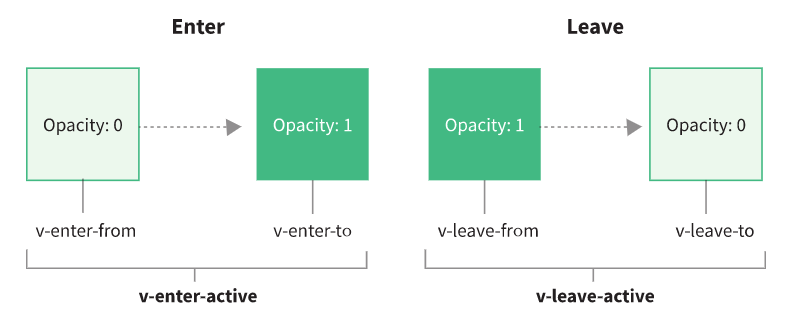
css 过渡 和 css 动画
//html
<div id="demo">
<button @click="show = !show">
Toggle
</button>
<transition name="fade">
<p v-if="show">hello</p>
</transition>
</div>
//css过渡
.fade-enter-active,
.fade-leave-active {
transition: all 1s ease;
}
.fade-enter-active,
.fade-leave-active {
transition: all 1s;
}
.fade-enter-from {
transform: translateY(200px);
opacity: 0;
}
.fade-leave-to {
transform: translateX(200px);
opacity: 0;
}
//css动画
.fade-enter-active {
animation: bounce-in 1s;
}
.fade-leave-active {
animation: bounce-in 1s reverse;
}
@keyframes bounce-in {
0% {
transform: scale(0);
}
50% {
transform: scale(1.25);
}
100% {
transform: scale(1);
}
}
使用 三方库 animate.css
//安装 版本记录 4.1.1
npm install animate.css --save
//引入
import 'animate.css';
自定义过渡类名:
enter-from-class
enter-active-class
enter-to-class
leave-from-class
leave-active-class
leave-to-class
使用:
<transition
enter-active-class="animate__animated animate__tada"
leave-active-class="animate__animated animate__bounce"
>
<div v-show="flag">hello world</div>
</transition>
transition 的 JavaScript 钩子
<transition
@before-enter="beforeEnter"
@enter="enter"
@after-enter="afterEnter"
@enter-cancelled="enterCancelled"
@before-leave="beforeLeave"
@leave="leave"
@after-leave="afterLeave"
@leave-cancelled="leaveCancelled"
:css="false"
>
<!-- ... -->
</transition>