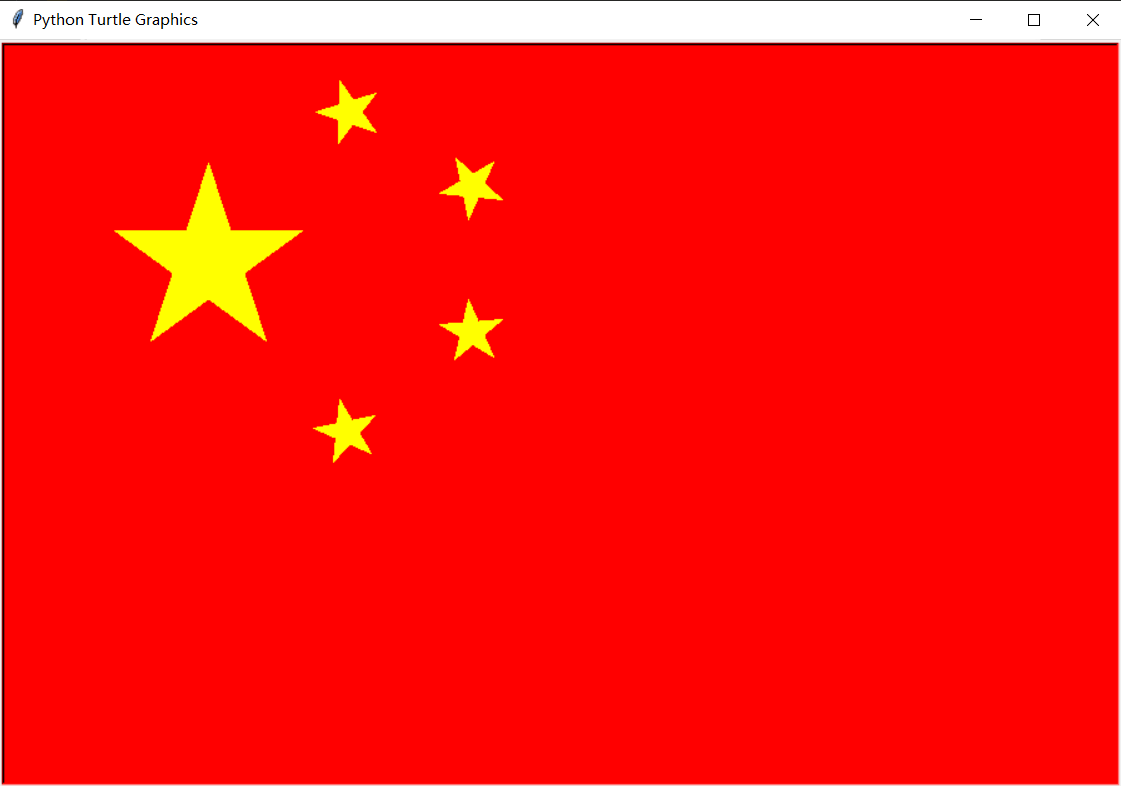pycharm常用快捷键
- ctrl+c:选中内容复制;不选中内容时,复制当前行。
- ctrl+x:选中内容剪切;不选中内容时,剪切当前行。
- ctrl+v:粘贴
- ctrl+d:复制当前行到下一行。
- ctrl+y:删除当前这一行。
- shift+enter:跳到下一行。
- ctrl+/:添加注释。
- tab:缩进。
- shift+tab:取消缩进。
- ctrl+f:查找。
- ctrl+shift+r:在当前项目中查找。
- ctrl+z:回到上一步操作
- shift+ctrl+z:回到下一步
- home 回到行首
- end 回到行尾
- ctrl+home 跳到文件首位
- ctrl+end 跳到文件末尾
变量
什么是变量
变化的量,描述某种事物的属性
定义变量
变量名 赋值符号(=) 具体的值
name = 'reese'
age = 23
gender = 'male'
height = 180
weight = 150
变量的组成
- 变量名:变量名用来引用变量值
- 赋值符号:赋值
- 变量值:存放数据,记录状态
变量名的命名规范
- 变量名必须要有意义
- 变量名由字母/数字/下划线(_)组成,不能以数字开头
- 变量不能以关键字命名
'''python关键字:
['and', 'as', 'assert', 'break', 'class',
'continue', 'def', 'del', 'elif', 'else',
'except', 'exec', 'finally', 'for', 'from',
'global', 'if', 'import', 'in', 'is', 'lambda',
'not', 'or', 'pass', 'print', 'raise', 'return',
'try', 'while', 'with', 'yield']
'''
变量名的两种方式
-
下划线命名 :(推荐)
age_of_reese
-
驼峰体:
AgeOfReese
注释
单行注释
print('jbhdhjaf') # 打印一串字符
# name = 'reese'
# age = 19
- 单行注释 解释前面的代码
- 单行注释 使得后面的代码失效,不运行代码
多行注释
三单引号/三双引号
'''
print('jbhdhjaf')
print('jbhdhjaf')
print('jbhdhjaf')
'''
turtle库
turtle的一些用法
# 首先导包
import turtle
# 画布布局
turtle.setup(800,600)
# 控制画笔
turtle.penup() # 抬笔
turtle.pendown() # 落笔
# 空间布局
turtle.goto(100,50) # 到达某一个点,坐标
# 控制画笔前进后退
turtle.pensize(10) # 画笔大小
turtle.fd(100) # 前进
turtle.bk(200) # 后退
turtle.circle(20,120) # 画圆,半径为20,弧度为120
# 颜色体系
turtle.pencolor('red') # 画笔颜色
turtle.colormode(255)
turtle.pencolor(255,0,0) # 画笔颜色
turtle.colormode(1)
turtle.pencolor(1,0,1)
# 填充颜色
turtle.fillcolor('yellow')
turtle.begin_fill()
turtle.end_fill()
turtle.done() # 固定画布
# 画五角星
import turtle
turtle.setup(800,600)
turtle.penup()
turtle.goto(-100,100)
turtle.pendown()
turtle.fillcolor('red')
turtle.begin_fill()
turtle.fd(200)
turtle.right(144)
turtle.fd(200)
turtle.right(144)
turtle.fd(200)
turtle.right(144)
turtle.fd(200)
turtle.right(144)
turtle.fd(200)
turtle.right(144)
turtle.end_fill()
turtle.done()
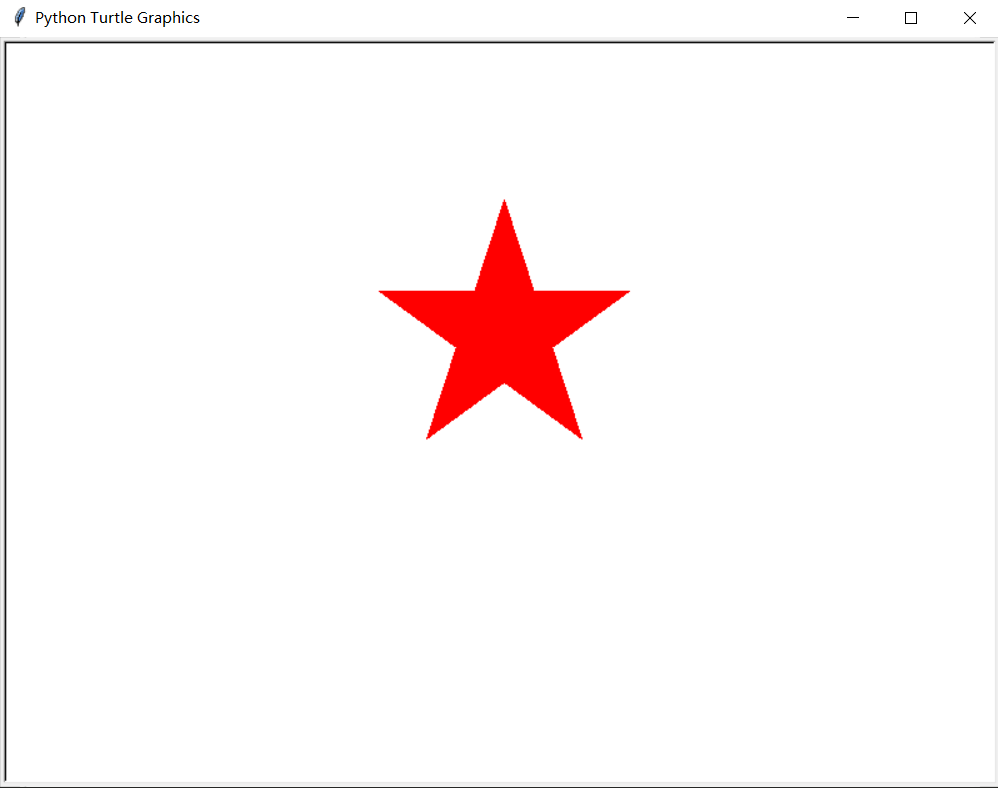
# 画国旗
import turtle as t
t.setup(900,600)
# 主星
t.bgcolor("red")
t.pencolor('yellow')
t.fillcolor('yellow')
t.begin_fill()
t.penup()
t.goto(-420,150)
t.pendown()
t.begin_fill()
t.fd(150)
t.right(144)
t.fd(150)
t.right(144)
t.fd(150)
t.right(144)
t.fd(150)
t.right(144)
t.fd(150)
t.right(144)
t.end_fill()
# 第一颗星
t.penup()
t.goto(-200,270)
t.pendown()
t.seth(305)
t.fillcolor('yellow')
t.begin_fill()
t.fd(50)
t.right(144)
t.fd(50)
t.right(144)
t.fd(50)
t.right(144)
t.fd(50)
t.right(144)
t.fd(50)
t.right(144)
t.end_fill()
# 第二颗星
t.penup()
t.goto(-100,180)
t.pendown()
t.seth(30)
t.fillcolor('yellow')
t.begin_fill()
t.fd(50)
t.right(144)
t.fd(50)
t.right(144)
t.fd(50)
t.right(144)
t.fd(50)
t.right(144)
t.fd(50)
t.right(144)
t.end_fill()
# 第三颗星
t.penup()
t.goto(-100,75)
t.pendown()
t.seth(5)
t.fillcolor('yellow')
t.begin_fill()
t.fd(50)
t.right(144)
t.fd(50)
t.right(144)
t.fd(50)
t.right(144)
t.fd(50)
t.right(144)
t.fd(50)
t.right(144)
t.end_fill()
# 第四颗星
t.penup()
t.goto(-200,15)
t.pendown()
t.seth(300)
t.fillcolor('yellow')
t.begin_fill()
t.fd(50)
t.right(144)
t.fd(50)
t.right(144)
t.fd(50)
t.right(144)
t.fd(50)
t.right(144)
t.fd(50)
t.right(144)
t.end_fill()
t.done()