之前写过一篇关于 html2canvas如何在元素隐藏的情况下生成截图 的文章,后面发现还有个坑在等着我,就是如果合成图片太大,超出了浏览器的可视区域,那么超出部分是无法截图的。在网上找到了以下方法,亲测有效~
源码:
return renderDocument(node.ownerDocument, options, node.ownerDocument.defaultView.innerWidth, node.ownerDocument.defaultView.innerHeight, index).then(function(canvas) { if (typeof(options.onrendered) === "function") { log("options.onrendered is deprecated, html2canvas returns a Promise containing the canvas"); options.onrendered(canvas); } return canvas; });
如下图:
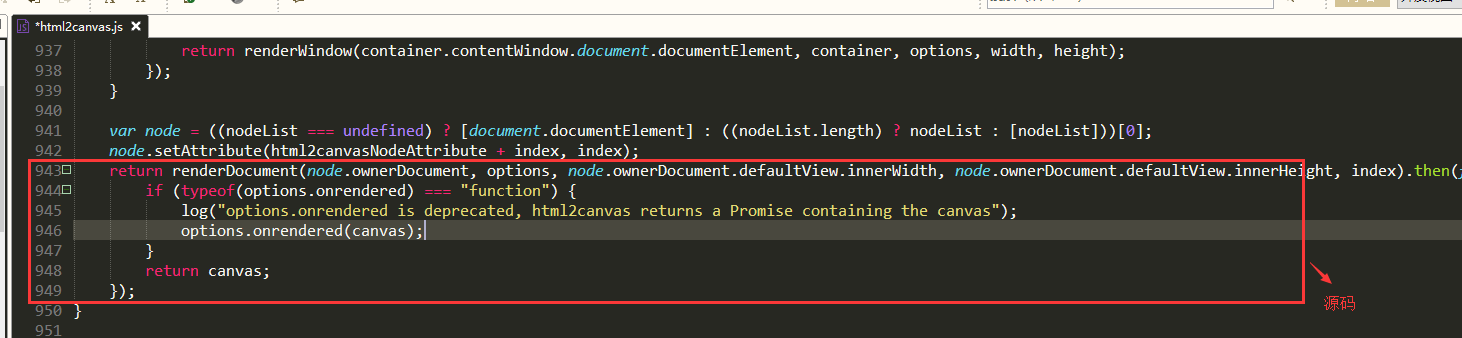
修改为(红色为改动部分):
//解决BUG 对于部分不能截屏不能全屏添加自定义宽高的参数以支持 var width = options.width != null ? options.width : node.ownerDocument.defaultView.innerWidth; var height = options.height != null ? options.height : node.ownerDocument.defaultView.innerHeight; return renderDocument(node.ownerDocument, options, width, height, index).then(function (canvas) { if (typeof(options.onrendered) === "function") { log("options.onrendered is deprecated, html2canvas returns a Promise containing the canvas"); options.onrendered(canvas); } return canvas; });
如下图:
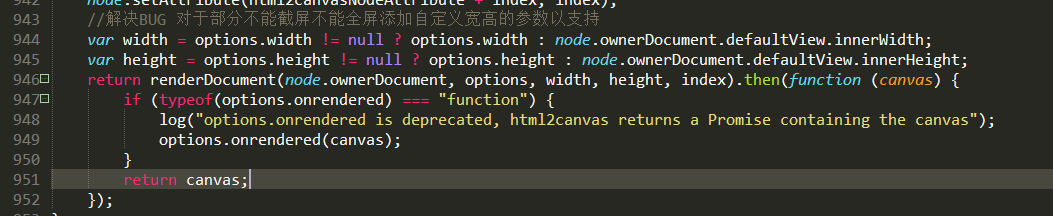
调用:
$(".js_show_promote").click(function () {
if(!$(this).hasClass("open")){
var thisCapture = $(this).find(".js_moneyCode_capture"); //需要捕获的区域
setTimeout(function(){imgToCanvas(thisCapture);},500);
}
});
function imgToCanvas(captureArea) {
var captureWidth = $(captureArea).outerWidth(),
captureHeight = $(captureArea).outerHeight();
html2canvas($(captureArea), {
height: captureHeight,
captureWidth,
onrendered: function (canvas) {
$(".js_moneyCode_picSmall").attr("src",canvas.toDataURL()).show();
$(".js_pic_loading").remove();
$(".js_down_moneyCode_pic").attr("href",canvas.toDataURL());
}
});
}
方法已介绍完毕~特别感谢@焰尾迭~提供的解决方案~关于其他更多的坑,可以看看html2canvas 踩坑总结