CSS3
边框:
1.盒子圆角:border-radius
#radius{ width: 300px; height: 300px; border: 3px solid red; border-radius:/*5px*/20% ; /*盒子圆角*/ /*border-radius: 5px 10px 15px 20px;*/ /*左上 右上 右下 左下*/ } <div id="radius"></div>
效果如下:
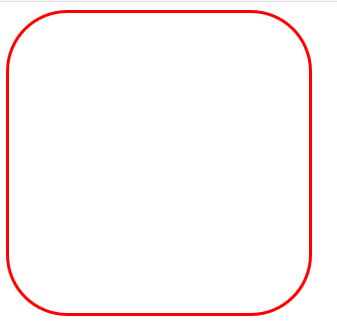
2.盒子阴影:box-shadow
值有3个时,表示距离左侧、距离上侧、影子颜色
值有4个时,表示距离左侧、距离上侧、虚化的像素、影子颜色
值有5个时,表示距离左侧、距离上侧、虚化的像素、影子颜色、是否显示在内部并且将颜色进行反转
负值时,在相反的方向
#radius{ width: 300px; height: 300px; border: 3px solid red; border-radius:/*5px*/20% ;/*盒子圆角*/ /*border-radius: 5px 10px 15px 20px;*//*左上 右上 右下 左下*/ box-shadow: /*inset;*/ /*内部*/ 5px 5px 5px black }
效果如下:

背景:
1背景尺寸:backgroud-size:cover;
#back{ width: 300px; height: 300px; background-image:url(five-2.jpg); background-size:cover; }
效果如下:

2背景位置:
位置定位:background-origin
使用这个属性,必须设置背景为no-repeat
2.1根据文本位置:content-box
#back{ width: 300px; height: 300px; border: 3px solid red; /*padding: 20px;*/ background-image: url(english-bg.jpg),url(five-2.jpg); background-size:auto; background-repeat:no-repeat ; background-origin:content-box ;/*适应文本*/ }
效果如下:

2.2根据边框位置:border-box
#back{ width: 300px; height: 300px; border: 3px solid red; /*padding: 20px;*/ background-image: url(english-bg.jpg),url(five-2.jpg); background-size:auto; background-repeat:no-repeat ; /*background-origin:content-box ;*//*适应文本*/ background-origin:border-box; }
效果如下:
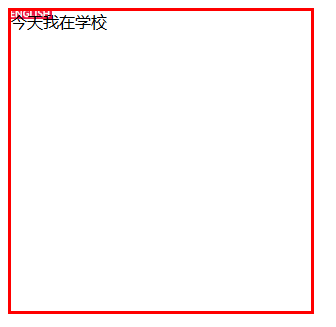
2.3根据内边距位置:padding-box
#back{ width: 300px; height: 300px; border: 3px solid red; /*padding: 20px;*/ background-image: url(english-bg.jpg),url(five-2.jpg); background-size:auto; background-repeat:no-repeat ; /*background-origin:content-box ;*//*适应文本*/ background-origin:padding-box; }
效果如下:
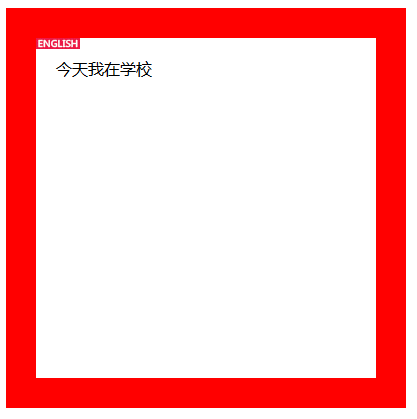
3多重背景:逗号分割:background-image:url(images/bg_flower.gif), url(images/border.png); background-repeat:no-repeat;
#back{ width: 300px; height: 300px; border: 3px solid red; /*padding: 20px;*/ background-image: url(english-bg.jpg),url(five-2.jpg); background-size:auto; background-repeat:no-repeat ; }
效果如下:

文本
1文本阴影与盒子阴影类似;
2文本溢出属性:
2.1强制不换行:
overflow: hidden; white-space:nowrap;让文本强制不换行
#font{ width: 300px; height: 200px; border: 1px solid red; overflow: hidden; white-space:nowrap; /*让文本强制不换行 要先设置这两个属性*/ }
效果如下:

2.1超出部分显示其他:
text-overflow
clip:修剪文本。
#font{ width: 300px; height: 200px; border: 1px solid red; overflow: hidden; white-space:nowrap; /*让文本强制不换行 要先设置这两个属性*/ text-overflow:clip; }
效果如下:

ellipsis:显示省略符号来代表被修剪的文本
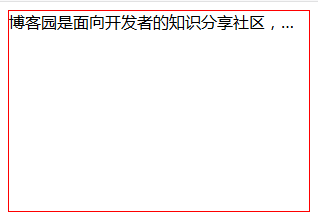
自定义(string):自己定义符号,给定的字符串来代表被修剪的文本
#font{ width: 300px; height: 200px; border: 1px solid red; overflow: hidden; white-space:nowrap; /*让文本强制不换行 要先设置这两个属性*/ text-overflow:“!@”; }
效果如下:
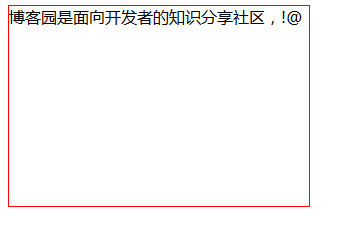
2.2文本换行
word-break:break-word;
区别就是它会把congratulation整个单词看成一个整体,如果该行末端宽度不够显示整个单词,它会自动把整个单词放到下一行,而不会把单词截断掉的。