之前一直打算写博客,总是没有开好头,最近总算有了一个方向,于是决定把以前有的资料整理一下,一是形成习惯,二是做个备份。此次更新是第一次更新,内容包括计算机网络管理的基础内容。
交换机路由器配置,通过配置实现两边路由器到pc连通,同时,通过配置静态路由实现左边与右边区域互相通信。网络拓扑图如下:
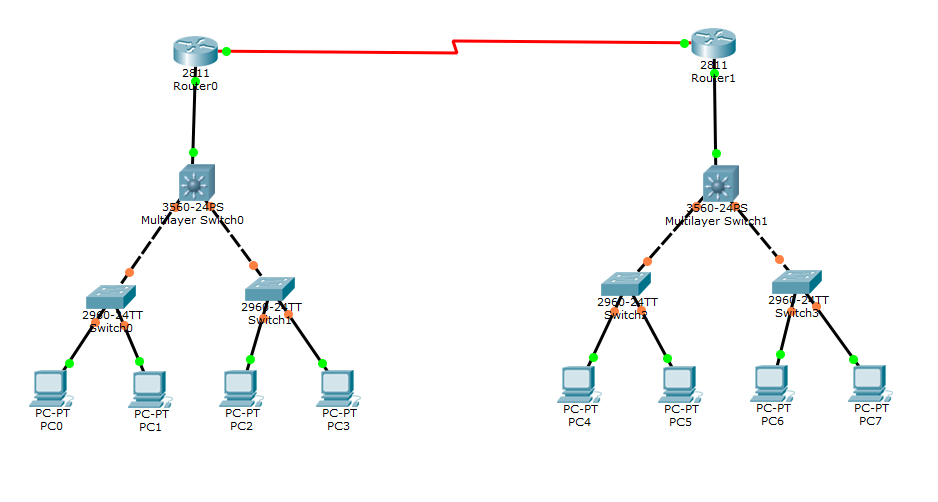
pc0、pc2属于vlan1,pc1、pc3属于vlan2,首先通过基础配置,实现同一vlan间相互通信,再在三层交换机配置ip routing,实现vlan1和vlan2通信,再在三层交换机和路由器上配置路由表(ospf、rip、静态路由其中一种),实现pc到路由器的通信,右边区域同理,最后在R0和R1上配置静态路由,实现两个区域的通信。
代码:
##基础配置
#ms0
en conf t vlan 10 vlan 20 int vlan 10 ip add 192.168.10.1 255.255.255.0 int vlan 20 ip add 192.168.20.1 255.255.255.0 exit vtp mode server vtp domain abin vtp password 123 int f0/1 switchport trunk encapsulation dot1q swi mo tr int f0/2 switchport trunk encapsulation dot1q swi mo tr exit ip routing int f0/3 no switchport ip add 172.168.10.1 255.255.255.0 no shut exit router ospf 1 network 192.168.10.0 0.0.0.255 area 1 network 192.168.20.0 0.0.0.255 area 1 network 172.168.10.0 0.0.0.255 area 1 exit ip route 0.0.0.0 0.0.0.0 172.168.10.2
#s0
en conf t vtp mode client vtp domain abin vtp password 123 int f0/1 sw mo ac sw ac v 10 int f0/2 sw mo ac sw ac v 20 int f0/3 sw mo tr
#s1
en conf t vtp mode client vtp domain abin vtp password 123 int f0/1 sw mo ac sw ac v 10 int f0/2 sw mo ac sw ac v 20 int f0/3 sw mo tr
#r0
en conf t int f0/0 ip add 172.168.10.2 255.255.255.0 no shut int s0/0/0 ip add 10.1.1.1 255.255.255.0 no shut exit router ospf 1 network 172.168.10.0 0.0.0.255 area 1 exit ip route 0.0.0.0 0.0.0.0 10.1.1.2
#ms1
en conf t vlan 30 vlan 40 int vlan 30 ip add 192.168.30.1 255.255.255.0 int vlan 40 ip add 192.168.40.1 255.255.255.0 exit vtp mode server vtp domain abin vtp password 123 int f0/1 switchport trunk encapsulation dot1q swi mo tr int f0/2 switchport trunk encapsulation dot1q swi mo tr exit ip routing int f0/3 no switchport ip add 172.168.20.1 255.255.255.0 no shut exit router ospf 1 network 192.168.30.0 0.0.0.255 area 1 network 192.168.40.0 0.0.0.255 area 1 network 172.168.20.0 0.0.0.255 area 1 exit ip route 0.0.0.0 0.0.0.0 172.168.20.2
#s2
en conf t vtp mode client vtp domain abin vtp password 123 int f0/1 sw mo ac sw ac v 30 int f0/2 sw mo ac sw ac v 40 int f0/3 sw mo tr
#s3
en conf t vtp mode client vtp domain abin vtp password 123 int f0/1 sw mo ac sw ac v 30 int f0/2 sw mo ac sw ac v 40 int f0/3 sw mo tr
#r1
en conf t int f0/0 ip add 172.168.20.2 255.255.255.0 no shut int s0/0/0 ip add 10.1.1.2 255.255.255.0 no shut exit router ospf 1 network 172.168.20.0 0.0.0.255 area 1 exit ip route 0.0.0.0 0.0.0.0 10.1.1.1
结果检测:
使用ping命令通过pc0向pc6发送icmp数据包:
