request.method:
获取请求的方法,例如 GET、POST 等
views.py:
from django.shortcuts import render, HttpResponse
# request 对象
def test(request):
print(request.method)
return render(request, "test.html")
访问页面

可以通过 request.method 查看请求方式

request.GET:
用来获取 URL 里面的 GET 方式的参数
views.py:
from django.shortcuts import render, HttpResponse
# request 对象
def test(request):
print(request.GET) # 返回的是一个字典类型
print(request.GET.get("id")) # 通过 key 获取相对应的 value
return render(request, "test.html")
访问:http://127.0.0.1:8000/test/?id=2&username=admin&password=123456
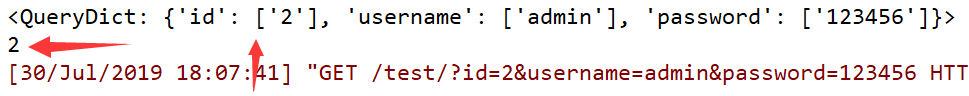
request.POST:
用来获取 POST 提交过来的数据
test.html:
<!DOCTYPE html>
<html lang="en">
<head>
<meta charset="UTF-8">
<title>测试页面</title>
</head>
<body>
<p>测试页面</p>
<form action="/test/" method="post">
<input type="text" name="username" value="">
<input type="submit" name="提交">
</form>
</body>
</html>
views.py:
from django.shortcuts import render, HttpResponse
# request 对象
def test(request):
print(request.POST) # 返回的是一个字典类型
print(request.POST.get("username")) # 通过 key 获取相对应的 value
return render(request, "test.html")
访问网页:
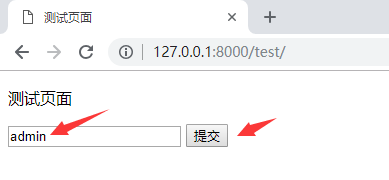
提交

request.body:
请求体,byte 类型,request.POST 的数据就是从 body 里提取的
views.py:
from django.shortcuts import render, HttpResponse
# request 对象
def test(request):
print(request.body)
return render(request, "test.html")
访问网页:
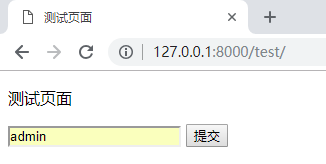
提交:

这两串是 “提交” 的 URL 编码
request.path_info:
获取用户请求的路径,不包含域名和 URL 参数
from django.shortcuts import render, HttpResponse
# request 对象
def test(request):
print(request.path_info)
return render(request, "test.html")
访问:http://127.0.0.1:8000/test/?id=2&username=admin
