1、安装gitlab Runner
本次演示为centos 7.5环境,请各位按照自己环境调整
1)在线安装
|
#安装官方镜像源 [root@k8s-node02 ~]# curl -L https://packages.gitlab.com/install/repositories/runner/gitlab-runner/script.rpm.sh | sudo bash #yum 安装gitlab Runner [root@k8s-node02 ~]# yum install gitlab-runner -y |
2)离线安装
- gitlab Runner下载地址:https://packages.gitlab.com/runner/gitlab-runner
-
服务器创建安装包位置
[root@k8s-node02 gitlab-runner]# mkdir -p /tools - 下载gitlab-runner
[root@k8s-node02 gitlab-runner]# cd /tools/ [root@k8s-node02 tools]# ll total 0 [root@k8s-node02 tools]# wget https://packages.gitlab.com/runner/gitlab-runner/packages/fedora/29/gitlab-runner-12.6.0-1.x86_64.rpm/download.rpm [root@k8s-node02 tools]# ll total 49860 -rw-r--r-- 1 root root 51052604 Jan 19 22:45 gitlab-runner-12.6.0-1.x86_64.rpm -
安装gitlab runner
#安装git [root@k8s-node02 tools]# yum install git -y #rpm离线安装gitlab runner,需要依赖git,所以请提前安装git [root@k8s-node02 tools]# rpm -ivh gitlab-runner-12.6.0-1.x86_64.rpm Preparing... ################################# [100%] Updating / installing... 1:gitlab-runner-12.6.0-1 ################################# [100%] - 提示:以上两种安装,请各位安装实际情况安装
- 指定gitlab-runner
[root@k8s-node02 ~]# useradd staff [root@k8s-node02 ~]# gitlab-runner uninstall Runtime platform arch=amd64 os=linux pid=25137 revision=ac8e767a version=12.6.0 [root@k8s-node02 ~]# gitlab-runner install --working-directory /home/staff --user staff Runtime platform arch=amd64 os=linux pid=25169 revision=ac8e767a version=12.6.0 [root@k8s-node02 staff]# vim /etc/systemd/system/gitlab-runner.service [root@k8s-node02 staff]# cat /etc/systemd/system/gitlab-runner.service [Unit] Description=GitLab Runner After=syslog.target network.target ConditionFileIsExecutable=/usr/lib/gitlab-runner/gitlab-runner [Service] StartLimitInterval=5 StartLimitBurst=10 ExecStart=/usr/lib/gitlab-runner/gitlab-runner "run" "--working-directory" "/home/staff" "--config" "/etc/gitlab-runner/config.toml" "--service" "gitlab-runner" "--syslog" "--user" "staff" Restart=always RestartSec=120 [Install] WantedBy=multi-user.target - 启动gitlab服务
[root@k8s-node02 ~]# systemctl daemon-reload #重新加载配置 [root@k8s-node02 tools]# /bin/systemctl start gitlab-runner #启动服务 [root@k8s-node02 tools]# /bin/systemctl enable gitlab-runner #设置开机启动 [root@k8s-node02 tools]# /bin/systemctl restart gitlab-runner #重启服务 - 验证服务是否启动
[root@k8s-node02 java_demo]# ps -ef |grep gitlab root 25339 1 0 01:16 ? 00:00:11 /usr/lib/gitlab-runner/gitlab-runner run --working-directory /home/staff --config /etc/gitlab-runner/config.toml --service gitlab-runner --syslog --user staff - 设置权限
[root@k8s-node02 ~]# chown -R staff.staff /home/gitlab-runner
3)gitlab runner注册服务
-
安装了gitlab Runner之后,就可以为gitlab中的仓库注册一个Runner,注册的交互式命令如下:
[root@k8s-node02 ~]# gitlab-runner register - 我们开始注册
![G it Lab Projects v
Admin Area
- Overview
Dashboard
Projects
Users
Groups
Jobs
Runners
Gitaly Servers
Groups v
More v
Admin Area Runners
A 'Runner' is a process which runs ajob. You can set up as many Runners as you need.
Runners can be placed on separate users, servers, even on your local machine.
Each Runner can be in one of the following states and/or belong to one of the following
Search or jump to...
Set up a shared Runner manually
1. Install GitLab Runner
2. Specify the following URL during the Runner setup: http://1g2 . 168.230 .133/
Q
0)
types:
group
specific
Iliéck
- Runner runs jobs from all unassigned projects
Runner runs jobs from all unassigned projects in its group
- Runner runs jobs from assigned projects
Runner cannot be assigned to other projects
Runner will not receive any new jobs
f] Runners
Recent searches v
Search or filter results...
Reset runners registration token
4. Start the Runner!
Created date
token
Runners currently online: O](https://img2020.cnblogs.com/blog/1507553/202112/1507553-20211208140202622-370713460.png)
[root@k8s-node02 ~]# gitlab-runner register Runtime platform arch=amd64 os=linux pid=6245 revision=ac8e767a version=12.6.0 Running in system-mode. #输入公司的gitlab公网地址 Please enter the gitlab-ci coordinator URL (e.g. https://gitlab.com/): http://192.168.200.133/ #输入gitlab的token,找到第三步token,然后选择第四步,复制token Please enter the gitlab-ci token for this runner: 8sjydnrsPuSRhKiQTQky #输入描述这个runner名称 Please enter the gitlab-ci description for this runner: [k8s-node02]: my-runner #输入runner的标签 Please enter the gitlab-ci tags for this runner (comma separated): my-tag,another-tag Registering runner... succeeded runner=8sjydnrs #输入runner执行器的环境 Please enter the executor: custom, docker-ssh, parallels, kubernetes, docker-ssh+machine, docker, shell, ssh, virtualbox, docker+machine: shell Runner registered successfully. Feel free to start it, but if it's running already the config should be automatically reloaded! - 验证gitlab runner是否注册成功
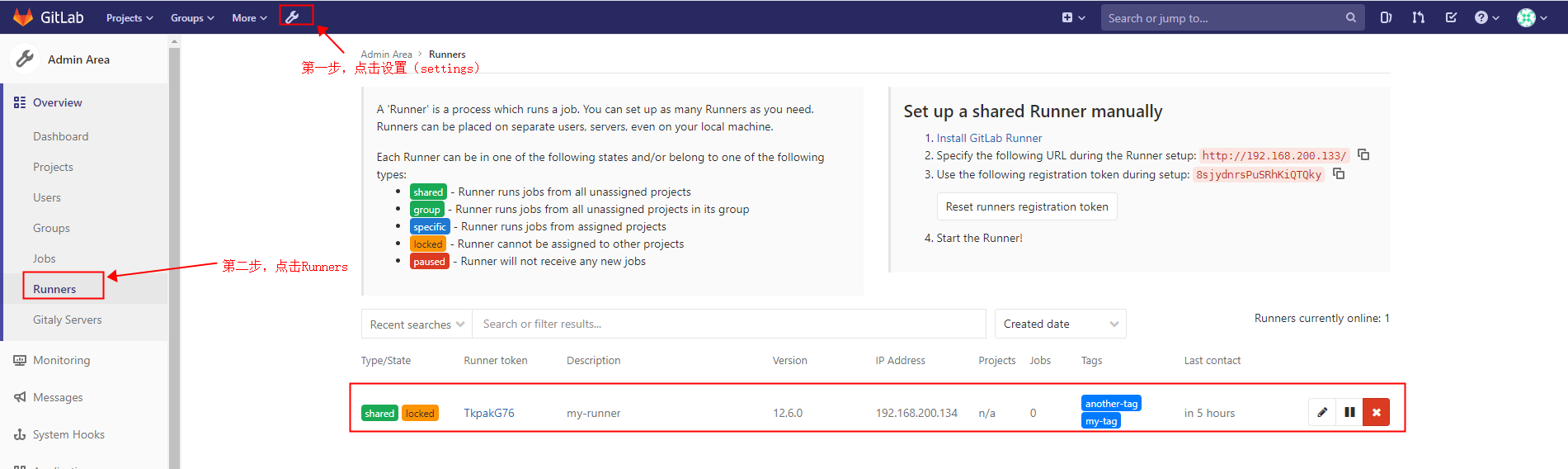
在验证的时候,请刷新界面,再次查看,验证
3)gitlab Runner常用命令汇总
|
命令 |
描述 |
|
gitlab-runner run |
运行一个runner服务 |
|
gitlab-runner register |
注册一个新的runner |
|
gitlab-runner start |
启动服务 |
|
gitlab-runner stop |
关闭服务 |
|
gitlab-runner restart |
重启服务 |
|
gitlab-runner status |
查看各个runner的状态 |
|
gitlab-runner unregister |
注销掉某个runner |
|
gitlab-runner list |
显示所有运行着的runner |
|
gitlab-runner verify |
检查已注册的运行程序是否可以连接到GitLab,但它不验证GitLab Runner服务是否正在使用运行程序。 |