发邮件需要用到python两个模块,smtplib和email,这俩模块是python自带的,只需import即可使用。smtplib模块主要负责发送邮件,email模块主要负责构造邮件。其中MIMEText()定义邮件正文,Header()定义邮件标题。MIMEMulipart模块构造带附件。
Selenium发送邮件流程:
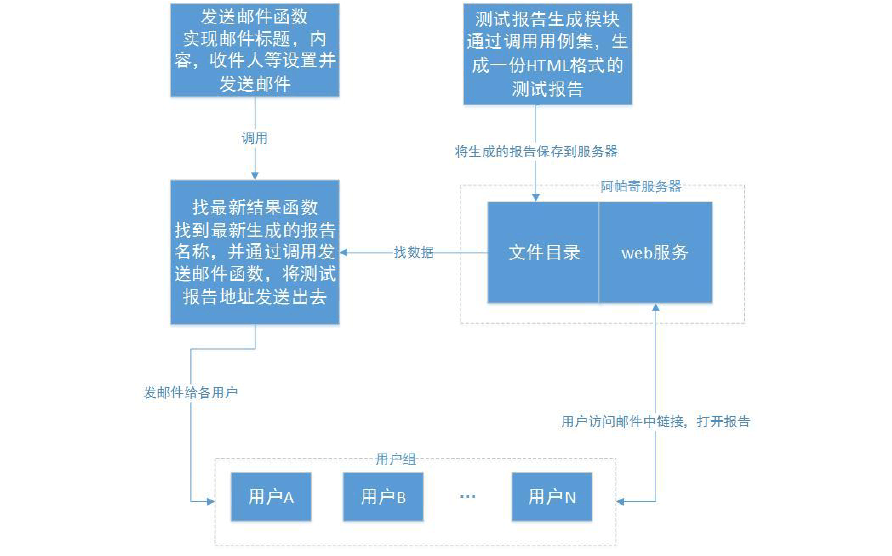
一、网易邮箱
Selenium发送邮件步骤:
1、导入smtplib和email模块;
2、准备发邮件的参数,每个邮箱的发件服务器都不一样,以163为例,百度搜到发件服务器为:smtp.163.com;
3、接下来就是写邮件的主题和正文内容,正文这里用html格式的;
4、最后调用发件服务。
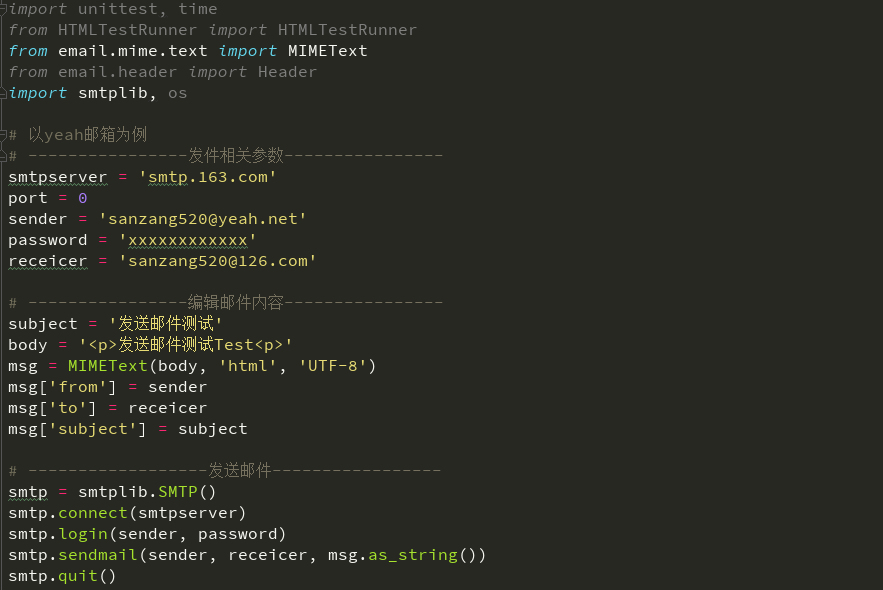
5、参考代码
import smtplib from email.mime.text import MIMEText from email.mime.application import MIMEApplication from email.mime.multipart import MIMEMultipart # 以yeah邮箱为例 # ----------------发件相关参数---------------- smtpserver = 'smtp.163.com' port = 0 sender = 'sanzang520@yeah.net' password = 'xxxxxxxxxxxx' receicer = 'sanzang520@126.com' # ----------------编辑邮件内容---------------- subject = '发送邮件测试' body = '<p>发送邮件测试Test<p>' msg = MIMEText(body, 'html', 'UTF-8') msg['from'] = sender msg['to'] = receicer msg['subject'] = subject # ------------------发送邮件----------------- smtp = smtplib.SMTP() smtp.connect(smtpserver) smtp.login(sender, password) smtp.sendmail(sender, receicer, msg.as_string()) smtp.quit()
二、腾讯邮箱
Selenium发送邮件步骤:
1、导入smtplib和email模块;
2、腾讯邮箱是需要SSL认证的,找到QQ邮箱授权码,打开QQ邮箱-设置-账号-POP3开启服务-开启;
3、发验证短信获取授权码,照着提示发个短信,如何点我已发送,就会收到授权码;
4、收到授权码后复制,保存下来,这个就可以当QQ邮箱的密码;
5、接下来就是写邮件的主题和正文内容,正文这里用html格式的;
6、最后调用发件服务。

7、参考代码
import smtplib from email.mime.text import MIMEText from email.mime.application import MIMEApplication from email.mime.multipart import MIMEMultipart # 以QQ邮箱为例 # ----------------发件相关参数---------------- smtpserver = 'smtp.qq.com' port = 0 sender = '2215358510@qq.com' password = '授权码' receicer = 'sanzang520@126.com' # ----------------编辑邮件内容---------------- subject = '发送邮件测试' body = '<p>发送邮件测试Test<p>' msg = MIMEText(body, 'html', 'UTF-8') msg['from'] = sender msg['to'] = receicer msg['subject'] = subject # ------------------发送邮件----------------- smtp = smtplib.SMTP_SSL(smtpserver,port) smtp.login(sender, password) smtp.sendmail(sender, receicer, msg.as_string()) smtp.quit()
三、同时兼容网易类和腾讯类邮箱
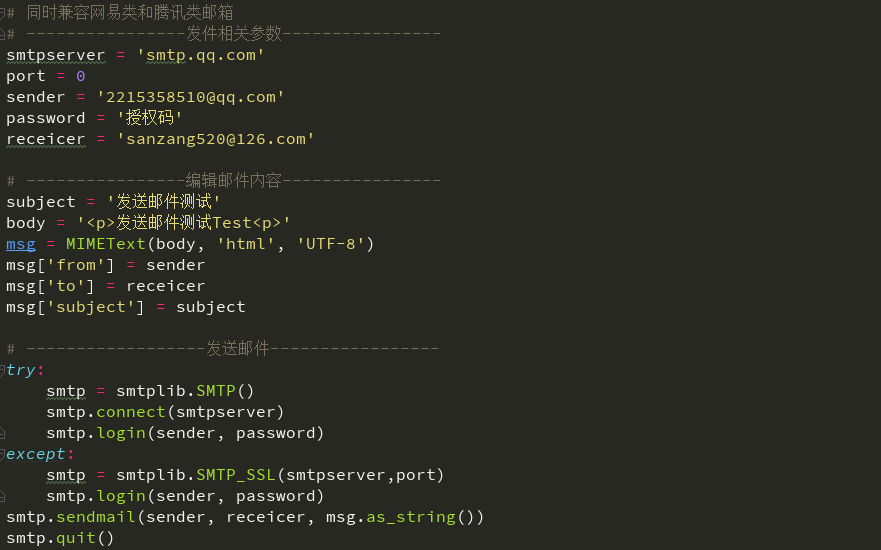
四、多个收件人
1、把receiver参数改成list对象,单个多个都是可以收到的;
2、msg["to"]这个参数不能用list了,得先把receiver参数转化成字符串。
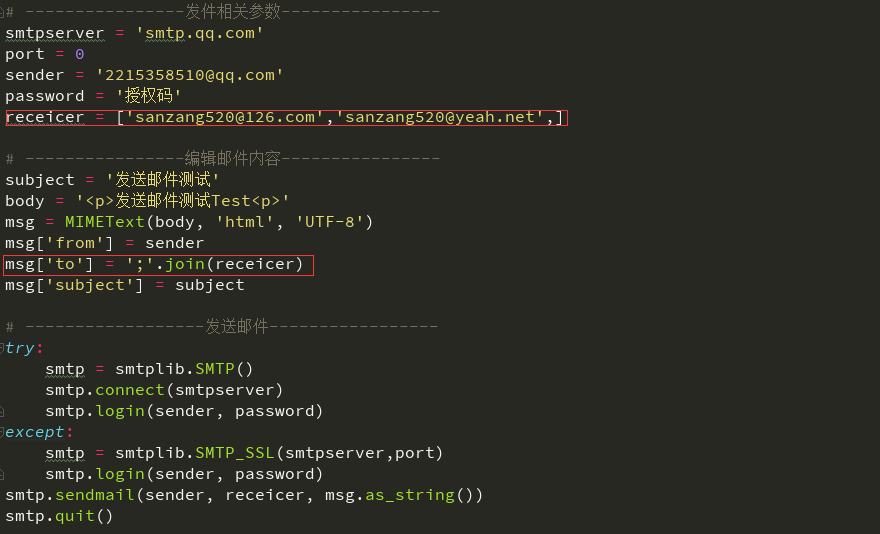
五、发送附件

六、参考代码
#!/usr/bin/env python # -*- coding: utf-8 -*- # @Author : chen # @File : c.py # @Software: PyCharm import smtplib from email.mime.text import MIMEText from email.mime.application import MIMEApplication from email.mime.multipart import MIMEMultipart # 同时兼容网易类和腾讯类邮箱 # ----------------发件相关参数---------------- smtpserver = 'smtp.qq.com' port = 0 sender = '2215358510@qq.com' password = '授权码' receicer = ['sanzang520@126.com','sanzang520@yeah.net',] # ----------------编辑邮件内容---------------- subject = '发送邮件测试' body = '<p>发送邮件测试Test<p>' msg = MIMEText(body, 'html', 'UTF-8') msg['from'] = sender msg['to'] = ';'.join(receicer) msg['subject'] = subject # 文字部分 part = MIMEText('TEST!!!') msg.attach(part) # 附件部分 #---xlsx类型附件--- part = MIMEApplication(open('D:\test.xlsx','rb').read()) part.add_header('Content-Disposition', 'attachment', filename="test.xlsx") msg.attach(part) # jpg类型附件(png类型和jpg一样) part = MIMEApplication(open('D:\test.jpg','rb').read()) part.add_header('Content-Disposition', 'attachment', filename="test.jpg") msg.attach(part) # pdf类型附件 part = MIMEApplication(open('D:\test.pdf','rb').read()) part.add_header('Content-Disposition', 'attachment', filename="test.pdf") msg.attach(part) # mp3类型附件 part = MIMEApplication(open('D:\test.mp3','rb').read()) part.add_header('Content-Disposition', 'attachment', filename="test.mp3") msg.attach(part) # html类型 part = MIMEText('<html><h1>test!</h1></html>','html','utf-8') msg.attach(part) # ------------------发送邮件----------------- try: smtp = smtplib.SMTP() smtp.connect(smtpserver) smtp.login(sender, password) except: smtp = smtplib.SMTP_SSL(smtpserver,port) smtp.login(sender, password) smtp.sendmail(sender, receicer, msg.as_string()) smtp.quit()
写在最后的话:这些都是小编自己一个字一个字敲上去的,原创算不上,可能很多类似的资料,小编写这个的目的是为了激励自己在学习道路上养成良好的习惯,所以转载请注明出处,谢谢!