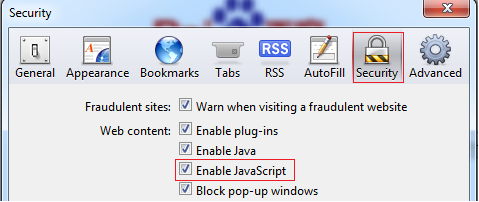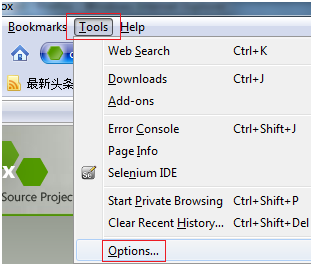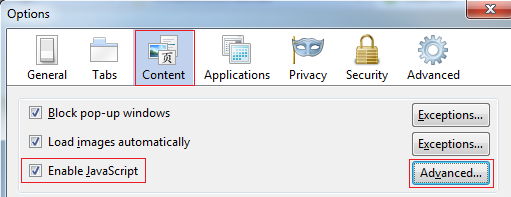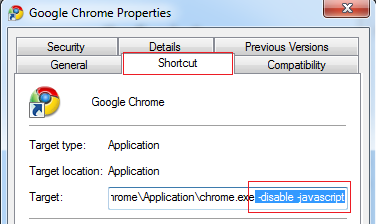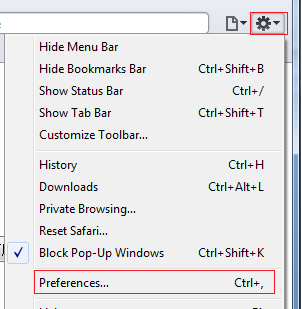Opera:
1. Press “Alt” on keyboard
2. “Settings” -> “Preferences…”
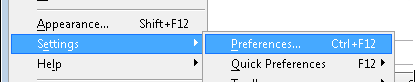
3. On “Advanced” tab, “Content”->”Enable JavaScript”
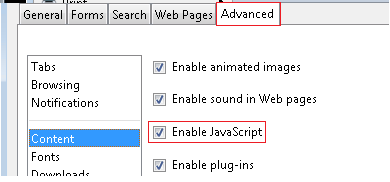
IE:
1. On the “Tools” menu, click “Internet Options”
2. Click the “Security” tab, and then click “Internet” zone
3. Click ”Custom level “
4. In the “Security Settings – Internet Zone” dialog box, click “Disable/Enable” for “Active Scripting” in the “Scripting” section.
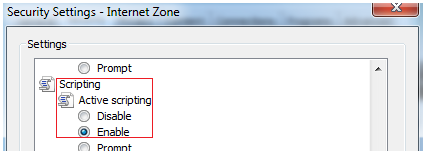
FireFox:
1. On the “Tools” menu, click “Options…”
2. Select “Content” icon, click “Enable JavaScript”
3. Click “Advanced” button, check the boxes under “Allow scripts to” section that you want to allow.
Google Chrome:
1. Right click the Google Chrome icon on your desktop, and then click “Properties”.
2. Click “Shortcut” tab.
3. Add –disable -javascript parameter in the “Target” field.
In order to enable JavaScript for Google Chrome again, just remove –disable -javascript parameter in the Target field.
Safari:
1. Click “Display a menu of general Safari settings” dropdown list at the top-right of the browser, and then click “Preferences…”
2. “Security” -> “Enable JavaScript”