一、概述
不同的环境(测试环境、开发环境)有不同的配置,目前希望在打包的时候,就直接打出针对不同环境的包(内含有某个环境的配置)。Maven本身在 pom.xml 中就提供了 profile 标签进行配置;
spring boot 开发的软件,其也有不同的配置,在结合 maven 打出对应的包的时候,也需要 指定 spring.profiles.active 表示使用的是哪份配置;
二、知识点
1、maven 不同环境配置
(1) profile 的定义位置
我们可以有多个地方定义profile。定义的地方不同,它的作用范围也不同。
- 针对于特定项目的profile配置我们可以定义在该项目的pom.xml中。
- 针对于特定用户的profile配置,我们可以在用户的settings.xml文件中定义profile。该文件在用户家目录下的“.m2”目录下。
- 全局的profile配置。全局的profile是定义在Maven安装目录下的“conf/settings.xml”文件中的。
(2) profile 中能定义的信息
profile中能够定义的配置信息跟profile所处的位置是相关的。以下就分两种情况来讨论,一种是定义在settings.xml中,另一种是定义在pom.xml中。
a) 定义在Setting.xml
当profile定义在settings.xml中时意味着该profile是全局的,它会对所有项目(文件在 Maven 安装目录下)或者某一用户(文件在 用户目录下)的所有项目都产生作用。
此时 Setting.xml 中 profile 下可定义的标签主要有:
- repositories
- pluginRepositories
- properties:定义在<properties>里面的键值对可以在pom.xml中使用
b) 定义在pom.xml中(文件在项目里面)
此时 pom.xml 中标签主要有:
- repositories
- pluginReponsitories
- dependencies
- plugins
- properties
- dependencyManagement
- distributionManagement
(3) profile 的激活方式
a) settings.xml 中 使用 activeProfiles ,指定激活的 profile。
<profiles>
<profile>
<id>profileTest1</id>
<properties>
<hello>world</hello>
</properties>
</profile>
<profile>
<id>profileTest2</id>
<properties>
<hello>andy</hello>
</properties>
</profile>
</profiles>
<activeProfiles>
<activeProfile>profileTest2</activeProfile>
<activeProfile>profileTest1</activeProfile>
</activeProfiles>
一般情况下,activeProfiles 就定义一个 activeProfile ,但会出现如上定义了两个,此时生效两个 profile,pom.xml 在使用 hello 这个 property的时候,是按照 profile 定义的先后顺序来进行覆盖取值的,然后后面定义的会覆盖前面定义的。
而在上面的这个例子中,pom.xml 中 若使用了 ${hello},表示使用 hello 的值,那么此时会使用 andy。
默认激活的 profile 在任何项目打包中都会被激活,它是全局的。
b) pom.xml 中激活方式
- activeByDefault
<profiles>
<profile>
<id>profileTest1</id>
<properties>
<hello>world</hello>
</properties>
<activation>
<activeByDefault>true</activeByDefault>
</activation>
</profile>
</profiles>
当执行maven 命令进行打包时,未指定 -P profile,则表示使用 activeByDefault 声明的 profile,若使用了 吗,mvn clean package -pl artificaId -PanotherProfile,此时就是执行指定的profile,但是settings.xml 中的 默认激活的 profile会默认一致执行,而且是先执行,后执行 pom.xml 中的 profile。
若不想默认执行settings,xml 中激活的 profile,可以使用 mvn -P !profile 命令即可。
- 根据环境来激活 profile
- 根据当前环境中的 jdk 来激活 profile
<profiles>
<profile>
<id>profileTest1</id>
<jdk>1.5</jdk> //JDK版本的前缀匹配,当JDK的版本号以"1.5"开头时, 该配置将被触发
</profile>
<profiles>
<profiles>
<profile>
<id>profileTest1</id>
<jdk>[1.3,1.6)</jdk> //JDK版本的前缀匹配,当JDK的版本号以"1.31.41.5"开头时, 该配置将被触发
</profile>
<profiles>
-
- 根据操作系统来激活profile
<profiles>
<profile>
<activation>
<os>
<name>Windows XP</name>
<family>Windows</family>
<arch>x86</arch>
<version>5.1.2600</version>
</os>
</activation>
</profile>
</profiles>
-
- 基于环境变量(用户系统变量)
<profiles>
<profile>
<activation>
<property>
<name>debug</name> //系统属性 debug,无论为何值,都会触发生效该配置
</property>
</activation>
</profile>
</profiles>
<profiles>
<profile>
<activation>
<property>
<name>environment</name>
<value>test</value> //系统属性 environment,值为test 时,会触发生效该配置,可以使用 mvn groupId:artifactId:goal -Denvironment=test 触发
</property>
</activation>
</profile>
</profiles>
-
- 现在缺失 文件
<profiles>
<profile>
<activation>
<file>
<missing>target/config.xml</missing>
</file>
</activation>
</profile>
</profiles>
- 显示使用命令激活
mvn groupId:artifactId:goal -P profile-1,profile-2
(4) 当settings.xml 和 pom.xml (本工程、从 父pom.xml 继承下来的profile)混合用的时候生效的结果
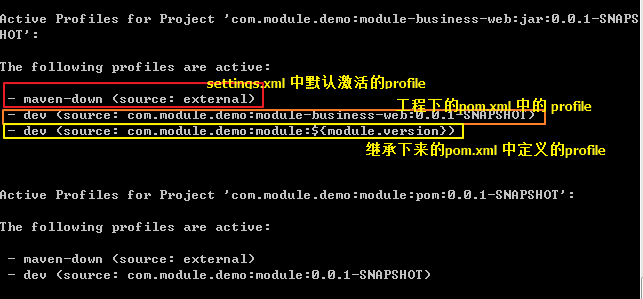
设定场景:
- settings.xml 中 有 profile 为 test1、test2
- 父pom.xml 中有 profile 为 test1、test2、test3
- 本工程 pom.xml 中有 profile 为test1、test2、test3
- 以下表格是 maven 打包时 查找需要执行 profile 的列表,打包时 查找文件顺序为:settings.xml -> 本工程pom.xml -> 父pom.xml
| settings.xml | 本工程pom.xml | 父 pom.xml | mvn 打包时是否指定profile |
实际生效profile (顺序 : settings.xml -> 本工程pom.xml -> 父pom.xml) |
|||
| 默认profile | 非默认profile | 默认profile | 非默认profile | 默认profile | 非默认profile | ||
| test1 | test2 | test2 |
test1、 test3、 test4 |
test3 |
test1、 test2、 teset5 |
未指定 | test1、test3、test2 |
| 指定 test2 | test2、test2、test2 | ||||||
| 指定 test3 | test1、test3、test3 | ||||||
| 指定 test4 | test1、test4、test3 | ||||||
| 指定 test5 | test1、test2、test5 | ||||||
profile 生效规则如下
- 针对每份文件(settings.xml 本工程 pom.xml 父工程 pom.xml),打包时指定了 profile,若文件 中有指定的 profile 直接激活 指定的 profile,没有则使用默认激活的 profile;
- 针对每份文件(settings.xml 本工程 pom.xml 父工程 pom.xml),打包时未指定 profile,若文件 中有默认激活的 profile 则使用默认激活的 profile,若没有则不使用该文件中的任何 profile;
- 不同文件激活的多个 profile,出现 property 相同 key时,生效的是第一个激活profile 中的 property;
- pom.xml 中的 activeByDefault 的 profile 若定义了 dependencies ,则依赖的包在任何打包形式下都会被依赖进来;
(5)查看当前处于激活状态的 profile
使用 mvn help:active-profiles
2、spring boot 不同环境配置
(1) 在工程中配置不同环境配置文件
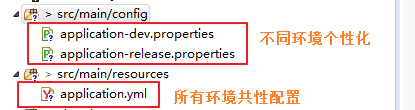
其中:application.yml 内容如下
spring:
application:
name: web
profiles:
active: "@package.env@"
server:
port: 8090
(2) pom.xml 配置如下:
<resources>
<resource>
<directory>src/main/resources</directory>
<filtering>true</filtering>
<includes>
<include>**/*.yml</include>
<include>**/*.yaml</include>
<include>**/*.properties</include>
<include>**/*.xml</include>
</includes>
</resource>
<resource>
<directory>src/main/resources</directory>
<filtering>false</filtering>
<excludes>
<exclude>**/*.yml</exclude>
<exclude>**/*.yaml</exclude>
<exclude>**/*.properties</exclude>
<exclude>**/*.xml</exclude>
</excludes>
</resource>
<resource>
<directory>src/main/config</directory>
<filtering>true</filtering>
<includes>
<include>**/*.yml</include>
<include>**/*.yaml</include>
<include>**/*.properties</include>
<include>**/*.xml</include>
</includes>
</resource>
<resource>
<directory>src/main/config</directory>
<filtering>false</filtering>
<excludes>
<exclude>**/*.yml</exclude>
<exclude>**/*.yaml</exclude>
<exclude>**/*.properties</exclude>
<exclude>**/*.xml</exclude>
</excludes>
</resource>
</resources>
<plugin>
<groupId>org.springframework.boot</groupId>
<artifactId>spring-boot-maven-plugin</artifactId>
<configuration>
<executable>true</executable>
</configuration>
</plugin>
可以把 src/main/config 及 src/main/resources 下的配置文件 打包过程中打入。
(3) 激活
在运行的时候,传入参数:-Dspring.profiles.active=dev,表示使用dev 环境配置;
3、不同环境配置 spring boot 与 maven结合
- application.yml 要配置成上图所示的,spring.profiles.active=占位符属性,占位符属性值 在 pom.xml 中的 profile 指定
- pom.xml 中定义 profile ,如下,在本工程中定义内容:
<!-- 多环境的不同配置,在运行时需指明使用哪个环境配置 -->
<profiles>
<profile>
<id>dev</id>
<activation>
<activeByDefault>true</activeByDefault> <!-- 运行时未指明 profile,则使用默认的,该配置表示 dev为默认配置 -->
</activation>
<properties>
<package.env>dev</package.env>
</properties>
</profile>
<profile>
<id>release</id>
<properties>
<package.env>release</package.env>
</properties>
</profile>
</profiles>
- pom.xml 中的 resource 标签若没有上面的示例配置复杂,也一定要有以下内容,才能让 maven 将其 property 写入到指定的配置文件中。
<resource>
<directory>src/main/resources</directory> // 需要将 maven 的 property 写入 src/main/resources 下所有的配置文件中(只要该配置文件中使用了propetry对应的占位符,如上面 application.yml 配置的那样
<filtering>true</filtering>
</resource>
- 激活
此时,执行命令:mvn groupId:artifactId:goal -P dev 时,maven 的 dev profile 生效,其中定义的 package.env 属性值为dev,此时打开 target 下的 application.yml,其内容已变成,如下:
spring:
application:
name: web
profiles:
active: "dev"
server:
port: 8090
问题:
在做上述例子的时候,发现按照如上配置之后,执行mvn命令,打开 target 下的 application.yml @package.dev@ 还是没有替换成对应值,该原因为:
- maven 默认可识别的配置文件占位符 符号为 ${};
- 若 pom.xml 有通过 parent 标签继承别的 pom.xml ,此时需打开父pom.xml 查看,如,本实例继承了 spring boot 的pom.
<parent>
<groupId>org.springframework.boot</groupId>
<artifactId>spring-boot-starter-parent</artifactId>
<version>2.1.7.RELEASE</version>
</parent>

因此 spring boot 继承过来的这种形式,配置文件中要使用 @ 作为占位符,但是若是使用 dependency 这种方式继承 spring boot 的话,直接使用 ${},作为占位符即可。
PS: 以上参考内容:
https://www.cnblogs.com/wxgblogs/p/6696229.html