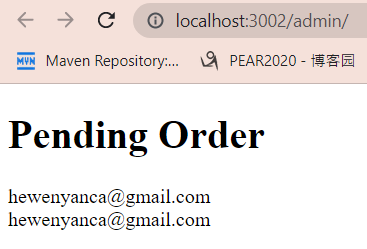1. Firebase synax
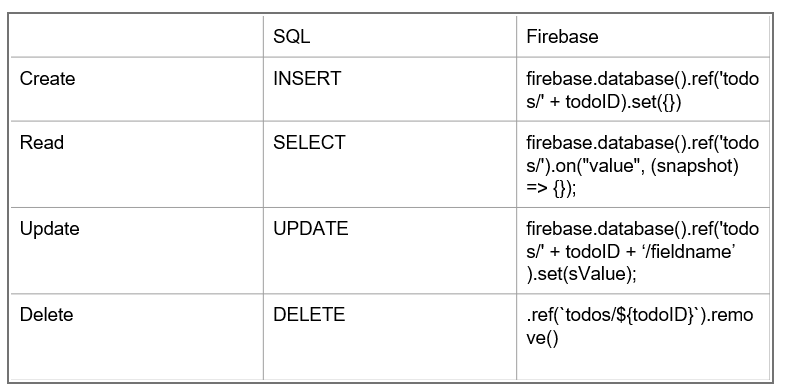
2. Firebase usage
DEMO:git clone https://github.com/rhildred/firebasetodo.git
open firebase:https://console.firebase.google.com/
- create new project
- realtime database: change its rule to public
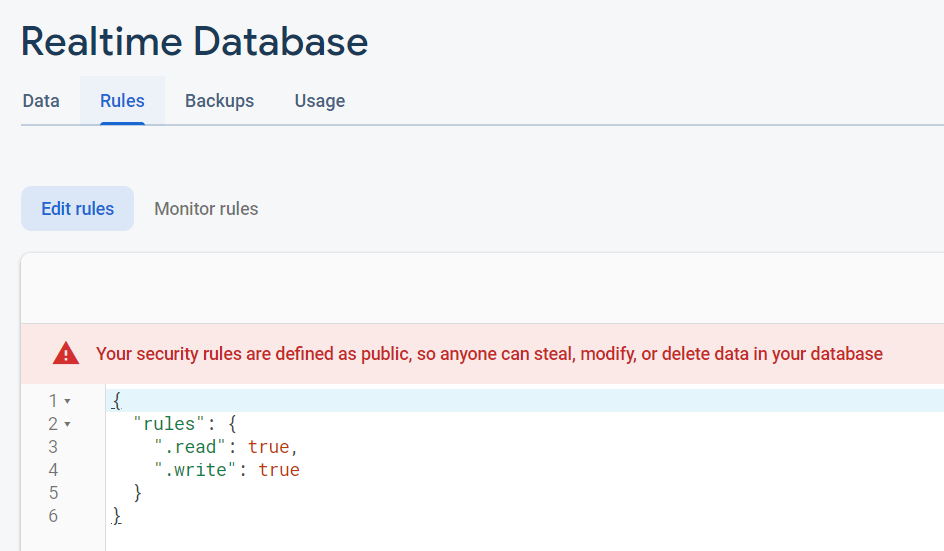
- project setting: find the config, and then paste to firebase.js
apiKey: "AIzaSyCbgXrV1bbY_nJ1GwwYeFqYlOO0dzxNSDQ", authDomain: "test1-89c24.firebaseapp.com", projectId: "test1-89c24", storageBucket: "test1-89c24.appspot.com", messagingSenderId: "845740612813", appId: "1:845740612813:web:a0c094ef21a40a8d749d84", measurementId: "G-00V4RGNLYE"
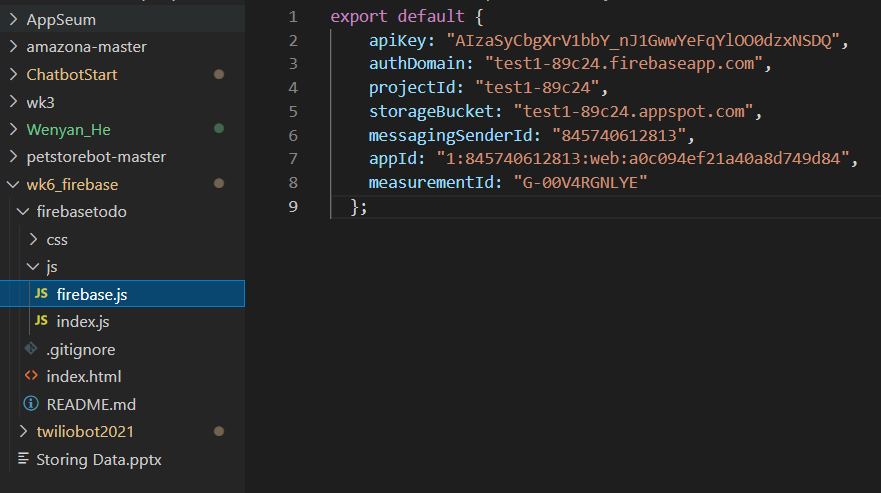
- Linux command: npx http-server
(node js app ( npx http-server ) is an HTTP server itself and it serves your static files to the browser.)
- Effect:
port 8080 is like:

at the same time, in firebase realtime database:
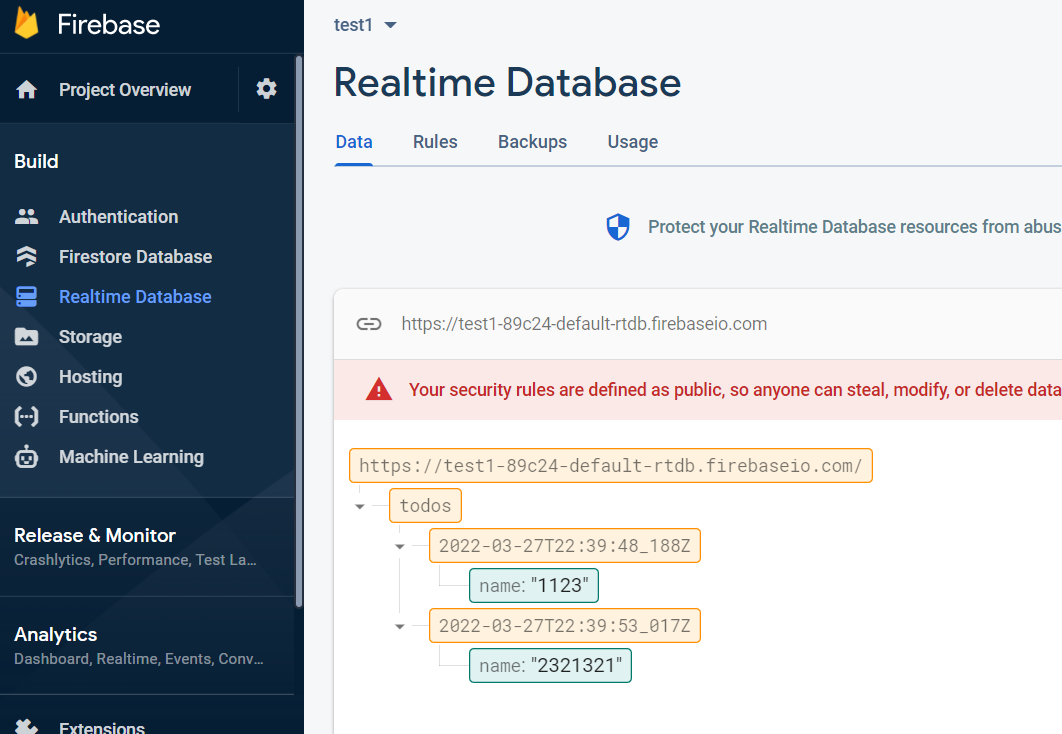
3.1 Firebase Application: save payal details to realtime database
DEMO: git clone https://github.com/rhildred/twiliobot2021.git
3.1 add files under static folder
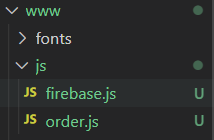
firebase.js
export default { apiKey: "AIzaSyCbgXrV1bbY_nJ1GwwYeFqYlOO0dzxNSDQ", authDomain: "test1-89c24.firebaseapp.com", projectId: "test1-89c24", storageBucket: "test1-89c24.appspot.com", messagingSenderId: "845740612813", appId: "1:845740612813:web:a0c094ef21a40a8d749d84", measurementId: "G-00V4RGNLYE" };
order.js
import "https://cdnjs.cloudflare.com/ajax/libs/firebase/7.24.0/firebase-app.js"; import "https://cdnjs.cloudflare.com/ajax/libs/firebase/7.24.0/firebase-database.js" // Your web app's Firebase configuration import firebaseConfig from "./firebase.js"; // Initialize Firebase firebase.initializeApp(firebaseConfig); window.fireorder = (order)=>{ const todoID = new Date().toISOString().replace(".", "_"); firebase.database().ref('orders/' + todoID).set(order).then(() => { alert('Order saved.'); window.open("", "_self"); window.close(); }).catch(e => { console.log(e.toString()); }); }
3.2 ShawarmaOrder.js
add <script src="/js/order.js" type="module"></script> at line 87, so it will affect payal website
line 104 when transaction succeed, invoke firebase function to save details.
$.post(".", details, ()=>{
window.fireorder(details);
});
3.2 Firebase Application: read payal details from realtime database
1. 目录增加如下文件:index.html可以用URL访问(虽然不知道为什么,怎么配置的):http://localhost:3002/admin/
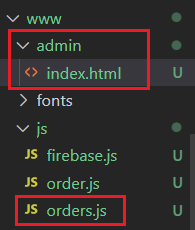
<!DOCTYPE html>
<html>
<head>
<meta name="viewport" content="width = device-width, initial-scale = 1,
maximum-scale = 1, minimum-scale = 1, user-scalable = no, minimal-ui" />
<meta name="apple-mobile-web-app-capable" content="yes" />
<meta name="apple-mobile-web-app-status-bar-style" content="black" />
<title>Pending Order</title>
<!--link rel="stylesheet"
href="https://cdnjs.cloudflare.com/ajax/libs/framework7/5.7.12/css/framework7.bundle.min.css" / -->
<link rel="stylesheet" href="css/index.css" />
</head>
<body>
<div class="page-content view-main">
<div class="appbar">
<div class="appbar-inner">
<!-- ... Appbar content -->
<h1>Pending Order</h1>
</div>
</div>
<div id="order_list"></div>
</div>
<script src="/js/orders.js" type="module"></script>
</body>
orders.js: 增加 read from firebase 的内容
import "https://cdnjs.cloudflare.com/ajax/libs/framework7/5.7.12/js/framework7.bundle.min.js"; import "https://cdnjs.cloudflare.com/ajax/libs/firebase/7.24.0/firebase-app.js"; import "https://cdnjs.cloudflare.com/ajax/libs/firebase/7.24.0/firebase-database.js" // Your web app's Firebase configuration import firebaseConfig from "./firebase.js"; //initialize framework 7 var myApp = new Framework7(); // If your using custom DOM library, then save it to $$ variable var $$ = Dom7; // Add the view myApp.view.create('.view-main', { // enable the dynamic navbar for this view: dynamicNavbar: true }); // Initialize Firebase firebase.initializeApp(firebaseConfig); firebase.database().ref('orders/').on("value", snapshot => { $$("#order_list").html(""); let oTodos = snapshot.val(); console.log(oTodos); Object.keys(oTodos).map((key) => { const oTodo = oTodos[key]; console.log(oTodo); $$("#order_list").prepend(`<div>${oTodo.payer.email_address}</div>`); }); });
Final Effect: