1.nginx安装ngx_http_geoip2_module 模块
- 1.1
首先下载nginx的第三方模块ngx_http_geoip2_module,下载地址https://github.com/leev/ngx_http_geoip2_module/ - 1.2
然后对nginx增加ngx_http_geoip2_module模块#下载后解压至/home/user/ #你的nginx安装目录下执行,如果你之前有手动安装过其他模块,也要在后面加上 sudo ./configure --prefix=你的nginx安装路径 --add-module=/home/user/ngx_http_geoip2_module-master/ sudo make #只执行make即可。正常情况下会在安装目录下的objs目录下生成新的nginx二进制文件,替换运行中nginx的即可,可把当前nginx备份一下。 #替换后执行 ./nginx -V # 即可看见添加的 ngx_http_geoip2_module
2.安装GeoIP2离线数据库
-
2.1
geoip2下载离线数据库库需要注册用户才可下载。官方网址https://www.maxmind.com/en/home
如图所示
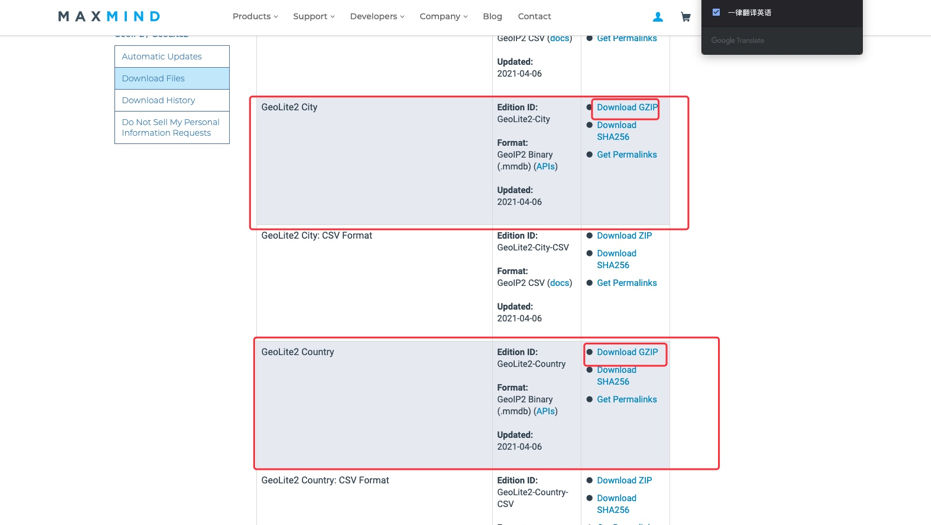
-
2.2
下载至本地后上传,解压。放到指定的目录下即可,自定义。后面配置的时候会用到这个文件所在路径
3.安装libmaxminddb
-
3.1
下载 https://github.com/maxmind/libmaxminddb/releases/download/1.3.2/libmaxminddb-1.3.2.tar.gz 并编译tar -xzf libmaxminddb-1.3.2.tar.gz cd libmaxminddb-1.3.2 ./configure make make check sudo make install sudo ldconfig -
3.2
执行完毕,可手动测试是否可行mmdblookup --file /opt/fy/3rd/GeoIP/GeoLite2-City_20210406/GeoLite2-City.mmdb --ip 220.181.38.148 # --file 后面跟的是上面解压后的mmdb文件地址 # --ip 则是你要查询的ip正常会返回一个json数据
{ "city": { "geoname_id": 1795565 <uint32> "names": { "de": "Shenzhen" <utf8_string> "en": "Shenzhen" <utf8_string> "es": "Shenzhen" <utf8_string> "fr": "Shenzhen" <utf8_string> "ja": "深セン市" <utf8_string> "pt-BR": "Shenzhen" <utf8_string> "ru": "Шэньчжэнь" <utf8_string> "zh-CN": "深圳市" <utf8_string> } } "continent": { "code": "AS" <utf8_string> "geoname_id": 6255147 <uint32> "names": { "de": "Asien" <utf8_string> "en": "Asia" <utf8_string> "es": "Asia" <utf8_string> "fr": "Asie" <utf8_string> "ja": "アジア" <utf8_string> "pt-BR": "Ásia" <utf8_string> "ru": "Азия" <utf8_string> "zh-CN": "亚洲" <utf8_string> } } "country": { "geoname_id": 1814991 <uint32> "iso_code": "CN" <utf8_string> "names": { "de": "China" <utf8_string> "en": "China" <utf8_string> "es": "China" <utf8_string> "fr": "Chine" <utf8_string> "ja": "中国" <utf8_string> "pt-BR": "China" <utf8_string> "ru": "Китай" <utf8_string> "zh-CN": "中国" <utf8_string> } } "location": { "accuracy_radius": 5 <uint16> "latitude": 22.533300 <double> "longitude": 114.133300 <double> "time_zone": "Asia/Shanghai" <utf8_string> } "registered_country": { "geoname_id": 1814991 <uint32> "iso_code": "CN" <utf8_string> "names": { "de": "China" <utf8_string> "en": "China" <utf8_string> "es": "China" <utf8_string> "fr": "Chine" <utf8_string> "ja": "中国" <utf8_string> "pt-BR": "China" <utf8_string> "ru": "Китай" <utf8_string> "zh-CN": "中国" <utf8_string> } } "subdivisions": [ { "geoname_id": 1809935 <uint32> "iso_code": "GD" <utf8_string> "names": { "en": "Guangdong" <utf8_string> "fr": "Province de Guangdong" <utf8_string> "zh-CN": "广东" <utf8_string> } } ] }使用小技巧
--ip 后面可以接json对应的tag 例如 mmdblookup --file /home/user/GeoIP/GeoLite2-City_20210406/GeoLite2-City.mmdb --ip 1.1.1.1 country names en "China" <utf8_string> mmdblookup --file /home/user/GeoIP/GeoLite2-City_20210406/GeoLite2-City.mmdb --ip 1.1.1.1 city names zh-CN "深圳市" <utf8_string>ok,成功运行
4. nginx 配置GeoIP2
- 4.1
所有国家代码的列表 https://dev.maxmind.com/geoip/legacy/codes/iso3166/
配好后重启nginx即可放心食用。#http 下新增 geoip2 /home/user/GeoLite2-Country_20210406/GeoLite2-Country.mmdb{ #$geoip2_data_city_name source=$remote_addr country names en; $geoip2_data_country_code source=$remote_addr country iso_code; } #注意,这里的source是重点,把访问的真实ip当做来源配置。 #或者用map #配置1: 允许所有国家访问,除了美国和日本 map $geoip2_data_country_code $allowed_country { default yes; US no; JP no; } #配置2: 只允许中国访问,可以在后面叠加可访问的国家iso_code; map $geoip2_data_country_code $allowed_country { default no; CN yes; } server 下增加 #简单用法 location / { if ($geoip2_data_country_code != CN ) { return 403; } #当通过mmdb数据库解析出$remote_addr中的ip对应的iso_code !=CN时返回403,或进入特定的页面或者网站 } #搭配map,配置1 if ($allowed_country = yes) { return 403; } #搭配map,配置2 if ($allowed_country = no) { return 403; }
p.s. 由于是离线的数据库,可手动进行更新,即替换最新数据文件