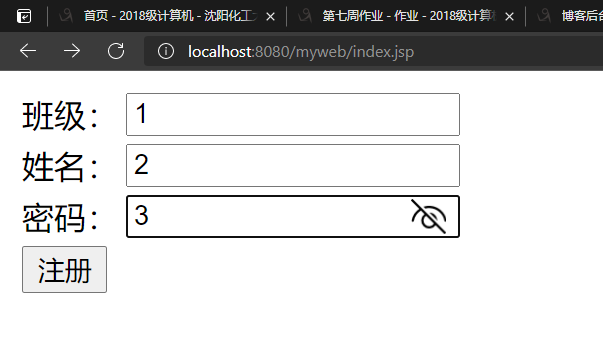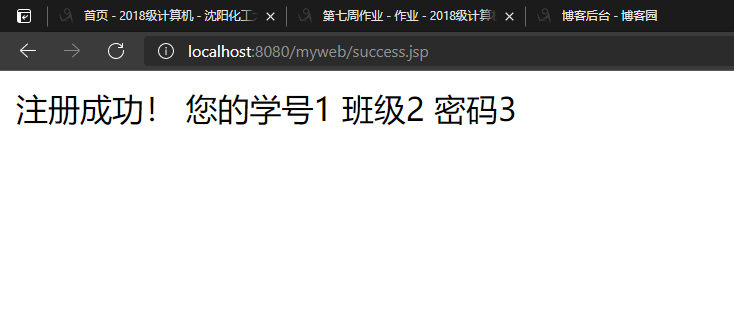用户表: uid (主键,自动增长) uname upwd
使用分层实现注册。(必做)
使用分层实现登录。(选做)
index.jsp
<%@ page language="java" import="java.util.*" pageEncoding="UTF-8"%>
<%
String path = request.getContextPath();
String basePath = request.getScheme()+"://"+request.getServerName()+":"+request.getServerPort()+path+"/";
%>
<!DOCTYPE HTML PUBLIC "-//W3C//DTD HTML 4.01 Transitional//EN">
<html>
<head>
<base href="<%=basePath%>">
<title>My JSP 'index.jsp' starting page</title>
<meta http-equiv="pragma" content="no-cache">
<meta http-equiv="cache-control" content="no-cache">
<meta http-equiv="expires" content="0">
<meta http-equiv="keywords" content="keyword1,keyword2,keyword3">
<meta http-equiv="description" content="This is my page">
<!--
<link rel="stylesheet" type="text/css" href="styles.css">
-->
</head>
<body>
<form name="form1" method="post" action="control.jsp" >
<table>
<tr>
<td>编号:</td>
<td> <input type="text" name="sid" id="userName" ></td>
</tr>
<tr>
<td>用户名:</td>
<td> <input type="text" name="uname" id="userName" ></td>
</tr>
<tr>
<td>输入登录密码:</td>
<td><input type="password" name="upwd" id="pwd"></td>
</tr>
<tr>
<td colspan="2"><input type="submit" value="注册"></td>
</tr>
</table>
</form>
</body>
</html>

control.jsp
<%@page import="com.gd.dao.StuDao"%>
<%@page import="com.gd.bean.Stu"%>
<%@ page language="java" import="java.util.*" pageEncoding="UTF-8"%>
<%
Stu s = new Stu();
int id = Integer.parseInt(request.getParameter("sid"));
s.setSid(id);
String uname = request.getParameter("uname");
s.setUname(uname);
String upwd = request.getParameter("upwd");
s.setUpwd(upwd);
StuDao sd=new StuDao();
if(sd.addStu(s)>0){
//跳转注册成功页面
}else{
//错误页面
}
%>
stuDao.java
package com.gd.dao;
import java.sql.Connection;
import java.sql.DriverManager;
import java.sql.PreparedStatement;
import com.gd.bean.Stu;
public class StuDao {
//学生数据访问类
//添加学生
public int addStu(Stu s){
int i=0;
try {
//加载驱动
Class.forName("com.mysql.jdbc.Driver");
//建立连接
Connection con=DriverManager.getConnection("jdbc:mysql://localhost:3306/mysql", "root", "root");
//写SQL语句
String sql="insert into stu values(?,?,?)";
//执行
PreparedStatement ps=con.prepareStatement(sql);
ps.setInt(1, s.getSid());
ps.setString(2, s.getUname());
ps.setString(3, s.getUpwd());
i=ps.executeUpdate();
} catch (Exception e) {
// TODO Auto-generated catch block
e.printStackTrace();
}
return i;
studentfile.sql
create table stu( sid int primary key, uname varchar(20), upwd varchar(20) ) delete from stu; insert into stu values(1,'zs','123'); insert into stu values(2,'ls','456');
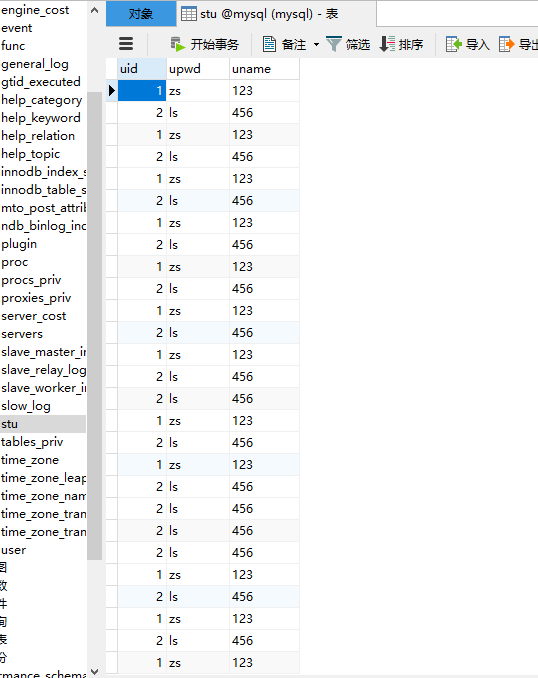

success.jsp
<%@ page contentType="text/html;charset=UTF-8" language="java" %>
<html>
<head>
</head>
<body>
<%
String uname = (String) request.getSession().getAttribute("uname");
%>
<div class="contentArea">
<h4 style="color: yellow">注册成功</h4><br>
</html>
fail.jsp
<%@ page language="java" import="java.util.*" pageEncoding="utf-8"%>
<html>
<head>
</head>
<div class="contentArea">
<h1>注册失败</h1><hr>
<h2>重新注册<a href="index.jsp"></a></h2>
</body>
</html>