MixVideo.js代码:

//视频融合 import * as THREE from '../build/three.module.js'; import { API } from '../js.my/API.js'; import { Msg } from '../js.my/Msg.js'; import { createDebounce } from '../js.my/Utils.js'; import { guiParams, createGuiParams } from '../js.my/MixVideoGui.js' let api = new API(); let msg = new Msg(); let mesh; let material; let videoTexture; let loadingVideoTexture; let debounce = createDebounce(2000); function createGeometry(params, mixVideoBounds) { let geometry = new THREE.Geometry(); if (!params) { geometry.vertices.push(new THREE.Vector3(mixVideoBounds[0].x, mixVideoBounds[0].y, mixVideoBounds[0].z)); geometry.vertices.push(new THREE.Vector3(mixVideoBounds[1].x, mixVideoBounds[1].y, mixVideoBounds[1].z)); geometry.vertices.push(new THREE.Vector3(mixVideoBounds[2].x, mixVideoBounds[2].y, mixVideoBounds[2].z)); geometry.vertices.push(new THREE.Vector3(mixVideoBounds[3].x, mixVideoBounds[3].y, mixVideoBounds[3].z)); } else { geometry.vertices.push(new THREE.Vector3(params.bounds0_x, params.bounds0_y, params.bounds0_z)); geometry.vertices.push(new THREE.Vector3(params.bounds1_x, params.bounds1_y, params.bounds1_z)); geometry.vertices.push(new THREE.Vector3(params.bounds2_x, params.bounds2_y, params.bounds2_z)); geometry.vertices.push(new THREE.Vector3(params.bounds3_x, params.bounds3_y, params.bounds3_z)); } let normal = new THREE.Vector3(0, 0, 1); let face0 = new THREE.Face3(0, 1, 2, normal); let face1 = new THREE.Face3(0, 2, 3, normal); geometry.faces.push(face0, face1); let t0 = new THREE.Vector2(0, 0); let t1 = new THREE.Vector2(1, 0); let t2 = new THREE.Vector2(1, 1); let t3 = new THREE.Vector2(0, 1); let uv1 = [t0, t1, t2]; let uv2 = [t0, t2, t3]; geometry.faceVertexUvs[0].push(uv1, uv2); geometry.computeFaceNormals(); geometry.computeVertexNormals(); return geometry; } let changeMaterialMap = () => { if (material && videoTexture && material.map === loadingVideoTexture) { material.map = videoTexture; } }; function createVideoMesh(scene, fly, video, loadingVideo, cameraId, mixVideoBounds, mixVideoCameraPosition, mixVideoCameraTarge) { videoTexture = new THREE.VideoTexture(video); videoTexture.minFilter = THREE.LinearFilter; videoTexture.magFilter = THREE.LinearFilter; videoTexture.format = THREE.RGBFormat; loadingVideoTexture = new THREE.VideoTexture(loadingVideo); loadingVideoTexture.minFilter = THREE.LinearFilter; loadingVideoTexture.magFilter = THREE.LinearFilter; loadingVideoTexture.format = THREE.RGBFormat; material = new THREE.MeshBasicMaterial({ map: loadingVideoTexture, color: 0xffffff, depthTest: false, transparent: true, opacity: 0.95 }); mesh = new THREE.Mesh(createGeometry(undefined, mixVideoBounds), material); scene.add(mesh); fly.moveCameraOnly(mixVideoCameraPosition, mixVideoCameraTarge); createGuiParams(mixVideoBounds, () => { mesh.geometry = createGeometry(guiParams); let mixVideoBounds = [ { x: guiParams.bounds0_x, y: guiParams.bounds0_y, z: guiParams.bounds0_z }, { x: guiParams.bounds1_x, y: guiParams.bounds1_y, z: guiParams.bounds1_z }, { x: guiParams.bounds2_x, y: guiParams.bounds2_y, z: guiParams.bounds2_z }, { x: guiParams.bounds3_x, y: guiParams.bounds3_y, z: guiParams.bounds3_z } ]; for (let i = 0; i < mixVideoBounds.length - 1; i++) { mixVideoBounds[i].x = parseFloat(mixVideoBounds[i].x.toFixed(6)); mixVideoBounds[i].y = parseFloat(mixVideoBounds[i].y.toFixed(6)); mixVideoBounds[i].z = parseFloat(mixVideoBounds[i].z.toFixed(6)); } let data = { id: cameraId, mix_video_bounds: JSON.stringify(mixVideoBounds), } debounce(() => { api.updatePtCameraInfo(data, () => { msg.show("视频融合参数已保存"); }); }); }); } function mixVideo(scene, fly, cameraIndexCode, cameraId, mixVideoBounds, mixVideoCameraPosition, mixVideoCameraTarge) { msg.show("即将加载视频请稍等"); mesh && scene.remove(mesh); //创建DOM if ($('#mixVideo').length == 0) { //video标签,外层div测试用 let videoStr = ` <div id="mixVideoDiv" style="display:none; z-index: -999999; position: absolute; float: left; top: 0; left: 0; background-color: #ff0000;"> <video id="mixVideo" style="100px; height:100px;" loop="loop" poster="images/mix-video/loading.gif"> <source src="../../video/videoPlane.mp4" type="video/mp4"> </video> <video id="loadingVideo" style="100px; height:100px;" loop="loop" > <source src="images/mix-video/loading.mp4" type="video/mp4"> </video> </div>` $('body').append(videoStr); } let video = document.getElementById('mixVideo'); let loadingVideo = document.getElementById('loadingVideo'); //取流 // api.getVideoUrl(cameraIndexCode, data => { // createVideoMesh(scene, fly, video, loadingVideo, cameraId, mixVideoBounds, mixVideoCameraPosition, mixVideoCameraTarge); // hlsPlay(video, loadingVideo, data); // }, errMsg => { // playTestMp4(scene, fly, video, loadingVideo, cameraId, mixVideoBounds, mixVideoCameraPosition, mixVideoCameraTarge); // msg.show("取流失败:" + errMsg); // }); //测试播放hls流 let testUrl = 'http://playertest.longtailvideo.com/adaptive/bipbop/gear4/prog_index.m3u8'; let testUrl2 = 'https://test-streams.mux.dev/x36xhzz/x36xhzz.m3u8'; createVideoMesh(scene, fly, video, loadingVideo, cameraId, mixVideoBounds, mixVideoCameraPosition, mixVideoCameraTarge); hlsPlay(video, loadingVideo, testUrl); } /** 播放hls流 */ function hlsPlay(video, loadingVideo, url) { loadingVideo.play(); if (Hls.isSupported()) { const hls = new Hls(); hls.loadSource(url); hls.attachMedia(video); hls.on(Hls.Events.MEDIA_ATTACHED, () => { }); hls.on(Hls.Events.MANIFEST_PARSED, () => { video.play(); }); hls.on(Hls.Events.ERROR, (event, data) => { }); hls.on(Hls.Events.FRAG_LOADED, () => { changeMaterialMap(); }); } else { msg.show("您的浏览器不支持播放该视频流"); } } function playTestMp4(scene, fly, video, loadingVideo, cameraId, mixVideoBounds, mixVideoCameraPosition, mixVideoCameraTarge) { loadingVideo.play(); video.play(); createVideoMesh(scene, fly, video, loadingVideo, cameraId, mixVideoBounds, mixVideoCameraPosition, mixVideoCameraTarge); changeMaterialMap(); } export { mixVideo }
如何使用:调用mixVideo方法,把scene、fly(用于场景飞行)和其它配置的参数传给它即可
涉及到的变量说明:
video 视频标签DOM
loadingVideo 视频加载出来前的loading动画的DOM,mp4格式
mixVideoBounds 播放视频的Geometry的四个顶点的坐标
mixVideoCameraPosition 场景相机position(PerspectiveCamera对象的position)
mixVideoCameraTarge 场景相机target(OrbitControls.js的OrbitControls对象的target)
mixVideoBounds参数不好调,我做了一个调参的功能,当参数调整时,自动保存到数据库
MixVideoGui.js代码:

//控制视频融合播放范围 import { GUI } from "../js/libs/dat.gui.module.js"; let gui = new GUI({ autoPlace: false, 260, hideable: true }); GUI.TEXT_CLOSED = '隐藏'; GUI.TEXT_OPEN = '展开'; let guiParams; let folderLeftBottom; let folderRightBottom; let folderRightTop; let folderLeftTop; function createGuiParams(mixVideoBounds, onChange) { if (folderLeftBottom) { gui.removeFolder(folderLeftBottom); gui.removeFolder(folderRightBottom); gui.removeFolder(folderRightTop); gui.removeFolder(folderLeftTop); } guiParams = new function () { this.bounds0_x = mixVideoBounds[0].x; this.bounds0_y = mixVideoBounds[0].y; this.bounds0_z = mixVideoBounds[0].z; this.bounds1_x = mixVideoBounds[1].x; this.bounds1_y = mixVideoBounds[1].y; this.bounds1_z = mixVideoBounds[1].z; this.bounds2_x = mixVideoBounds[2].x; this.bounds2_y = mixVideoBounds[2].y; this.bounds2_z = mixVideoBounds[2].z; this.bounds3_x = mixVideoBounds[3].x; this.bounds3_y = mixVideoBounds[3].y; this.bounds3_z = mixVideoBounds[3].z; } folderLeftBottom = gui.addFolder('左下'); folderRightBottom = gui.addFolder('右下'); folderRightTop = gui.addFolder('右上'); folderLeftTop = gui.addFolder('左上'); folderLeftBottom.open(); folderRightBottom.open(); folderRightTop.open(); folderLeftTop.open(); let guiParamsDelta = 1000; let guiParamsDeltaY = 1000; let step = 0.1; let paramCtrls = [ folderLeftBottom.add(guiParams, "bounds0_x", guiParams.bounds0_x - guiParamsDelta, guiParams.bounds0_x + guiParamsDelta, step), folderLeftBottom.add(guiParams, "bounds0_y", guiParams.bounds0_y - guiParamsDeltaY, guiParams.bounds0_y + guiParamsDeltaY, step), folderLeftBottom.add(guiParams, "bounds0_z", guiParams.bounds0_z - guiParamsDelta, guiParams.bounds0_z + guiParamsDelta, step), folderRightBottom.add(guiParams, "bounds1_x", guiParams.bounds1_x - guiParamsDelta, guiParams.bounds1_x + guiParamsDelta, step), folderRightBottom.add(guiParams, "bounds1_y", guiParams.bounds1_y - guiParamsDeltaY, guiParams.bounds1_y + guiParamsDeltaY, step), folderRightBottom.add(guiParams, "bounds1_z", guiParams.bounds1_z - guiParamsDelta, guiParams.bounds1_z + guiParamsDelta), folderRightTop.add(guiParams, "bounds2_x", guiParams.bounds2_x - guiParamsDelta, guiParams.bounds2_x + guiParamsDelta, step), folderRightTop.add(guiParams, "bounds2_y", guiParams.bounds2_y - guiParamsDeltaY, guiParams.bounds2_y + guiParamsDeltaY, step), folderRightTop.add(guiParams, "bounds2_z", guiParams.bounds2_z - guiParamsDelta, guiParams.bounds2_z + guiParamsDelta, step), folderLeftTop.add(guiParams, "bounds3_x", guiParams.bounds3_x - guiParamsDelta, guiParams.bounds3_x + guiParamsDelta, step), folderLeftTop.add(guiParams, "bounds3_y", guiParams.bounds3_y - guiParamsDeltaY, guiParams.bounds3_y + guiParamsDeltaY, step), folderLeftTop.add(guiParams, "bounds3_z", guiParams.bounds3_z - guiParamsDelta, guiParams.bounds3_z + guiParamsDelta, step) ]; paramCtrls.forEach(ctrl => ctrl.onChange(onChange)); if ($('#guiDomElement').length == 0) { let guiDomElement = `<div id="guiDomElement" style="position:absolute; z-index:1990; float:left; left:165px; top:220px; 260px;" ></div> `; $('body').append(guiDomElement); $('#guiDomElement').append(gui.domElement); gui.open(); } } export { gui, guiParams, createGuiParams }
效果图:
没有真实的视频,随便找了个在线的hls流
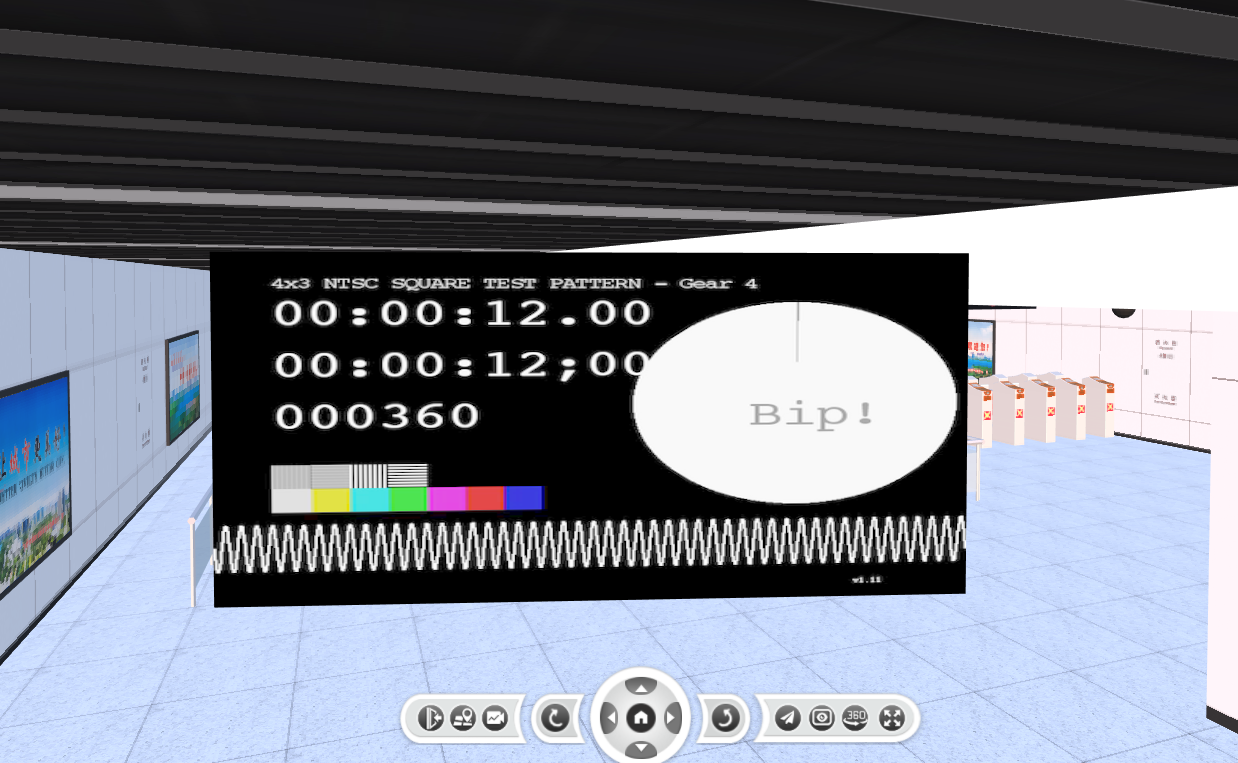
效果图gif:
说明:第1个模拟的是平视的摄像机,第2个和第3个模拟的是俯视的摄像机,第4个没有配置视频融合相关参数,直接弹出视频播放对话框。

mixVideoBounds参数调整效果图:
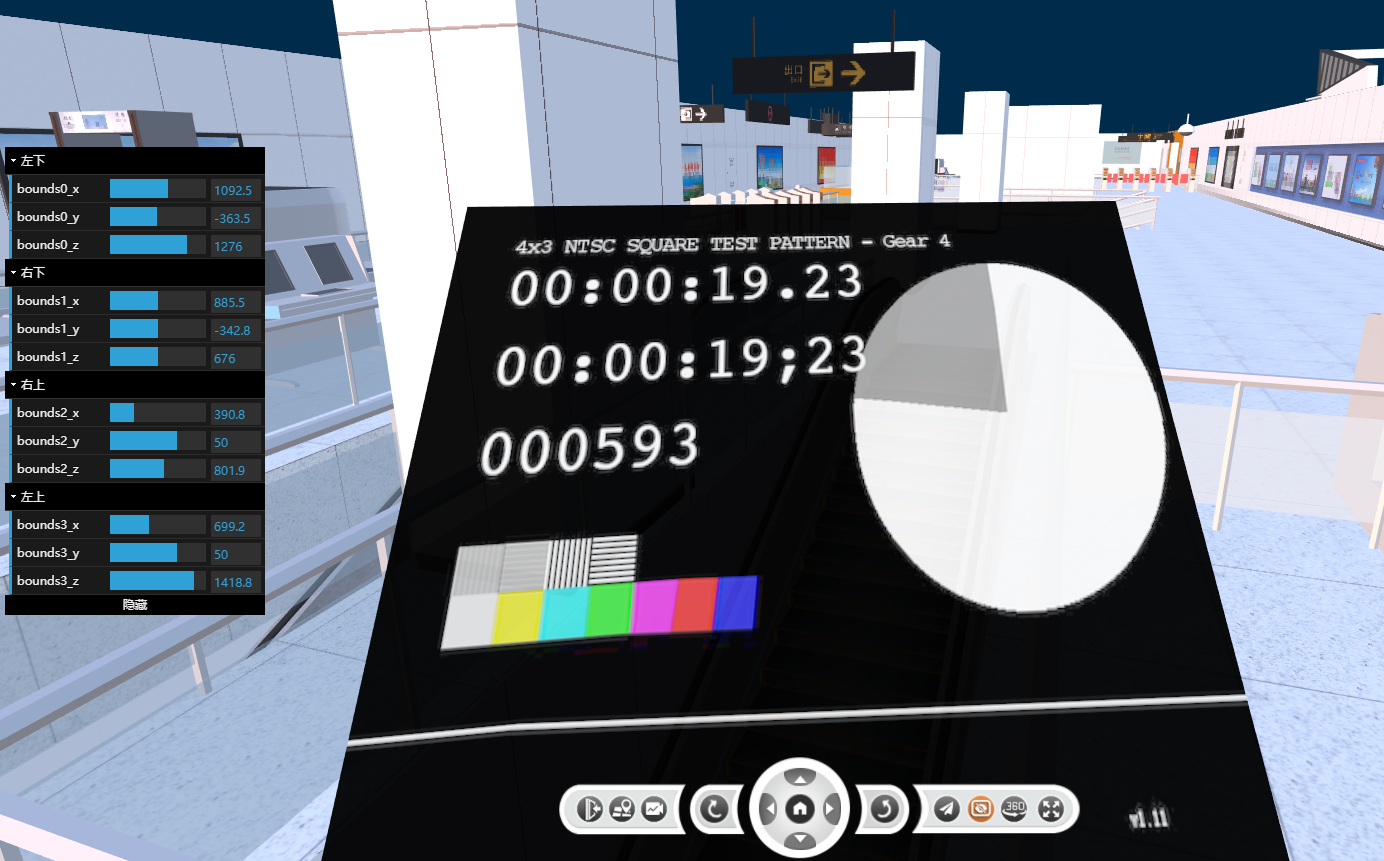
现场测试效果图:
效果不怎么样,也可能只是参数没调好。

