SeleniumBasic的IWebDriver和IWebElement两个对象下面,都有如下16个函数,用于定位其他元素。
- Function FindElementByClassName(className As String) As IWebElement
- Function FindElementByCssSelector(cssSelector As String) As IWebElement
- Function FindElementById(id As String) As IWebElement
- Function FindElementByLinkText(linkText As String) As IWebElement
- Function FindElementByName(Name As String) As IWebElement
- Function FindElementByPartialLinkText(partialLinkText As String) As IWebElement
- Function FindElementByTagName(tagName As String) As IWebElement
- Function FindElementByXPath(xpath As String) As IWebElement
- Function FindElementsByClassName(className As String) As IWebElement()
- Function FindElementsByCssSelector(cssSelector As String) As IWebElement()
- Function FindElementsById(id As String) As IWebElement()
- Function FindElementsByLinkText(linkText As String) As IWebElement()
- Function FindElementsByName(Name As String) As IWebElement()
- Function FindElementsByPartialLinkText(partialLinkText As String) As IWebElement()
- Function FindElementsByTagName(tagName As String) As IWebElement()
- Function FindElementsByXPath(xpath As String) As IWebElement()
其中,前面8个函数返回的结果是一个网页元素,后面8个都是FindElements开头的函数,返回的是多个元素形成的数组。
用于定位的主对象可以是浏览器,也可以是一个已有的网页元素。
下面以定位百度首页为例,代码片段如下:
WD.New_ChromeDriver Service:=Service, Options:=Options WD.URL = "https://www.baidu.com" Dim form As SeleniumBasic.IWebElement Dim inputs() As IWebElement Dim keyword As SeleniumBasic.IWebElement Dim button As SeleniumBasic.IWebElement Set form = WD.FindElementById("form") Set keyword = form.FindElementById("keyword") Debug.Print keyword Is Nothing inputs = form.FindElementsByTagName(tagName:="input") Debug.Print UBound(inputs) Dim i As Integer For i = 0 To UBound(inputs) Debug.Print inputs(i).tagName Next i Set keyword = form.FindElementById("kw") keyword.Clear keyword.SendKeys "好看视频" Set button = form.FindElementById("su") button.Click
form是由浏览器对象WD作为主对象定位到的,其他的比如keyword,button、inputs这几个则是从form开始定位的。
注意代码中的inputs是一个数组,只要是FindElements系列的函数都可以赋给它。在运行过程中,可以打开本地窗口看到该数组中每个元素。
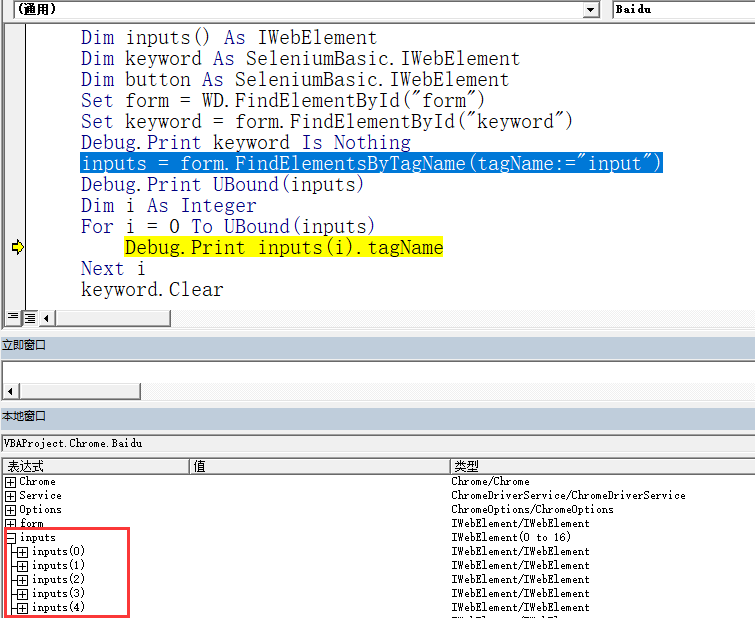
下面再讲一下如何判断元素的有无。
在网页自动化过程中,判断某个特征的元素是否存在,是相当重要的。SeleniumBasic的FindElement系列方法,当定位到一个元素时返回该元素,定位不到时返回Nothing。
Dim button As SeleniumBasic.IWebElement Set button = form.FindElementById("submit") If button Is Nothing Then Debug.Print "没有找到元素。" Else button.Click End If
另外,FindElements系列方法,当定位到一个以上的元素时,返回元素数组。如果一个也定位不到则该数组的UBound是-1。
Dim buttons() As IWebElement buttons = form.FindElementsById("su2") Debug.Print IsEmpty(buttons) If UBound(buttons) = -1 Then Debug.Print "没有找到任何元素。" Else Debug.Print "找到的元素个数为", UBound(buttons) + 1 End If
注意代码中,使用IsEmpty判断哪一行,本来没什么作用,但是不写是不行的,这可能是微软的一个问题。