好长时间忙的没写博客了。看到有人问spark的knn,想着做推荐入门总用的knn算法,顺便写篇博客。
作者:R星月 http://www.cnblogs.com/rxingyue/p/6182526.html
knn算法的大致如下:
1)算距离:给定测试对象,计算它与训练集中的每个对象的距离
2)找邻居:圈定距离最近的k个训练对象,作为测试对象的近邻
3)做分类:根据这k个近邻归属的主要类别,来对测试对象分类
这次用spark实现knn算法。
首先要加载数据:
实验就简单点直接模拟:
List<Node<Integer>> data = new ArrayList<Node<Integer>>(); for (int i = 0; i < 100; i++) { data.add(new Node(String.valueOf(i), i)); }
JavaRDD<Node<Integer>> nodes = sc.parallelize(data);
再设计距离的度量,做一个简单的实验如下:
new SimilarityInterface<Integer>() { public double similarity(Integer value1, Integer value2) { return 1.0 / (1.0 + Math.abs((Integer) value1 - (Integer) value2)); } };
距离度量为一个接口可以实现你自己想要的距离计算方法,如cos,欧几里德等等。
再这要设置你要构建的关联图和设置搜索的近邻k值:
NNDescent nndes = new NNDescent<Integer>(); nndes.setK(30); nndes.setMaxIterations(4); nndes.setSimilarity(similarity); // 构建图 JavaPairRDD<Node, NeighborList> graph = nndes.computeGraph(nodes);
// 保存文件中
graph.saveAsTextFile("out/out.txt");
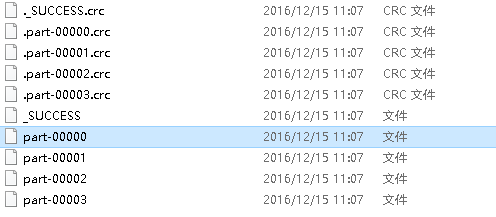
结果如下: 编号最近的30个值。

以上就算把knn算法在spark下完成了,剩下要做的就是根据一个数据点进行搜索最相近的k个值。
搜索:
final Node<Integer> query = new Node(String.valueOf(111), 50);
final NeighborList neighborlist_exhaustive = exhaustive_search.search(query, 5);
这段代码是搜索 结点id为111,数值为50最近的5个值。
结果如下:

代码很简单:
/** * Created by lsy 983068303@qq.com * on 2016/12/15. */ public class TestKnn { public static void main(String[] args) throws Exception { SparkConf conf = new SparkConf(); conf.setMaster("local[4]"); conf.setAppName("knn"); // conf.set("spark.executor.memory","1G"); // conf.set("spark.storage.memoryFraction","1G"); JavaSparkContext sc = new JavaSparkContext(conf); List<Node<Integer>> data = new ArrayList<Node<Integer>>(); for (int i = 0; i < 100; i++) { data.add(new Node(String.valueOf(i), i)); } final SimilarityInterface<Integer> similarity =new SimilarityInterface<Integer>() { public double similarity(Integer value1, Integer value2) { return 1.0 / (1.0 + Math.abs((Integer) value1 - (Integer) value2)); } }; JavaRDD<Node<Integer>> nodes = sc.parallelize(data); NNDescent nndes = new NNDescent<Integer>(); nndes.setK(30); nndes.setMaxIterations(4); nndes.setSimilarity(similarity); JavaPairRDD<Node, NeighborList> graph = nndes.computeGraph(nodes); graph.saveAsTextFile("out"); ExhaustiveSearch exhaustive_search = new ExhaustiveSearch(graph, similarity); graph.cache(); final Node<Integer> query = new Node(String.valueOf(111), 50); final NeighborList neighborlist_exhaustive = exhaustive_search.search(query, 5); for(Neighbor n:neighborlist_exhaustive){ System.out.print("id编号:"+n.node.id+"==============") ; System.out.println("对应的数值:"+n.node.id) ; } sc.stop(); }