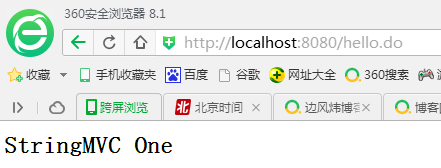1.首先要引入jar包

1 <!--引入beans节点--> 2 <dependency> 3 <groupId>org.springframework</groupId> 4 <artifactId>spring-beans</artifactId> 5 <version>4.2.3.RELEASE</version> 6 </dependency> 7 8 9 <dependency> 10 <groupId>org.springframework</groupId> 11 <artifactId>spring-context</artifactId> 12 <version>4.2.0.RELEASE</version> 13 </dependency> 14 15 <dependency> 16 <groupId> org.aspectj</groupId > 17 <artifactId> aspectjweaver</artifactId > 18 <version> 1.8.7</version > 19 </dependency> 20 21 <!--SpringWebMVC--> 22 <!-- https://mvnrepository.com/artifact/org.springframework/spring-webmvc --> 23 <dependency> 24 <groupId>org.springframework</groupId> 25 <artifactId>spring-webmvc</artifactId> 26 <version>3.1.2.RELEASE</version> 27 </dependency> 28 29 30 31 <!--ServletAPI--> 32 <dependency> 33 <groupId>javaee</groupId> 34 <artifactId>javaee-api</artifactId> 35 <version>5</version> 36 </dependency> 37 38 <dependency> 39 <groupId>javax.servlet</groupId> 40 <artifactId>jstl</artifactId> 41 <version>1.2</version> 42 <scope>runtime</scope> 43 </dependency> 44 45 46 <!--SpringWeb--> 47 <dependency> 48 <groupId>org.springframework</groupId> 49 <artifactId>spring-web</artifactId> 50 <version>4.1.8.RELEASE</version> 51 </dependency> 52 53 54 <!--alibaba的 fastjson--> 55 <dependency> 56 <groupId>com.alibaba</groupId> 57 <artifactId>fastjson</artifactId> 58 <version>1.2.31</version> 59 </dependency> 60 61 <!-- https://mvnrepository.com/artifact/com.fasterxml.jackson.core/jackson-core --> 62 <dependency> 63 <groupId>com.fasterxml.jackson.core</groupId> 64 <artifactId>jackson-core</artifactId> 65 <version>2.8.1</version> 66 </dependency> 67 68 <dependency> 69 <groupId>com.fasterxml.jackson.core</groupId> 70 <artifactId>jackson-databind</artifactId> 71 <version>2.5.1</version> 72 </dependency> 73 74 <!--数据验证--> 75 <dependency> 76 <groupId>org.hibernate</groupId> 77 <artifactId>hibernate-validator</artifactId> 78 <version>4.0.1.GA</version> 79 </dependency> 80 81 <!--jboss logging--> 82 <dependency> 83 <groupId>org.jboss.logging</groupId> 84 <artifactId>jboss-logging</artifactId> 85 <version>3.3.0.Final</version> 86 </dependency> 87 88 <!--validation api--> 89 <dependency> 90 <groupId>javax.validation</groupId> 91 <artifactId>validation-api</artifactId> 92 <version>1.0.0.GA</version> 93 </dependency> 94 95 <!--slf4j api--> 96 <dependency> 97 <groupId>org.slf4j</groupId> 98 <artifactId>slf4j-api</artifactId> 99 <version>1.7.21</version> 100 </dependency> 101 102 <!--文件上传的jar包--> 103 <dependency> 104 <groupId>commons-fileupload</groupId> 105 <artifactId>commons-fileupload</artifactId> 106 <version>1.3.1</version> 107 </dependency> 108 109 <dependency> 110 <groupId>commons-io</groupId> 111 <artifactId>commons-io</artifactId> 112 <version>1.4</version> 113 </dependency> 114 <dependency> 115 <groupId>org.apache.poi</groupId> 116 <artifactId>poi</artifactId> 117 <version>3.17-beta1</version> 118 </dependency> 119 120 </dependencies>
2.填写web.xml

1 <web-app> 2 <display-name>Archetype Created Web Application</display-name> 3 <!--配置前端控制器--> 4 <servlet> 5 <servlet-name>stringmvc</servlet-name> 6 <servlet-class>org.springframework.web.servlet.DispatcherServlet</servlet-class> 7 <!--初始化参数--> 8 <init-param> 9 <param-name>contextConfigLocation</param-name> 10 <param-value>classpath:springmvc.xml</param-value> 11 </init-param> 12 13 <!--只要Tomcat一启动,就将servlet对象创建好放入内存了--> 14 <load-on-startup>1</load-on-startup> 15 16 </servlet> 17 18 <servlet-mapping> 19 <servlet-name>stringmvc</servlet-name> 20 <url-pattern>/</url-pattern> 21 </servlet-mapping> 22 </web-app>
3.写springmvc.xml
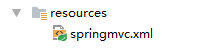

1 <?xml version="1.0" encoding="UTF-8"?> 2 <beans xmlns="http://www.springframework.org/schema/beans" 3 xmlns:aop="http://www.springframework.org/schema/aop" 4 xmlns:context="http://www.springframework.org/schema/context" 5 xmlns:tx="http://www.springframework.org/schema/tx" 6 xmlns:mvc="http://www.springframework.org/schema/mvc" 7 xmlns:p="http://www.springframework.org/schema/p" 8 xmlns:xsi="http://www.w3.org/2001/XMLSchema-instance" 9 xsi:schemaLocation=" 10 http://www.springframework.org/schema/beans http://www.springframework.org/schema/beans/spring-beans.xsd 11 http://www.springframework.org/schema/aop http://www.springframework.org/schema/aop/spring-aop.xsd 12 http://www.springframework.org/schema/context http://www.springframework.org/schema/context/spring-context.xsd 13 http://www.springframework.org/schema/tx http://www.springframework.org/schema/tx/spring-tx.xsd 14 http://www.springframework.org/schema/mvc http://www.springframework.org/schema/mvc/spring-mvc.xsd 15 "> 16 <!--注册处理器--> 17 <bean id="/hello.do" class="cn.happy.controller.FirstController"></bean> 18 </beans>
4.创建类编写代码
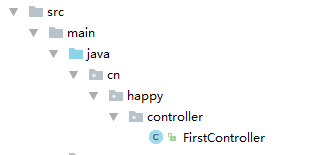

1 /*控制器 2 * ModelAndView 3 * handleRequest 4 * */ 5 public class FirstController implements Controller{ 6 public ModelAndView handleRequest(HttpServletRequest httpServletRequest, HttpServletResponse httpServletResponse) throws Exception { 7 ModelAndView mv=new ModelAndView(); 8 mv.setViewName("/WEB-INF/index.jsp"); 9 return mv; 10 } 11 }
5.在WEB-INF下写一个jsp


1 <%@ page contentType="text/html;charset=UTF-8" language="java" %> 2 <html> 3 <head> 4 <title>Title</title> 5 </head> 6 <body> 7 <h2>StringMVC One</h2> 8 </body> 9 </html>
最后运行结果为: