Can't connect to X11 window server using ':0.0' 解决方法
1. 以oracle 用户登陆X window
或者
2. root 身份执行
# xhost +
=======================
[oracle@rusky-oracle11g database]$ ./runInstaller //安装报错 Starting Oracle Universal Installer... Checking Temp space: must be greater than 120 MB. Actual 16096 MB Passed Checking swap space: must be greater than 150 MB. Actual 3545 MB Passed Checking monitor: must be configured to display at least 256 colors >>> Could not execute auto check for display colors using command /usr/bin/xdpyinfo. Check if the DISPLAY variable is set. Failed <<<< Some requirement checks failed. You must fulfill these requirements before continuing with the installation, Continue? (y/n) [n] y >>> Ignoring required pre-requisite failures. Continuing... Preparing to launch Oracle Universal Installer from /tmp/OraInstall2015-04-02_07-24-20AM. Please wait ...[oracle@rusky-oracle11g database]$ Xlib: connection to ":0.0" refused by server Xlib: No protocol specified Exception in thread "main" java.lang.NoClassDefFoundError at java.lang.Class.forName0(Native Method) at java.lang.Class.forName(Class.java:164) at java.awt.Toolkit$2.run(Toolkit.java:821) at java.security.AccessController.doPrivileged(Native Method) at java.awt.Toolkit.getDefaultToolkit(Toolkit.java:804) at com.jgoodies.looks.LookUtils.isLowResolution(Unknown Source) at com.jgoodies.looks.LookUtils.<clinit>(Unknown Source) at com.jgoodies.looks.plastic.PlasticLookAndFeel.<clinit>(PlasticLookAndFeel.java:122) at java.lang.Class.forName0(Native Method) at java.lang.Class.forName(Class.java:242) at javax.swing.SwingUtilities.loadSystemClass(SwingUtilities.java:1783) at javax.swing.UIManager.setLookAndFeel(UIManager.java:480) at oracle.install.commons.util.Application.startup(Application.java:758) at oracle.install.commons.flow.FlowApplication.startup(FlowApplication.java:164) at oracle.install.commons.flow.FlowApplication.startup(FlowApplication.java:181) at oracle.install.commons.base.driver.common.Installer.startup(Installer.java:265) at oracle.install.ivw.db.driver.DBInstaller.startup(DBInstaller.java:114) at oracle.install.ivw.db.driver.DBInstaller.main(DBInstaller.java:132) --------------------
-------------------
[oracle@rusky-oracle11g database]$ xhost + -----必须以root用户执行 Xlib: connection to ":0.0" refused by server Xlib: No protocol specified xhost: unable to open display ":0.0" [oracle@rusky-oracle11g database]$ DISPLAY=rusky-oracle11g.com:0.0; export DISPLAY DISPLAY=rusky-oracle11g.com:0.0; export DISPLAY [oracle@rusky-oracle11g database]$ ./runInstaller Starting Oracle Universal Installer... Checking Temp space: must be greater than 120 MB. Actual 15705 MB Passed Checking swap space: must be greater than 150 MB. Actual 3545 MB Passed Checking monitor: must be configured to display at least 256 colors >>> Could not execute auto check for display colors using command /usr/bin/xdpyinfo. Check if the DISPLAY variable is set. Failed <<<< Some requirement checks failed. You must fulfill these requirements before continuing with the installation, -----------------------按文档要求以root用户执行以下命令还是不行 [root@rusky-oracle11g ~]# xhost rusky-oracle11g.com xhost: unable to open display "rusky-oracle11g.com:0.0" [root@rusky-oracle11g ~]# xhost + xhost: unable to open display "rusky-oracle11g.com:0.0" [root@rusky-oracle11g ~]# [oracle@rusky-oracle11g ~]# $DISPLAY=192.168.1.203:0.0;export DISPLAY //以oracle用户执行
最终解决办法:logout,以oracle用户登录图形界面,测试执行xclock弹出图形界面时钟。执行./runinstaller安装oracle正常。
To verify that X applications display is set properly, run a X11 based program that comes with the operating system such as xclock:
$ xclock //正常情况下,切换到oracle用户执行xclock命令会弹出一个图形界面的时钟。
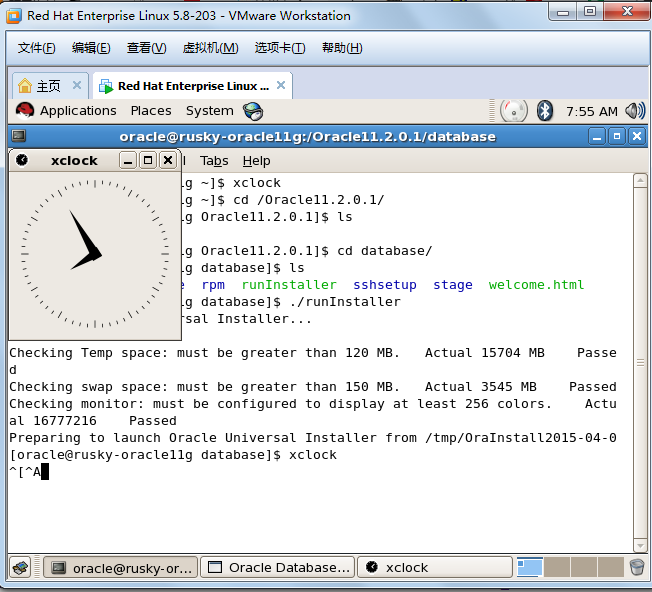
[oracle@rusky-oracle11g database]$ ./runInstaller Starting Oracle Universal Installer... Checking Temp space: must be greater than 120 MB. Actual 15704 MB Passed Checking swap space: must be greater than 150 MB. Actual 3545 MB Passed Checking monitor: must be configured to display at least 256 colors. Actual 16777216 Passed Preparing to launch Oracle Universal Installer from /tmp/OraInstall2015-04-0[oracle@rusky-oracle11g database]$
参考资料:http://blog.itpub.net/12801008/viewspace-1023688/ 官方文档:http://docs.oracle.com/cd/E11882_01/install.112/e24326/toc.htm#CEGEGDBA