1.angular 中普通service在unit test中的例子.
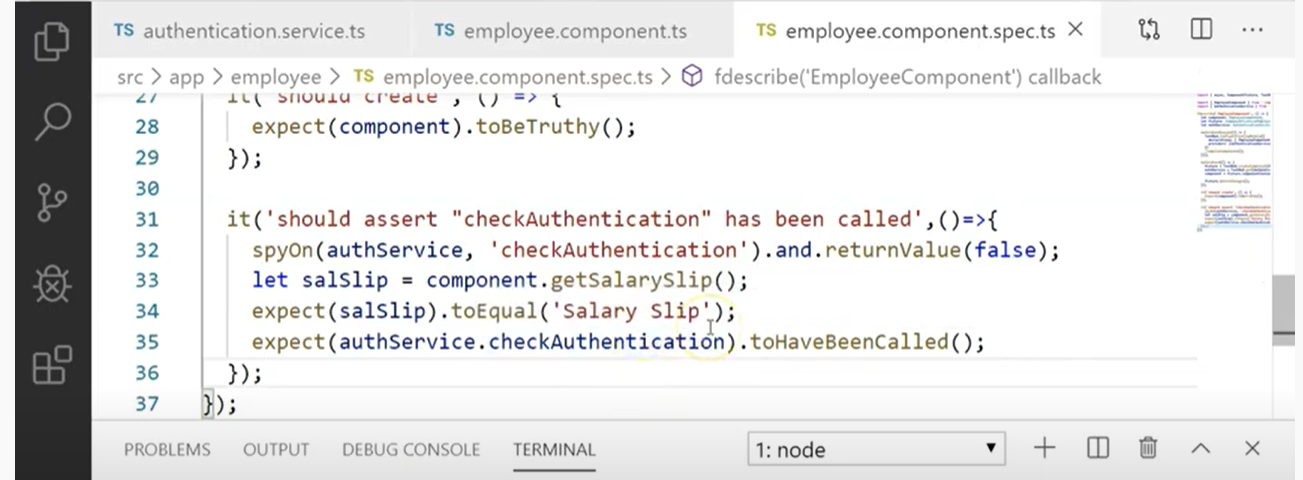
import 导入-----> 声明----->TestBed.config providers------->BeforeEach中TestBed.get创造------>在测试用例中spyOn使用
2.ActivatedRoute在unit test中例子
源ts文件
this.route.queryParams.pipe(
map(params => params),
mergeMap((data: any) => {
const code = data.code;
const state = data.state;
if (state !== this.envService.config.state) {
return Observable.throw('Wrong state...');
}
const redirectUri = window.location.origin + this.envService.config.redirect_uri;
return this.apiService.authenticate(code, this.envService.config.client_id, redirectUri);
})).subscribe(()=>......)
针对的测试套件
//它是通过在TestBed中注入fake AcitivatedRoute来实现的
//首先创建一个fake函数(项目中我是直接使用of来创建Oberserable的)其他的例子
//snapshot fake
describe('SomeComponent', () => {
const fakeActivatedRoute = {
snapshot: { data: { ... } }
} as ActivatedRoute;
beforeEach(async(() => {
TestBed.configureTestingModule({
imports: [ RouterTestingModule ],
declarations: [ SomeComponent ],
providers: [ {provide: ActivatedRoute, useValue: fakeActivatedRoute} ],
})
.compileComponents();
}));
});
// queryParams fake
describe('SomeComponent', () => {
let mockUrlParams = {
code: "XXjaQnpWHbelDbB51SSxGBgToYKedVGWXPOayu9gvLAZI5NOcCVi9i15LT0IzsQD",
state: "vmcu-est-app"
}
beforeEach(async(() => {
TestBed.configureTestingModule({
imports: [ RouterTestingModule ],
declarations: [ SomeComponent ],
{ provide: ActivatedRoute, useValue: { queryParams: of(mockUrlParams) } },
})
.compileComponents();
}));
});
3.Router 跳转在unit test中的例子
//原文档
if (this.customer.length == 0) {
this.router.navigate(['/nocustomer']);
}
//使用 jasmine.createSpy 来处理
//先创建一个变量作为mockSpy
let routerSpy = { navigate: jasmine.createSpy('navigate') };
//再把mockSpy 加入TestBed
TestBed.configureTestingModule({
providers: [
{ provide: Router, useValue: routerSpy }
]
})
//最后可以使用routeSpy来断言
it(`should navigate to nocustomer`, () => {
component.customers = [];
expect (routerSpy.navigate).toHaveBeenCalledWith(['/nocustomer']);
});
4.测试用例中service的函数spyOn的简单用法:1.直接spyOn;2TestBed前注入,利用jamine.createSpy
4.1 直接使用spyOn
it('should create', () => {
spyOn(apiService, 'authenticate').and.returnValue(of(mockToken));
expect(component).toBeTruthy();
});
spyOn(foo, "getBar").and.callFake(function() {
return 1001;
});
4.2 jamine.createSpy
let userServiceSpy = {
logout: jasmine.createSpy('logout', function () { console.log('logout') }),
saveCurrentSession: jasmine.createSpy('saveCurrentSession', function () { console.log('saveCurrentSession') }),
setFeedBackUser: jasmine.createSpy('setFeedBackUser', function () { console.log('setFeedBackUser') })
};
TestBed.configureTestingModule({
declarations: [LoginComponent],
providers: [
UserService,
{ provide: UserService, useValue: userServiceSpy }
]
})
.compileComponents();
});
成例:login-spec.ts
import { HttpClientModule } from '@angular/common/http';
import { ComponentFixture, TestBed } from '@angular/core/testing';
import { ActivatedRoute, RouterModule, Router } from '@angular/router';
import { Observable, of } from 'rxjs';
import { NgxsModule } from '@ngxs/store';
import { ApiService } from 'src/app/services/api.service';
import { EnvironmentsService } from 'src/app/services/environment.service';
import { UserService } from 'src/app/services/user.service';
import { LoginComponent } from './login.component';
import { CommonModule } from '@angular/common';
import { BrowserModule } from '@angular/platform-browser';
import { ClarityModule } from '@clr/angular';
import { BrowserAnimationsModule } from '@angular/platform-browser/animations';
import { NgxsFormPluginModule } from '@ngxs/form-plugin';
import { NgxsReduxDevtoolsPluginModule } from '@ngxs/devtools-plugin';
import { AppRoutingModule } from '../../app-routing.module';
describe('LoginComponent', () => {
let mockUrlParams = {
code: "XXjaQnpWHbelDbB51SSxGBgToYKedVGWXPOayu9gvLAZI5NOcCVi9i15LT0IzsQD",
state: "vmcu-est-app"
}
let mockToken = { "access_token": "eyJhbGciOiJSUzI1NiJ9.eyJpc3MiOiJodHRwczovL2F1dGguZXNwLXN0YWdpbmcudm13YXJlLWF3cy5jb20iLCJzdWIiOiJ5YW5ncSIsInByb3ZpZGVyIjoid29ya3NwYWNlX29uZSIsImVtYWlsIjoieWFuZ3FAdm13YXJlLmNvbSIsIm5hbWUiOiJRaW5nIFlhbmciLCJ1c2VybmFtZSI6InlhbmdxIiwiY29tcGFueV9uYW1lIjoiVk13YXJlLCBJbmMuIiwiY2xpZW50X2lkIjoiZXNwLXN0Zy00NjUtYXlidHIiLCJpYXQiOjE2Mjg2NTA3NzgsImV4cCI6MTYyODY1MjU3OH0.GwFGzcT3MSAGUtzBTMsrZNyIpw827TejxKOOLXxSlMnuSKQXo9R59XuFqMeZwelBkoy0i7j1IWb36azaW6s40dEfZ3Hp-DdxA0F_nZn5nT4vDHxA-dK0zxgaWqazgb_D0FzweIuPmYPMgG_1WlnIM0FA0t-lHaUsrTjUKBKJ3aM1cWk5FJ6FMysjVAo9ym0VuVsWGOa1P5KaCD_AWks9LGGT6evctWOswKhYlGjcyYWmd-ixz4MI5uWtIeQGeXf4cCzOKkd5sP3vlgTkAjaSk1NWSz15pFVqBLdBo5gDG-mX-JqIWR-J8mcTk_byikUU0MZzQcHGhiWJiinDET_JQg", "access_type": "bearer", "expires_in": 1800, "refresh_token": "vNooevvg6Dd1wE6BhWmXKifGPBkb5AMUGLLGSnzgoXxoF2JCYoyZ8Uo0smcpm6LG" }
let component: LoginComponent;
let fixture: ComponentFixture<LoginComponent>;
let apiService: ApiService;
let userService: UserService;
let routerSpy = { navigate: jasmine.createSpy('navigate') };
let userServiceSpy = {
logout: jasmine.createSpy('logout', function () { console.log('logout') }),
saveCurrentSession: jasmine.createSpy('saveCurrentSession', function () { console.log('saveCurrentSession') }),
setFeedBackUser: jasmine.createSpy('setFeedBackUser', function () { console.log('setFeedBackUser') })
};
beforeEach(async () => {
await TestBed.configureTestingModule({
declarations: [LoginComponent],
providers: [
ApiService,
EnvironmentsService,
UserService,
{ provide: ActivatedRoute, useValue: { queryParams: of(mockUrlParams) } },
{ provide: Router, useValue: routerSpy },
{ provide: UserService, useValue: userServiceSpy }
],
imports: [
CommonModule,
BrowserModule,
ClarityModule,
AppRoutingModule,
BrowserAnimationsModule,
HttpClientModule,
NgxsFormPluginModule.forRoot(),
NgxsReduxDevtoolsPluginModule.forRoot(),
NgxsModule,
RouterModule
]
})
.compileComponents();
});
beforeEach(() => {
fixture = TestBed.createComponent(LoginComponent);
apiService = TestBed.get(ApiService);
userService = TestBed.get(UserService);
component = fixture.componentInstance;
fixture.detectChanges();
});
it('should create', () => {
spyOn(apiService, 'authenticate').and.returnValue(of(mockToken));
expect(component).toBeTruthy();
});
it("ngOnInit", () => {
spyOn(apiService, 'authenticate').and.returnValue(of(mockToken));
component.ngOnInit();
expect(apiService.authenticate).toHaveBeenCalled()
})
});
参考:
2.how to unit test router.navigate in angular app
3.Angular 4 - Failed: Can't resolve all parameters for ActivatedRoute: (?, ?, ?, ?, ?, ?, ?, ?)