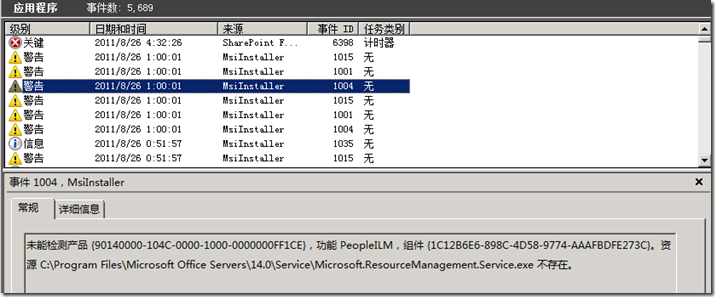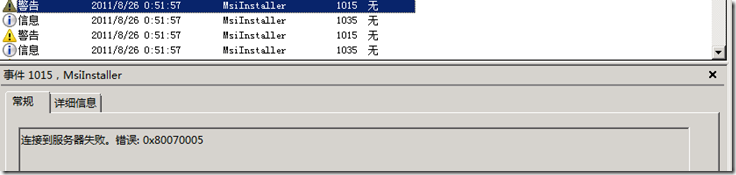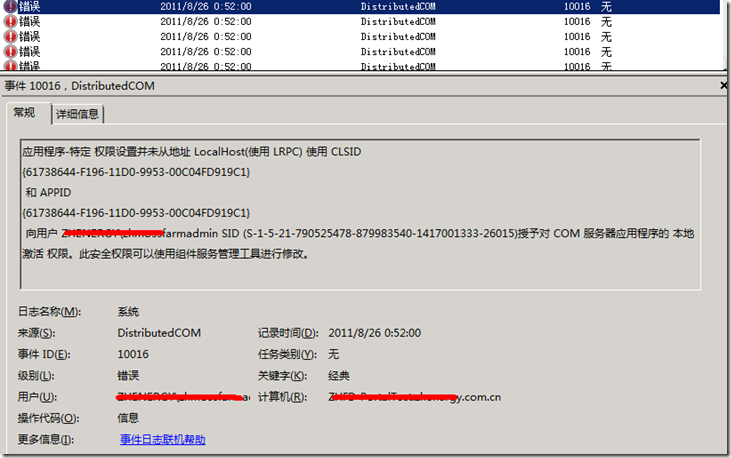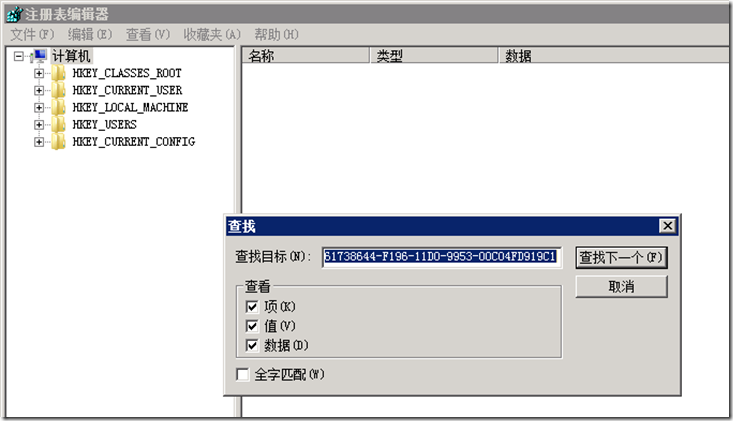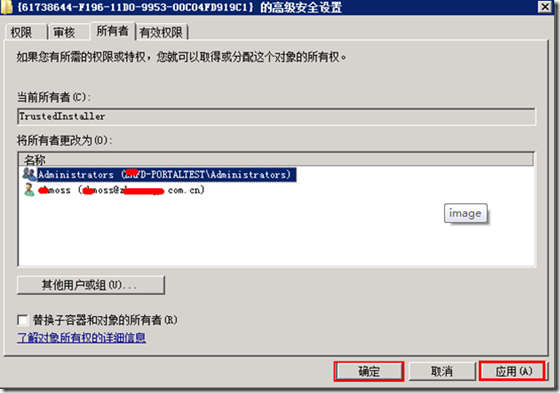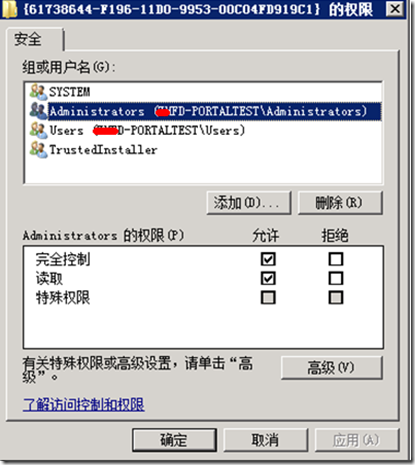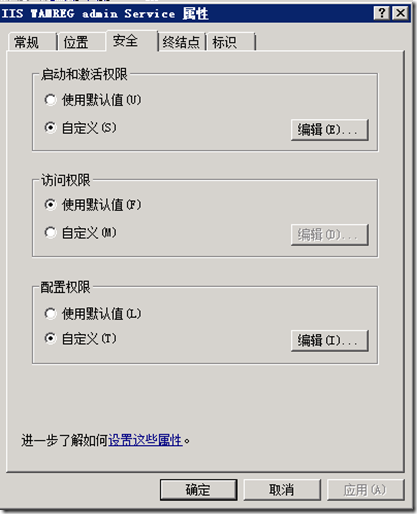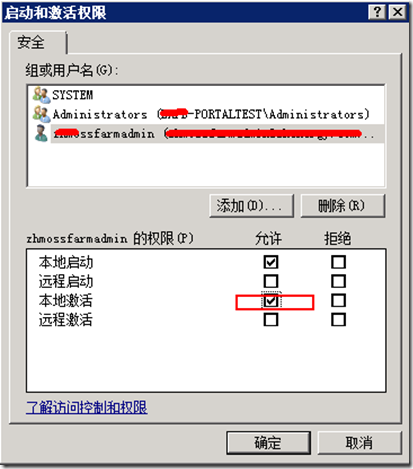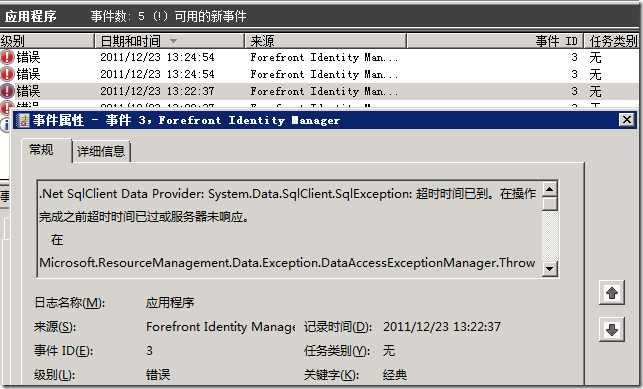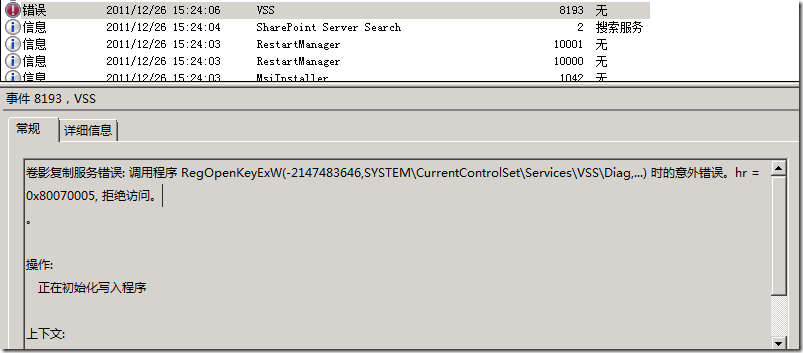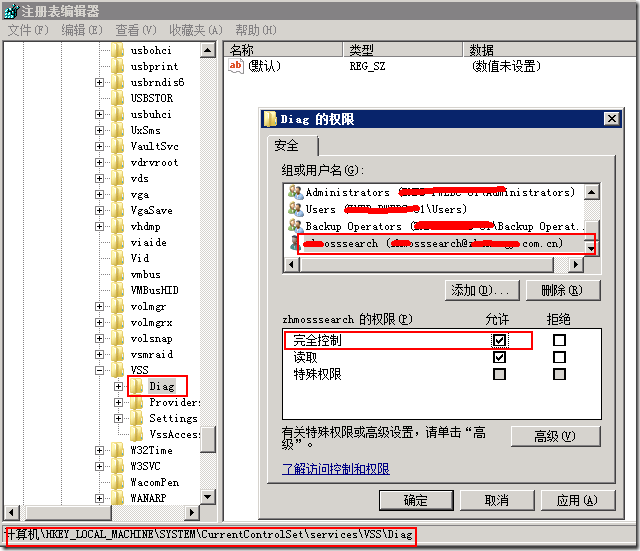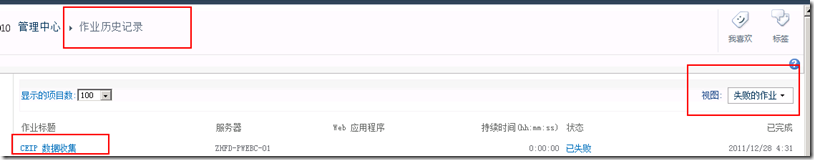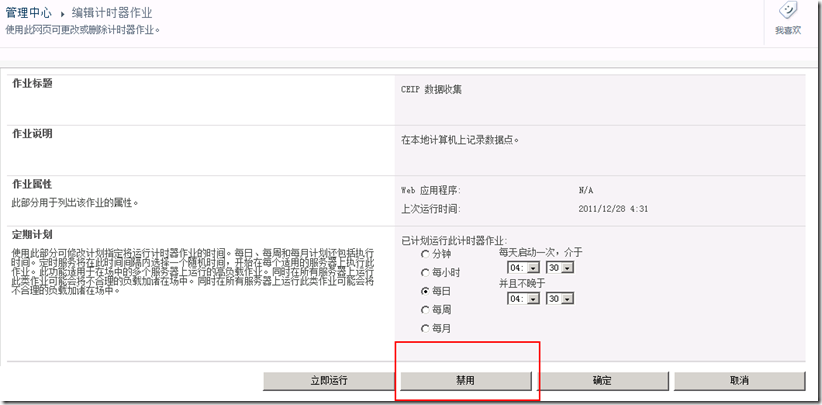2011-8-26
1004错误
未能检测产品 {90140000-104C-0000-1000-0000000FF1CE},功能 PeopleILM,组件 {1C12B6E6-898C-4D58-9774-AAAFBDFE273C}。资源 C:\Program Files\Microsoft Office Servers\14.0\Service\Microsoft.ResourceManagement.Service.exe 不存在。
Detection of product ‘{90140000-104C-0000-1000-0000000FF1CE}’, feature ‘PeopleILM’, component ‘{1C12B6E6-898C-4D58-9774-AAAFBDFE273C}’ failed. The resource ‘C:\Program Files\Microsoft Office Servers\14.0\Service\Microsoft.ResourceManagement.Service.exe’ does not exist.
解决:
http://www.sharepointblues.com/2010/07/09/provisioning-the-user-profile-service-application/
给NETWORK SERVICE赋予C:\Program Files\Microsoft Office Servers\14.0\Service的读取权限
========================================================================================
2011-8-26
1015 1035
sharepoint 2010 sp1 webapps sp1 这个错误搞不定,备注下
========================================================================================
2011-8-26
10016
应用程序-特定 权限设置并未从地址 LocalHost(使用 LRPC) 使用 CLSID
{61738644-F196-11D0-9953-00C04FD919C1}
和 APPID
{61738644-F196-11D0-9953-00C04FD919C1}
向用户 XXXXXX SID (S-1-5-21-790525478-879983540-1417001333-26015)授予对 COM 服务器应用程序的 本地 激活 权限。此安全权限可以使用组件服务管理工具进行修改。
解决:61738644-F196-11D0-9953-00C04FD919C1就是组件服务IIS WAMREG admin Service,其在win2008r2默认是无法编辑的,需要先通过注册表为administrator获取管理员权限,再给相应的账户赋予本地激活权限
在注册表中找到该选项
赋予administrator所有者身份
检查administrator是否有完全控制的权限
关闭并重新打开组件服务,IIS WAMREG admin Service已经可以编辑
将相应的用户添加进去
///////////////////////////////////////////////////////////////////////
sharepoint 2010 HTTP Error 503 5059 5057 5021
http://www.cnblogs.com/ruijian/archive/2011/08/17/2143223.html
========================================================================================
2011-12-22
<EventID>6482</EventID>
服务实例 Microsoft.Office.Server.Search.Administration.SearchServiceInstance (3ecfc3eb-ca5e-4e36-a20c-2260f9942929)的应用程序服务器管理作业失败。
原因: 不允许所请求的注册表访问权。
技术支持详细信息:
System.Security.SecurityException: 不允许所请求的注册表访问权。
在 Microsoft.Office.Server.Search.Administration.SearchServiceInstance.Synchronize()
在 Microsoft.Office.Server.Administration.ApplicationServerJob.ProvisionLocalSharedServiceInstances(Boolean isAdministrationServiceJob)
失败的程序集的区域是:
MyComputer
解决:没解决,应该是权限没设置对;删除服务,重新运行配置向导
========================================================================================
2011-12-23
<EventID Qualifiers="0">3</EventID>
<Data>.Net SqlClient Data Provider: System.Data.SqlClient.SqlException: 超时时间已到。在操作完成之前超时时间已过或服务器未响应。 在 System.Data.SqlClient.SqlInternalConnection.OnError(SqlException exception, Boolean breakConnection) 在 System.Data.SqlClient.TdsParser.ThrowExceptionAndWarning(TdsParserStateObject stateObj) 在 System.Data.SqlClient.TdsParserStateObject.ReadSniError(TdsParserStateObject stateObj, UInt32 error) 在 System.Data.SqlClient.TdsParserStateObject.ReadSni(DbAsyncResult asyncResult, TdsParserStateObject stateObj) 在 System.Data.SqlClient.TdsParserStateObject.ReadNetworkPacket() 在 System.Data.SqlClient.TdsParserStateObject.ReadBuffer() 在 System.Data.SqlClient.TdsParserStateObject.ReadByte() 在 System.Data.SqlClient.TdsParser.Run(RunBehavior runBehavior, SqlCommand cmdHandler, SqlDataReader dataStream, BulkCopySimpleResultSet bulkCopyHandler, TdsParserStateObject stateObj) 在 System.Data.SqlClient.SqlDataReader.ConsumeMetaData() 在 System.Data.SqlClient.SqlDataReader.get_MetaData() 在 System.Data.SqlClient.SqlCommand.FinishExecuteReader(SqlDataReader ds, RunBehavior runBehavior, String resetOptionsString) 在 System.Data.SqlClient.SqlCommand.RunExecuteReaderTds(CommandBehavior cmdBehavior, RunBehavior runBehavior, Boolean returnStream, Boolean async) 在 System.Data.SqlClient.SqlCommand.RunExecuteReader(CommandBehavior cmdBehavior, RunBehavior runBehavior, Boolean returnStream, String method, DbAsyncResult result) 在 System.Data.SqlClient.SqlCommand.RunExecuteReader(CommandBehavior cmdBehavior, RunBehavior runBehavior, Boolean returnStream, String method) 在 System.Data.SqlClient.SqlCommand.ExecuteReader(CommandBehavior behavior, String method) 在 System.Data.SqlClient.SqlCommand.ExecuteReader() 在 Microsoft.ResourceManagement.Data.DataAccess.RetrieveWorkflowDataForHostActivator(Int16 hostId, Int16 pingIntervalSecs, Int32 activeHostedWorkflowDefinitionsSequenceNumber, Int16 workflowControlMessagesMaxPerMinute, Int16 requestRecoveryMaxPerMinute, Int16 requestCleanupMaxPerMinute, Boolean runRequestRecoveryScan, Boolean& doPolicyApplicationDispatch, ReadOnlyCollection`1& activeHostedWorkflowDefinitions, ReadOnlyCollection`1& workflowControlMessages, List`1& requestsToRedispatch)</Data>
参考:
解决:未解决
========================================================================================
<EventID>6482</EventID>
服务实例 Microsoft.Office.Server.Search.Administration.SearchServiceInstance (3ecfc3eb-ca5e-4e36-a20c-2260f9942929)的应用程序服务器管理作业失败。
原因: 对 COM 组件的调用返回了错误 HRESULT E_FAIL。
参考:http://www.cnblogs.com/zhangronghua/archive/2008/12/08/1350537.html
解决:未解决
http://social.technet.microsoft.com/Forums/uk-UA/ilm2/thread/6be12137-4150-4f17-a970-4621d4df6a86
It appears that recreating the Profile Service Application fixed the problem. At a high level:
-Delete the Profile Service Application (do not delete the data)
-Delete the Profile Sync Database
-Create the Profile Service Application again (map to the existing Profile and Social databases)
-Start the Profile Service
-Recreate the Synchronization Connection(s)
========================================================================================
2011-12-26
<EventID>8193</EventID>
给搜索服务账户赋予完全控制权限
========================================================================================
2011-12-28
<EventID>6398</EventID>
ID 为 22522faf-d7f6-4fe3-88aa-da3119d0205e 的作业定义 Microsoft.SharePoint.Administration.SPSqmTimerJobDefinition 的 Execute 方法引发异常。下面包含详细信息。
数据为空。不能对空值调用此方法或属性。
指定收集客户体验改善计划 (CEIP) 数据的时间计划。
禁用这条定时计划就行
========================================================================================
========================================================================================
========================================================================================
========================================================================================
========================================================================================