小结:
1、注意使用限制
Locking reads are only possible when autocommit is disabled (either by beginning transaction with START TRANSACTION or by setting autocommit to 0.
SELECT ... FOR UPDATE or SELECT ... FOR SHARE
MySQL :: MySQL 8.0 Reference Manual :: 15.7.2.4 Locking Reads https://dev.mysql.com/doc/refman/8.0/en/innodb-locking-reads.html
If you query data and then insert or update related data within the same transaction, the regular SELECT statement does not give enough protection. Other transactions can update or delete the same rows you just queried. InnoDB supports two types of locking reads that offer extra safety:
-
Sets a shared mode lock on any rows that are read. Other sessions can read the rows, but cannot modify them until your transaction commits. If any of these rows were changed by another transaction that has not yet committed, your query waits until that transaction ends and then uses the latest values.
NoteSELECT ... FOR SHAREis a replacement forSELECT ... LOCK IN SHARE MODE, butLOCK IN SHARE MODEremains available for backward compatibility. The statements are equivalent. However,FOR SHAREsupportsOF,table_nameNOWAIT, andSKIP LOCKEDoptions. See Locking Read Concurrency with NOWAIT and SKIP LOCKED.Prior to MySQL 8.0.22,
SELECT ... FOR SHARErequires theSELECTprivilege and at least one of theDELETE,LOCK TABLES, orUPDATEprivileges. As of MySQL 8.0.22, only theSELECTprivilege is required.As of MySQL 8.0.22,
SELECT ... FOR SHAREstatements do not acquire read locks on MySQL grant tables. For more information, see Grant Table Concurrency. -
For index records the search encounters, locks the rows and any associated index entries, the same as if you issued an
UPDATEstatement for those rows. Other transactions are blocked from updating those rows, from doingSELECT ... FOR SHARE, or from reading the data in certain transaction isolation levels. Consistent reads ignore any locks set on the records that exist in the read view. (Old versions of a record cannot be locked; they are reconstructed by applying undo logs on an in-memory copy of the record.)SELECT ... FOR UPDATErequires theSELECTprivilege and at least one of theDELETE,LOCK TABLES, orUPDATEprivileges.
These clauses are primarily useful when dealing with tree-structured or graph-structured data, either in a single table or split across multiple tables. You traverse edges or tree branches from one place to another, while reserving the right to come back and change any of these “pointer” values.
All locks set by FOR SHARE and FOR UPDATE queries are released when the transaction is committed or rolled back.
Locking reads are only possible when autocommit is disabled (either by beginning transaction with START TRANSACTION or by setting autocommit to 0.
A locking read clause in an outer statement does not lock the rows of a table in a nested subquery unless a locking read clause is also specified in the subquery. For example, the following statement does not lock rows in table t2.
SELECT * FROM t1 WHERE c1 = (SELECT c1 FROM t2) FOR UPDATE;To lock rows in table t2, add a locking read clause to the subquery:
SELECT * FROM t1 WHERE c1 = (SELECT c1 FROM t2 FOR UPDATE) FOR UPDATE;Suppose that you want to insert a new row into a table child, and make sure that the child row has a parent row in table parent. Your application code can ensure referential integrity throughout this sequence of operations.
First, use a consistent read to query the table PARENT and verify that the parent row exists. Can you safely insert the child row to table CHILD? No, because some other session could delete the parent row in the moment between your SELECT and your INSERT, without you being aware of it.
To avoid this potential issue, perform the SELECT using FOR SHARE:
SELECT * FROM parent WHERE NAME = 'Jones' FOR SHARE;After the FOR SHARE query returns the parent 'Jones', you can safely add the child record to the CHILD table and commit the transaction. Any transaction that tries to acquire an exclusive lock in the applicable row in the PARENT table waits until you are finished, that is, until the data in all tables is in a consistent state.
For another example, consider an integer counter field in a table CHILD_CODES, used to assign a unique identifier to each child added to table CHILD. Do not use either consistent read or a shared mode read to read the present value of the counter, because two users of the database could see the same value for the counter, and a duplicate-key error occurs if two transactions attempt to add rows with the same identifier to the CHILD table.
Here, FOR SHARE is not a good solution because if two users read the counter at the same time, at least one of them ends up in deadlock when it attempts to update the counter.
To implement reading and incrementing the counter, first perform a locking read of the counter using FOR UPDATE, and then increment the counter. For example:
SELECT counter_field FROM child_codes FOR UPDATE;
UPDATE child_codes SET counter_field = counter_field + 1;A SELECT ... FOR UPDATE reads the latest available data, setting exclusive locks on each row it reads. Thus, it sets the same locks a searched SQL UPDATE would set on the rows.
The preceding description is merely an example of how SELECT ... FOR UPDATE works. In MySQL, the specific task of generating a unique identifier actually can be accomplished using only a single access to the table:
UPDATE child_codes SET counter_field = LAST_INSERT_ID(counter_field + 1);
SELECT LAST_INSERT_ID();The SELECT statement merely retrieves the identifier information (specific to the current connection). It does not access any table.
If a row is locked by a transaction, a SELECT ... FOR UPDATE or SELECT ... FOR SHARE transaction that requests the same locked row must wait until the blocking transaction releases the row lock. This behavior prevents transactions from updating or deleting rows that are queried for updates by other transactions. However, waiting for a row lock to be released is not necessary if you want the query to return immediately when a requested row is locked, or if excluding locked rows from the result set is acceptable.
To avoid waiting for other transactions to release row locks, NOWAIT and SKIP LOCKED options may be used with SELECT ... FOR UPDATE or SELECT ... FOR SHARElocking read statements.
-
NOWAITA locking read that uses
NOWAITnever waits to acquire a row lock. The query executes immediately, failing with an error if a requested row is locked. -
SKIP LOCKEDA locking read that uses
SKIP LOCKEDnever waits to acquire a row lock. The query executes immediately, removing locked rows from the result set.NoteQueries that skip locked rows return an inconsistent view of the data.
SKIP LOCKEDis therefore not suitable for general transactional work. However, it may be used to avoid lock contention when multiple sessions access the same queue-like table.
NOWAIT and SKIP LOCKED only apply to row-level locks.
Statements that use NOWAIT or SKIP LOCKED are unsafe for statement based replication.
The following example demonstrates NOWAIT and SKIP LOCKED. Session 1 starts a transaction that takes a row lock on a single record. Session 2 attempts a locking read on the same record using the NOWAIT option. Because the requested row is locked by Session 1, the locking read returns immediately with an error. In Session 3, the locking read with SKIP LOCKED returns the requested rows except for the row that is locked by Session 1.
# Session 1:
mysql> CREATE TABLE t (i INT, PRIMARY KEY (i)) ENGINE = InnoDB;
mysql> INSERT INTO t (i) VALUES(1),(2),(3);
mysql> START TRANSACTION;
mysql> SELECT * FROM t WHERE i = 2 FOR UPDATE;
+---+
| i |
+---+
| 2 |
+---+
# Session 2:
mysql> START TRANSACTION;
mysql> SELECT * FROM t WHERE i = 2 FOR UPDATE NOWAIT;
ERROR 3572 (HY000): Do not wait for lock.
# Session 3:
mysql> START TRANSACTION;
mysql> SELECT * FROM t FOR UPDATE SKIP LOCKED;
+---+
| i |
+---+
| 1 |
| 3 |
+---+环境检查
SHOW VARIABLES LIKE '%commit%';
SHOW VARIABLES LIKE '%timeout%';
行锁超时时间
https://dev.mysql.com/doc/refman/8.0/en/innodb-parameters.html#sysvar_innodb_lock_wait_timeout
| Property | Value |
|---|---|
| Command-Line Format | --innodb-lock-wait-timeout=# |
| System Variable | innodb_lock_wait_timeout |
| Scope | Global, Session |
| Dynamic | Yes |
SET_VAR Hint Applies |
No |
| Type | Integer |
| Default Value | 50 |
| Minimum Value | 1 |
| Maximum Value | 1073741824 |
The length of time in seconds an InnoDB transaction waits for a row lock before giving up. The default value is 50 seconds. A transaction that tries to access a row that is locked by another InnoDB transaction waits at most this many seconds for write access to the row before issuing the following error:
ERROR 1205 (HY000): Lock wait timeout exceeded; try restarting transactionWhen a lock wait timeout occurs, the current statement is rolled back (not the entire transaction). To have the entire transaction roll back, start the server with the --innodb-rollback-on-timeout option. See also Section 15.21.4, “InnoDB Error Handling”.
You might decrease this value for highly interactive applications or OLTP systems, to display user feedback quickly or put the update into a queue for processing later. You might increase this value for long-running back-end operations, such as a transform step in a data warehouse that waits for other large insert or update operations to finish.
innodb_lock_wait_timeout applies to InnoDB row locks. A MySQL table lock does not happen inside InnoDB and this timeout does not apply to waits for table locks.
The lock wait timeout value does not apply to deadlocks when innodb_deadlock_detect is enabled (the default) because InnoDB detects deadlocks immediately and rolls back one of the deadlocked transactions. When innodb_deadlock_detect is disabled, InnoDB relies on innodb_lock_wait_timeout for transaction rollback when a deadlock occurs. See Section 15.7.5.2, “Deadlock Detection and Rollback”.
innodb_lock_wait_timeout can be set at runtime with the SET GLOBAL or SET SESSION statement. Changing the GLOBAL setting requires privileges sufficient to set global system variables (see Section 5.1.9.1, “System Variable Privileges”) and affects the operation of all clients that subsequently connect. Any client can change the SESSION setting for innodb_lock_wait_timeout, which affects only that client.
设置session提交情况
-- SET SESSION autocommit=0;
SHOW VARIABLES LIKE "%commit%";
SET SESSION autocommit=0;
SHOW VARIABLES LIKE "%commit%";
注意 在HeidiSQL工具中,执行一批sql后,再次执行,autocommit值没有变;【需要分析 mysql session 原理】
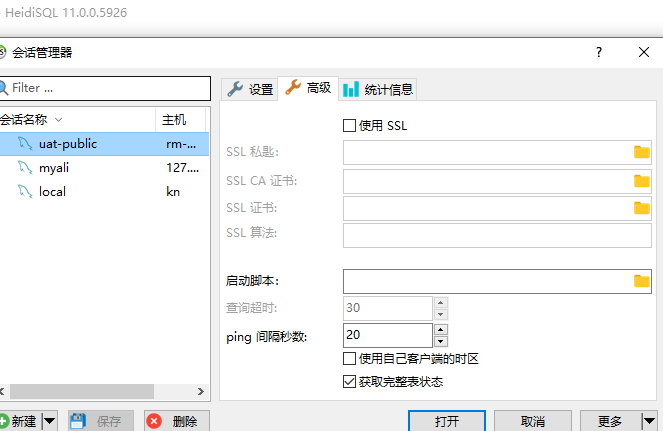
MySQL :: MySQL 8.0 Reference Manual :: 4.2.2.1 Using Options on the Command Line https://dev.mysql.com/doc/refman/8.0/en/command-line-options.html
For options that take a numeric value, the value can be given with a suffix of K, M, or G to indicate a multiplier of 1024, 10242 or 10243. As of MySQL 8.0.14, a suffix can also be T, P, and E to indicate a multiplier of 10244, 10245 or 10246. Suffix letters can be uppercase or lowercase.
For example, the following command tells mysqladmin to ping the server 1024 times, sleeping 10 seconds between each ping:
mysqladmin --count=1K --sleep=10 pingFor options that take a numeric value, the value can be given with a suffix of K, M, or G to indicate a multiplier of 1024, 10242 or 10243. As of MySQL 8.0.14, a suffix can also be T, P, and E to indicate a multiplier of 10244, 10245 or 10246. Suffix letters can be uppercase or lowercase.
For example, the following command tells mysqladmin to ping the server 1024 times, sleeping 10 seconds between each ping:
mysqladmin --count=1K --sleep=10 ping