1、进入google-chrome官网下载chrome安装包
官网地址:https://www.google.cn/chrome/
选择要下载的安装包

2、安装Chrome
rpm -ivh google-chrome-stable_current_x86_64.rpm
如果报错如下信心:
error: Failed dependencies: liberation-fonts is needed by google-chrome-stable-87.0.4280.88-1.x86_64 libvulkan.so.1()(64bit) is needed by google-chrome-stable-87.0.4280.88-1.x86_64
则:
yum install liberation-fonts libvulkan.so.1*
3、安装成功
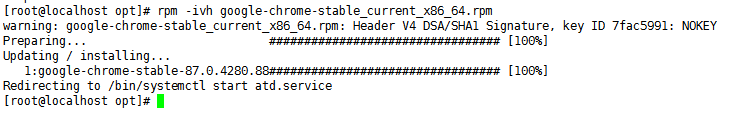
4、安装 selenium
下载python3源码 wget https://www.python.org/ftp/python/3.7.5/Python-3.7.5.tgz tar xf Python-3.7.5.tgz ./ cd Python-3.7.5 编译 ./configure --prefix=/usr/local/python3 make&& make install ln -s /usr/local/python3/bin/python3 /usr/bin/python3 ln -s /usr/local/python3/bin/pip3 /usr/bin/pip3 pip3 install selenium pip3 install helium
5、下载chrome dirver,然后放置到/usr/bin的目录下
http://chromedriver.storage.googleapis.com/index.html
6、运行demo
#conding=utf-8
from selenium import webdriver
from helium import *
option = webdriver.ChromeOptions()
#option.add_argument('headless')
option.add_argument('no-sandbox')
option.add_argument('disable-dev-shm-usage')
option.add_experimental_option('useAutomationExtension', False)
option.add_experimental_option('excludeSwitches', ['enable-automation'])
browser = webdriver.Chrome(chrome_options=option)
browser.get('http://www.baidu.com/')
print(browser.title)
set_driver(browser)
browser.quit()