<!DOCTYPE html>
<html lang="en">
<head>
<meta charset="UTF-8">
<meta name="viewport" content="width=device-width, initial-scale=1.0">
<meta http-equiv="X-UA-Compatible" content="ie=edge">
<title>原生JS实现简单富文本编辑器</title>
</head>
<body>
<center><h2 style="margin:auto;">原生JS实现简单富文本编辑器</h2></center>
<hr>
<div id="toolbar"
style="700px;margin:auto;border:2px solid gray;padding: 5px;overflow: auto;font-family: 'Courier New', Courier, monospace;">
<input type="button" name="bold" value='Bold' class="bold">
<input type="button" name="italic" value='Italic' class="italic">
<input type="button" name="underline" value='Underline' class="decotation">
</div>
<div id="edit"
style="700px;height:500px;margin:auto;border:2px solid gray;padding: 5px;overflow: auto;"
contenteditable="true">
</div>
<button id="save" style="300px;height:30px;margin:auto;margin-top:30px;
background-color: green;border:1px solid green;display: block;color: white;font-family:'Courier New', Courier, monospace;
font-weight: 500;font-size: 20px;">点 击</button>
<script>
(function () {
// 富文本编辑器类
class Editor {
constructor() {
this.bindElem();
}
bindElem() {
var toolbar = document.getElementById("toolbar");
var bs = toolbar.querySelectorAll('input,select');
for (var i = 0; i < bs.length; i++) {
if (bs[i].tagName.toLowerCase() == 'select') {
bs[i].onchange = function () {
document.execCommand(this.name, true, this.value);
}
} else if (bs[i].tagName.toLowerCase() == 'input') {
this.action(bs[i], bs[i].name);
}
}
}
action(obj, attr) {
obj.onclick = function () {
document.execCommand(attr,true);
}
}
}
new Editor();
document.getElementById("save").onclick = function(){
alert(document.getElementById("edit").innerHTML);
}
})();
</script>
</body>
</html>
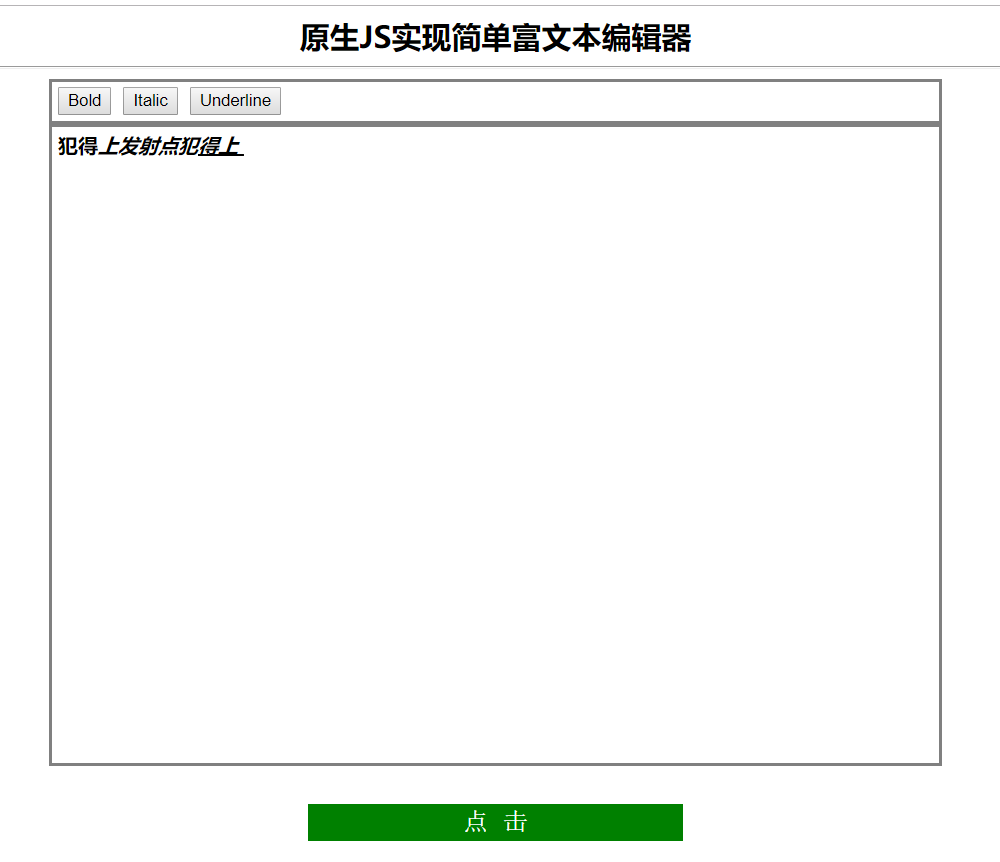
知识点:
1.contenteditable属性
2.document.execCommand()方法
参考文章:
1.https://blog.csdn.net/WU5229485/article/details/79692430
参考资料:
1.https://developer.mozilla.org/zh-CN/docs/Web/API/Document/execCommand