How does Circus stack compare to a classical stack?
In a classical WSGI stack, you have a server like Gunicorn that serves on a port or an unix socket and is usually deployed behind a web server like Nginx:
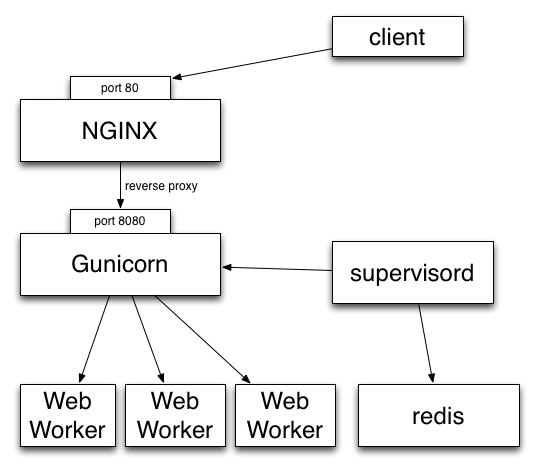
Clients call Nginx, which reverse proxies all the calls to Gunicorn.
If you want to make sure the Gunicorn process stays up and running, you have to use a program like Supervisord or upstart.
Gunicorn in turn watches for its processes (“workers”).
In other words you are using two levels of process managment. One that you manage and control (supervisord), and a second one that you have to manage in a different UI, with a different philosophy and less control over what’s going on (the wsgi server’s one)
This is true for Gunicorn and most multi-processes WSGI servers out there I know about. uWsgi is a bit different as it offers plethoras of options.
But if you want to add a Redis server in your stack, you will end up with managing your stack processes in two different places.
Circus’ approach on this is to manage processes and sockets.
A Circus stack can look like this:
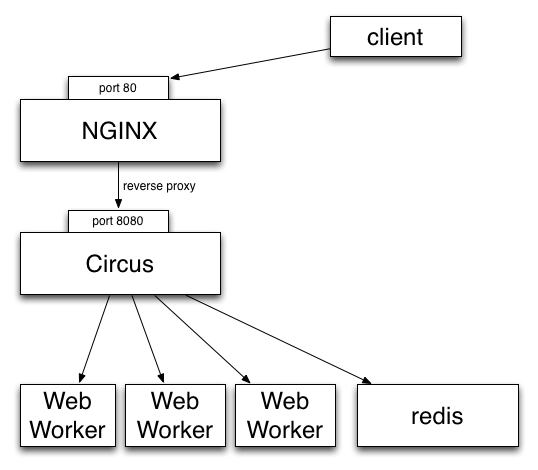
So, like Gunicorn, Circus is able to bind a socket that will be proxied by Nginx. Circus doesn’t deal with the requests but simply binds the socket. It’s then up to a web worker process to accept connections on the socket and do the work.
It provides equivalent features than Supervisord but will also let you manage all processes at the same level, whether they are web workers or Redis or whatever. Adding a new web worker is done exactly like adding a new Redis process.
Benches
We did a few benches to compare Circus & Chaussette with Gunicorn. To summarize, Circus is not adding any overhead and you can pick up many different backends for your web workers.
See:
How to troubleshoot Circus?
By default, circusd keeps its logging to stdout rather sparse. This lack of output can make things hard to troubleshoot when processes seem to be having trouble starting.
To increase the logging circusd provides, try increasing the log level. To see the available log levels just use the –helpflag.
$ circus --log-level debug test.ini
One word of warning. If a process is flapping and the debug log level is turned on, you will see messages for each start attempt. It might be helpful to configure the app that is flapping to use a warmup_delay to slow down the messages to a manageable pace.
[watcher:webapp]
cmd = python -m myapp.wsgi
warmup_delay = 5
By default, stdout and stderr are captured by the circusd process. If you are testing your config and want to see the output in line with the circusd output, you can configure your watcher to use the StdoutStream class.
[watcher:webapp]
cmd = python -m myapp.wsgi
stdout_stream.class = StdoutStream
stderr_stream.class = StdoutStream
If your application is producing a traceback or error when it is trying to start up you should be able to see it in the output.