neo4j 官方文档有说明,使用 neo4j-admin restore / dump 导出和恢复数据库的时候需要停掉数据,否则会报数据库正在使用的错误:
command failed: the database is in use — stop Neo4j and try again
官方文档这样说:
Restore the database graph.db from the backup located in /mnt/backup/graph.db-backup. Note that the database to be restored must be shut down.
neo4j-home> bin/neo4j stop neo4j-home> bin/neo4j-admin restore --from=/mnt/backup/graph.db-backup --database=graph.db --force neo4j-home> bin/neo4j start
但问题是docker容器中是没办法停止neo4j进程的,现在进入容器shudown的话,neo4j容器会停掉(docker-run)或者重启数据库(docker-compose),所以这里采用的迂回的方法:
首先停掉neo4j容器
sudo docker stop neo4j-container
启动一个带有TTY新的容器,如果使用了数据持久化,需要使用-v参数挂载data目录
sudo docker run -v $HOME/neo4j/data:/data --name neo4j-container-dump -it neo4j /bin/bash
在这里执行导入导出命令
#export bin/neo4j-admin dump --database=graph.db --to=data/20200511.dump #import bin/neo4j-admin load --from=data/2019-01-10.dump --database=graph.db --force
执行成功,可以在宿主机data目录下看到文件了
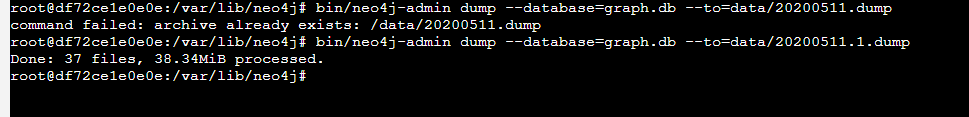
最后一步一直遇到个错误:
Active logical log detected, this might be a source of inconsistencies.
To perform recovery please start database and perform clean shutdown.
还从stack overflow上找到个解决方法:
found workaround. shutdown database open terminal run bin/neo4j console after startup, hit Ctrl+C to shutdown database then, run neo4j-admin dump respectivery
不起作用,回头一看,新的容器没带版本号,默认的是4.0版本,跟我原先的3.5.16不一样

再看一眼日志,4.0版本用的还是jdk11,而3.5版本是jdk8,修改dump容器启动的环境变量设置,或者重新启动一个指定版本号为3.5.16的容器即可
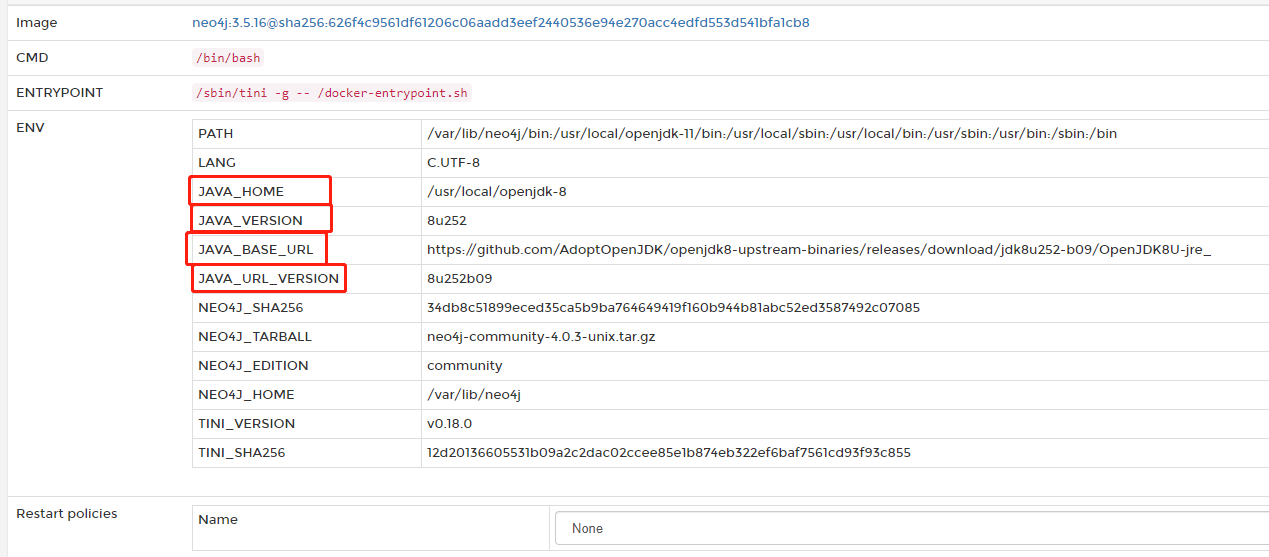
neo4j这个问题中文资料几乎没有,仅有找到这一偏,确实帮了大忙,感谢!
https://www.sudops.com/how-to-dump-restore-neo4j-database-in-docker.html