百度地图为web开发者提供了基于HTTP/HTTPS协议的丰富接口,其中包括地点检索服务,web开发者通过此接口可以检索区域内的POI数据。百度地图处于数据保护对接口做了限制,每次访问服务,最多只能检索到400条数据,这样开发者就无法轻易的扒光收录的POI数据。作者基于 Golang 编写程序,完整获取百度地图POI数据。
百度地图WEB服务API基于HTTP/HTTPS协议,用户按照API文档要求的格式发送HTTP请求来获取POI数据,请求获取的数据格式可以为xml或json。
地点检索接口提供了3种检索方式:行政区划区域检索,圆形区域检索,矩形区域检索。详见接口文档。web 开发者在不同的场景可以采用不同的检索方式。
我们的目的是完整的获取POI数据,针对这一使用场景,最先想到是按照行政区划区域检索,先建立区域字典,然后一个区域一个区域的去获取数据。但是,有些区域POI的密度很大,一个市可能有数千家餐馆,而每次检索最多检索到400条数据,显然无法完整的拿到数据。
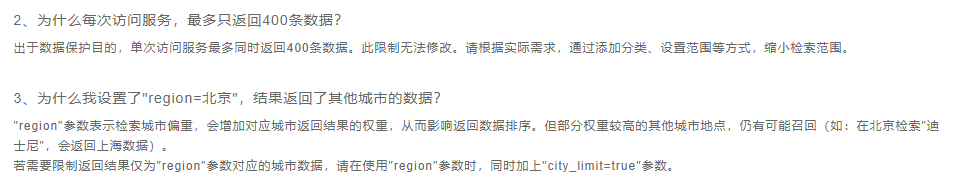
为突破数据保护的限制,这里采用矩形检索的方式。首先把要抓取的区域放到两经线和两纬线之间,构成一个大矩形(把地球看成方的),然后从大矩形的角落开始,逐个检索一个个小矩形,同时根据上一个小矩形的POI数量动态调整小矩形的面积。当所有小矩形组合覆盖完成大矩形之后,即可认为数据抓取完整。
OK,动手写代码!
需要考虑如下问题:
- 如何设置小矩形的初始面积?如何动态调整小矩形的面积?
- 地图API每日调用次数有限制, 超出限制之后如何继续上次的抓取?
提出这些问题之后,程序的大致结构有了,首先加载抓取状态数据,判断用户上次是否抓取完整,如果已经抓取完整,则让用户输入新的大矩形参数(两个经度,两个纬度);否则让用户决定是否继续抓取。
那么,状态数据应该包含哪些?该怎么存储状态数据呢?显然这么小的一个程序不需要用到数据库,存到文件中即可,而Golang处理JSON格式的数据很方便,所以状态数据可以以JSON格式存到文件中。存储的内容应该包含大矩形信息,小矩形信息,当前POI类别信息(POI文档),小矩形区域最近一次抓取的页号(每页最多20条),API调用信息。于是状态格式可以设计为:

{ "upperLatitude": 40.15, "lowerLatitude": 38.33, "leftLongitude": 116.42, "rightLongitude": 118.04, "apiAvailableTimes": 2000, "lastUseDate": "20181219", "apiKey": "申请的API Key", "lastLongitudePosition": 118.98, "lastLatitudePosition": 40.109, "lastCategoryIndex": 0, "lastLongitudeLength": 1.28, "lastLatitudeLength": 0.001, "lastPageIndex": -1 }
对应的golang结构体:
/** * 状态结构体 */ type Status struct { UpperLatitude float64 `json:"upperLatitude"` //上纬度 LowerLatitude float64 `json:"lowerLatitude"` //下纬度 LeftLongitude float64 `json:"leftLongitude"` //左经度 RightLongitude float64 `json:"rightLongitude"` //右经度 ApiAvailableTimes int `json:"apiAvailableTimes"` //API可用次数 LastUseDate string `json:"lastUseDate"` //上次使用日期 ApiKey string `json:"apiKey"` //API Key LastLongitudePosition float64 `json:"lastLongitudePosition"` //上次抓取经度位置 LastLatitudePosition float64 `json:"lastLatitudePosition"` //上次抓取纬度位置 LastCategoryIndex int `json:"lastCategoryIndex"` //上次抓取类别索引 LastLongitudeLength float64 `json:"lastLongitudeLength"` //上次抓取矩形区域横向宽度(经度位移) LastLatitudeLength float64 `json:"lastLatitudeLength"` //上次抓取矩形区域纵向高度(纬度位移) LastPageIndex int `json:"lastPageIndex"` //上次抓取页索引 }
为使程序模块化,我们将保存,读取状态文件,保存状态等函数挂到此结构体下(为阅读方便,省略了函数体)。
/* * 保存状态 */ func (s *Status) Save(path string) error /** * 加载状态 */ func (s *Status) Load(path string) error var category = []string{ "酒店", "生活服务", "房地产", "汽车服务", "教育培训", "丽人", "运动健身", "美食", "政府机构", "自然地物", "公司企业", "交通设施", "旅游景点", "医疗", "文化传媒", "出入口", "购物", "休闲娱乐", "金融"} /** * 获取类别 */ func (s Status) GetCategory() string /** * 类别数量 */ func (s Status) CategorySize() int /** * 重置API */ func (s *Status) Reset() /** * 更新API的使用次数 */ func (s *Status) RefreshApiAvairableTimes() func today() string
完成了抓取状态控制代码之后,接下来是设计解析POI数据的代码,golang天生处理JSON非常方便,所以我们需要接口返回JSON格式数据,然后按照返回的数据格式设计对应的结构体即可。
首先我们在浏览器中输入如下url,注意要先申请API Key,获取一手样本数据,然后写出对应的golang结构体。
http://api.map.baidu.com/place/v2/search?query=银行&bounds=39.915,116.404,39.975,116.414&output=json&ak={您的密钥}
样例数据

{ "status":0, "message":"ok", "total":400, "results":[ { "name":"华信半岛酒店(天津百货大楼)", "location":{ "lat":39.135317, "lng":117.199346 }, "address":"天津市和平区和平路172号天津百货大楼F1", "province":"天津市", "city":"天津市", "area":"和平区", "street_id":"546b796f38537107d518b782", "telephone":"(022)59063666", "detail":1, "uid":"546b796f38537107d518b782" }, { "name":"维也纳酒店(贵州路店)", "location":{ "lat":39.118757, "lng":117.200051 }, "address":"天津市和平区贵州路16号", "province":"天津市", "city":"天津市", "area":"和平区", "street_id":"c92e659a2a785d188c55ec32", "telephone":"(022)85588888", "detail":1, "uid":"58c3f6ea68ee0da917c8f6f8" }, { "name":"鑫茂天财酒店", "location":{ "lat":39.10411, "lng":117.125587 }, "address":"天津市西青区华苑新技术产业园区榕苑路1号(临近复康路)", "province":"天津市", "city":"天津市", "area":"西青区", "street_id":"4edf9fbf49ade88dcc06a459", "detail":1, "uid":"4edf9fbf49ade88dcc06a459" } ] }
对应的结构体
// POI 位置 type PoiLocation struct { Lat float64 `json:"lat"` //纬度 Lgt float64 `json:"lng"` //经度 } // POI 信息 type Poi struct { Name string `json:"name"` Location PoiLocation `json:"location"` Address string `json:"address"` Province string `json:"province"` City string `json:"city"` Area string `json:"area"` Street_id string `json:"street_id"` Telephone string `json:"telephone"` //Detail string `json:"detail"` Uid string `json:"uid"` } type PoiResponse struct { Status int `json:"status"` Message string `json:"message"` Total int `json:"total"` Results []Poi `json:"results"` }
最后是流程控制,简单起见,用户交互采用控制台输入的方式。流程控制较为复杂,有三层循环,分别对应类别切换,纬度切换,经度切换。代码如下:
for ; s.LastCategoryIndex < s.CategorySize(); s.LastCategoryIndex++ { f, err := os.OpenFile(fmt.Sprintf("%f_%f_%f_%f_%s.txt", s.LowerLatitude, s.LeftLongitude, s.UpperLatitude, s.RightLongitude, s.GetCategory()), os.O_APPEND|os.O_WRONLY|os.O_CREATE, 0600) if err != nil { log.Panic("打开文件出错。", err) } defer f.Close() for ; s.LastLatitudePosition > s.LowerLatitude; s.LastLatitudePosition -= s.LastLatitudeLength { s.LastLatitudePosition = math.Round(s.LastLatitudePosition*100000) / 100000 for s.LastLongitudePosition < s.RightLongitude { upper := s.LastLatitudePosition lower := upper - s.LastLatitudeLength left := s.LastLongitudePosition right := left + s.LastLongitudeLength NEXT_PAGE: if s.ApiAvailableTimes < 1 { log.Println("今日API次数用完了") os.Exit(0) } log.Printf("开始抓取[%.5f,%.5f,%.5f,%.5f], %s, 页号:%d", lower, left, upper, right, s.GetCategory(), s.LastPageIndex+1) time.Sleep(500000000) //避免超出频率限制 s.ApiAvailableTimes-- url := fmt.Sprintf("http://api.map.baidu.com/place/v2/search?output=json&page_size=20&scope=1&coord_type=1&query=%s&bounds=%.5f,%.5f,%.5f,%.5f&ak=%s&page_num=%d", s.GetCategory(), lower, left, upper, right, s.ApiKey, s.LastPageIndex+1) resp, err := http.Get(url) if nil != err { log.Panic("网络出现错误", err) } else { defer resp.Body.Close() body, err := ioutil.ReadAll(resp.Body) if err != nil { log.Panic("读取HTTP Body数据时出错", err) } poiResponse := &poi.PoiResponse{} err = json.Unmarshal(body, poiResponse) if nil != err { log.Println("解析服务器返回的数据出错,5秒后重新获取", err) time.Sleep(5000000000) } else if poiResponse.Status != 0 { log.Printf("未能成功获取POI数据,服务器返回:%s ", poiResponse.Message) time.Sleep(5000000000) } else { if poiResponse.Total == 0 { //没有获取到数据 //扩大矩形面积 log.Printf("未能获取到数据,区域宽度(经度)由%f调整为%f ", s.LastLongitudeLength, s.LastLongitudeLength*2) s.LastLongitudePosition += s.LastLongitudeLength //加个判断,不能让它无限膨胀 if s.LastLongitudeLength*2 < s.RightLongitude-s.LeftLongitude { s.LastLongitudeLength *= 2 } s.Save(statusFileName) } else if poiResponse.Total == 400 { //获取的数据达到400上限,可能不完整 log.Printf("获取的数据总数达到400条,可能不完整,区域宽度(经度)由%f调整为%f ", s.LastLongitudeLength, s.LastLongitudeLength/2) //缩小矩形面积 s.LastLongitudeLength /= 2 } else { // 获取的数据在 0 到 400之间,有效 log.Printf("获取的数据总条数为%d,有效! ", poiResponse.Total) for _, p := range poiResponse.Results { record := fmt.Sprintf("%s,%f,%f,%s,%s,%s,%s,%s ", p.Name, p.Location.Lgt, p.Location.Lat, p.Telephone, p.Province, p.City, p.Area, p.Address) log.Print(record) if _, err = f.WriteString(record); err != nil { panic(err) } } size := len(poiResponse.Results) if size == 20 { //表示还有下一页 log.Printf("当前页数据条数为20条,表示不是末尾页,页号+1") s.LastPageIndex++ s.Save(statusFileName) goto NEXT_PAGE } else { log.Printf("当前页数据为%d条,是末尾页,页号重置", size) s.LastPageIndex = -1 s.LastLongitudePosition += s.LastLongitudeLength s.Save(statusFileName) } } } } } log.Printf("抓取完一行,纬度由%f调整为%f", s.LastLatitudePosition, s.LastLatitudePosition+s.LastLatitudeLength) //抓完一行了,经度回到原点 s.LastLongitudePosition = s.LeftLongitude s.Save(statusFileName) } f.Close() //抓完一个类别了,回到原点 s.LastLatitudeLength = s.UpperLatitude s.LastCategoryIndex++ s.Save(statusFileName) }
完整代码可点击这里下载
