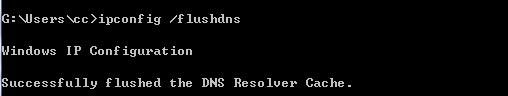ipconfig /flushdns
It is possible that you’re getting an error message “Could not flush the DNS Resolver Cache: Function failed during execution” after typing the command above.
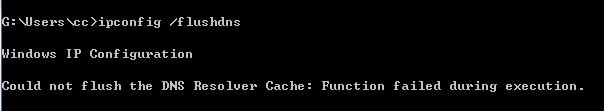
This problem is most likely caused by a service called DNS Client being disabled on the computer which by default is automatically started with Windows. To re-enable the DNS Client service:
1. Press WIN+R to bring up the Run dialog box.
2. Type services.msc in Run and click OK.
3. Look for DNS Client in the name column and double click on it.
4. If the startup type is disabled, simply click on the drop down menu and select Automatic. Click Apply and followed by clicking on the Start button. Alternatively you can also reboot your computer and the DNS Client service will automatically start by itself.