http://msdn.microsoft.com/zh-cn/xna/ee806890
参照MSDN这篇文章配置基于LADP的FROM认证,发现没有成功,而MSDN的一些参数说明不清楚,所以自己研究了一下:
1, 首先创建一个基于声明验证的web应用程序

2, 配置三个WEB.CONFIG:管理中心,WEB应用程序,安全住处
管理中心配置如下:
<sessionState mode="InProc" timeout="20" cookieless="UseCookies" />
这行下添加
<membership defaultProvider="AspNetSqlMembershipProvider">
<providers>
<add name="membership"
type="Microsoft.Office.Server.Security.LdapMembershipProvider, Microsoft.Office.Server, Version=14.0.0.0, Culture=neutral, PublicKeyToken=71e9bce111e9429c"
server="域控服务器地址(pc.office.com)"
port="389"
useSSL="false"
userDNAttribute="distinguishedName"
userNameAttribute="sAMAccountName"
userContainer="CN=Users,DC= office,DC=com"
userObjectClass="person"
userFilter="(ObjectClass=person)"
scope="Subtree"
otherRequiredUserAttributes="sn,givenname,cn"
connectionUsername="office\administrator" connectionPassword="abc@123"/>
</providers>
</membership>
<roleManager enabled="true" defaultProvider="AspNetWindowsTokenRoleProvider" >
<providers>
<add name="roleManager"
type="Microsoft.Office.Server.Security.LdapRoleProvider, Microsoft.Office.Server, Version=14.0.0.0, Culture=neutral, PublicKeyToken=71e9bce111e9429c"
server="域控服务器地址(pc.office.com)"
port="389"
useSSL="false"
groupContainer="DC=office,DC= com "
groupNameAttribute="cn"
groupNameAlternateSearchAttribute="samAccountName"
groupMemberAttribute="member"
userNameAttribute="sAMAccountName"
dnAttribute="distinguishedName"
groupFilter="((ObjectClass=group)"
userFilter="((ObjectClass=person)"
scope="Subtree" connectionUsername=“office\administrator” connectionPassword=“abc@123” />
</providers>
</roleManager>
截图如下

安全令牌设置SecurityTokenServiceApplication,IIS中找到这个子站点

找到web.config,在system.web加入代码:
<membership>
<providers>
<add name="membership"
type="Microsoft.Office.Server.Security.LdapMembershipProvider, Microsoft.Office.Server, Version=14.0.0.0, Culture=neutral, PublicKeyToken=71e9bce111e9429c"
server="域控服务器地址(pc.office.com)"
port="389"
useSSL="false"
userDNAttribute="distinguishedName"
userNameAttribute="sAMAccountName"
userContainer=" CN=Users,DC= office,DC=com"
userObjectClass="person"
userFilter="(&(ObjectClass=person))"
scope="Subtree"
otherRequiredUserAttributes="sn,givenname,cn" connectionUsername=“office\administrator” connectionPassword=“abc@123” />
</providers>
</membership>
<roleManager enabled="true" >
<providers>
<add name="rolemanager"
type="Microsoft.Office.Server.Security.LdapRoleProvider, Microsoft.Office.Server, Version=14.0.0.0, Culture=neutral, PublicKeyToken=71e9bce111e9429c"
server="域控服务器地址(pc.office.com)"
port="389"
useSSL="false"
groupContainer="DC=office,DC=com"
groupNameAttribute="cn"
groupNameAlternateSearchAttribute="samAccountName"
groupMemberAttribute="member"
userNameAttribute="sAMAccountName"
dnAttribute="distinguishedName"
groupFilter="(&(ObjectClass=group))"
userFilter="(&(ObjectClass=person))"
scope="Subtree" connectionUsername=“office\administrator” connectionPassword=“abc@123”
/>
</providers>
</roleManager>
如下图

修改对应WEB应用程序的web.config,找到<membership defaultProvider="i">在下面添加如下代码:
<add name="membership" type="Microsoft.Office.Server.Security.LdapMembershipProvider, Microsoft.Office.Server, Version=14.0.0.0, Culture=neutral, PublicKeyToken=71e9bce111e9429c" server="域控服务器地址(pc.office.com)" port="389" useSSL="false" userDNAttribute="distinguishedName" userNameAttribute="sAMAccountName" userContainer=" CN=Users,DC=office,DC=com" userObjectClass="person" userFilter="(&(ObjectClass=person))" scope="Subtree" otherRequiredUserAttributes="sn,givenname,cn" connectionUsername=“office\administrator” connectionPassword=“abc@123”/>
<roleManager defaultProvider="c" enabled="true" cacheRolesInCookie="false">下面添加如下代码
<add name="roleManager" type="Microsoft.Office.Server.Security.LdapRoleProvider, Microsoft.Office.Server, Version=14.0.0.0, Culture=neutral, PublicKeyToken=71e9bce111e9429c" server="域控服务器地址(pc.office.com)" port="389" useSSL="false" groupContainer="DC=office,DC=com" groupNameAttribute="cn" groupNameAlternateSearchAttribute="samAccountName" groupMemberAttribute="member" userNameAttribute="sAMAccountName" dnAttribute="distinguishedName" groupFilter="(&(ObjectClass=group))" userFilter="(&(ObjectClass=person))" scope="Subtree" connectionUsername=“office\administrator” connectionPassword=“abc@123”/>
截图如下:

这边说一下userContainer=“cn=User,DC=OFFICE,DC=COM”这里的CN指的是AD里默认的组,如果是自己创建的群组就要用OU
即userContainer=”ou=InfomationCenter,DC=office,DC=com”
connectionUsername=“office\administrator” connectionPassword=“abc@123”
这个什么时候加,什么时候不加呢,当你的搜索用户是目标域的管理员时,可不加,如果是跨域则必须加
然后打开管理中心
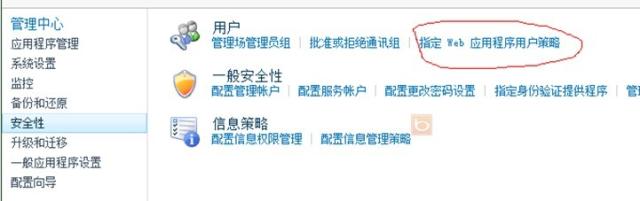
点击指定WEB应用程序用户策略
右边选择对应站点,然后添加用户选择人员


添加权限后,就可以登陆了

