新建好本地的仓库和远程仓库之后,
经过
git add .
然后
git commit -m "......"
最后想推送到远程仓库的时候
git push -u origin master
出现下图错误
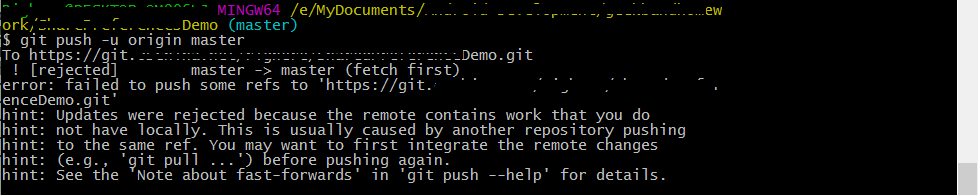
错误详情:
! [rejected] master -> master (fetch first)
error: failed to push some refs to
hint: Updates were rejected because the remote contains work that you do
hint: not have locally. This is usually caused by another repository pushing
hint: to the same ref. You may want to first integrate the remote changes
hint: (e.g., 'git pull ...') before pushing again.
hint: See the 'Note about fast-forwards' in 'git push --help' for details.
解决很简单,使用强制推送
使用下面的命令
git push -f origin master
附上git push 的说明
NAME git-push - Update remote refs along with associated objects SYNOPSIS git push [--all | --mirror | --tags] [--follow-tags] [--atomic] [-n | --dry-run] [--receive-pack=<git-receive-pack>] [--repo=<repository>] [-f | --force] [--prune] [-v | --verbose] [-u | --set-upstream] [--[no-]signed|--sign=(true|false|if-asked)] [--force-with-lease[=<refname>[:<expect>]]] [--no-verify] [<repository> [<refspec>…]] -f --force Usually, the command refuses to update a remote ref that is not an ancestor of the local ref used to overwrite it. Also, when --force-with-lease option is used, the command refuses to update a remote ref whose current value does not match what is expected. This flag disables these checks, and can cause the remote repository to lose commits; use it with care. Note that --force applies to all the refs that are pushed, hence using it with push.default set to matching or with multiple push destinations configured with remote.*.push may overwrite refs other than the current branch (including local refs that are strictly behind their remote counterpart). To force a push to only one branch, use a + in front of the refspec to push (e.g git push origin +master to force a push to the master branch). See the<refspec>... section above for details.