NV12格式是yuv420格式的一种,NV12格式的u,v排布顺序为交错排布,假如一幅图像尺寸为W*H,则先Y分量有W*H个,然后U分量和V分量交错排布,U分量和V分量各有W*H/4个,U,V加起来总数是Y分量的一半。
NV12内存YUV分量排布如下所示:
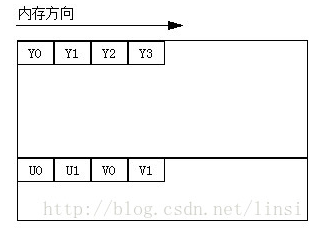
下面是CUDA实现的NV12格式到BGR格式的转换代码。StepY,StepUV分别为ffmpeg解码出的源数据中的Y分量一行的宽度和UV分量一行的宽度,比实际的图像宽度要大。
__global__ void YCrCb2RGBConver(uchar *pYdata, uchar *pUVdata,int stepY, int stepUV, uchar *pImgData, int width, int height, int channels) { const int tidx = blockIdx.x * blockDim.x + threadIdx.x; const int tidy = blockIdx.y * blockDim.y + threadIdx.y; if (tidx < width && tidy < height) { int indexY, indexU, indexV; uchar Y, U, V; indexY = tidy * stepY + tidx; Y = pYdata[indexY]; if (tidx % 2 == 0) { indexU = tidy / 2 * stepUV + tidx; indexV = tidy / 2 * stepUV + tidx + 1; U = pUVdata[indexU]; V = pUVdata[indexV]; } else if (tidx % 2 == 1) { indexV = tidy / 2 * stepUV + tidx; indexU = tidy / 2 * stepUV + tidx - 1; U = pUVdata[indexU]; V = pUVdata[indexV]; } pImgData[(tidy*width + tidx) * channels + 2] = uchar (Y + 1.402 * (V - 128)); pImgData[(tidy*width + tidx) * channels + 1] = uchar (Y - 0.34413 * (U - 128) - 0.71414*(V - 128)); pImgData[(tidy*width + tidx) * channels + 0] = uchar (Y + 1.772*(U - 128)); } }
CPU版本如下:
void YCrCb2RGBConver(uchar *pYdata, uchar *pUVdata, int stepY, int stepUV, uchar *pImgData, int width, int height, int channels) { for (int i = 0; i < height; i++) { for (int j = 0; j < width; j++) { int indexY, indexU, indexV; uchar Y, U, V; indexY = i * stepY + j; Y = pYdata[indexY]; if (j % 2 == 0) { indexU = i / 2 * stepUV + j; indexV = i / 2 * stepUV + j + 1; U = pUVdata[indexU]; V = pUVdata[indexV]; } else if (j % 2 == 1) { indexV = i / 2 * stepUV + j; indexU = i / 2 * stepUV + j - 1; U = pUVdata[indexU]; V = pUVdata[indexV]; } pImgData[(i*width + j) * channels + 2] = uchar(Y + 1.402 * (V - 128)); pImgData[(i*width + j) * channels + 1] = uchar(Y - 0.34413 * (U - 128) - 0.71414*(V - 128)); pImgData[(i*width + j) * channels + 0] = uchar(Y + 1.772*(U - 128)); } } }