SSO简介
单点登录(Single Sign On)功能是一个非常常用的功能,尤其是我们在多个系统之间需要登录同步的时候,例如我们在登录QQ空间后,再去QQ的其他网站,都是默认登录的状态,这就是单点登录。
单点登录有很多种实现方法,这里介绍一个通过共享session的实现方法。实现共享session要做的就是要让多个不同应用共用同一个session,但是session默认的是每个应用一个独立的session和cookie的,所以这里要对session的存储进行配置。
除了默认的session存储,我也可以设置让session存储在文件、缓存或者数据库中。
如果我们让session存储在一个固定位置或者数据库中,然后我们设置各个应用cookie的domain为父域地址即可实现各个cookie的相同,从而时候各个cookie中存储的sessionID一致。
搭建测试环境
下面我们来创建两个空的Django项目来进行演示,SSO1和SSO2,这里采用pycharm直接创建两个Django项目,也可以在命令行中使用django-admin startproject sso来创建,其中sso是创建的项目名称。这里也可以使用两个完全相同的项目,在不同地址启动,但是为了演示效果,这里创建了2个。
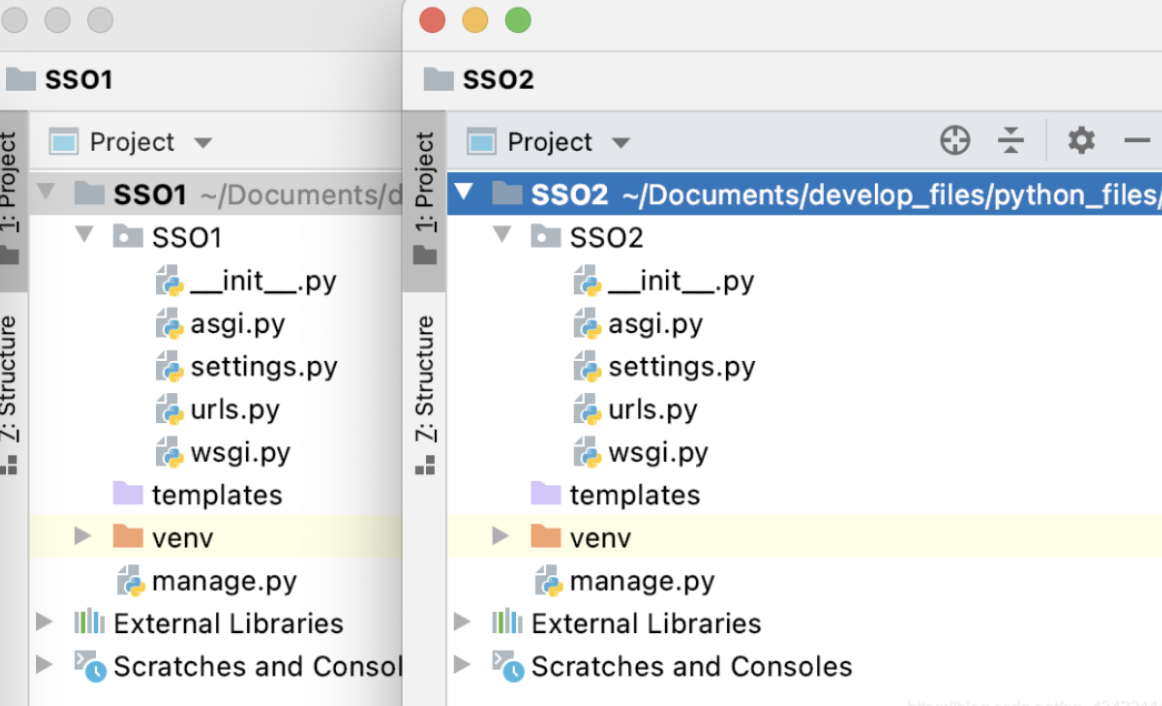
创建好两个项目后,我们要给项目写一个模拟的登录,注销的功能。
在templates文件夹下创建文件login.html文件。这里直接使用之前写过的登录页面的代码,样式就不加了,在SSO1和SSO2中都加入login.html,具体代码
<!DOCTYPE html>
<html lang="en">
<head>
<meta charset="UTF-8">
<title>Title</title>
</head>
<body>
<div class="login_content">
<div class="page-header" id="page_header">
<h1>登录<small>Login</small></h1>
</div>
<div id="login_form">
<form method="post">
<div class="form-group">
<label for="exampleInputEmail1">Email address</label>
<input type="input" class="form-control" name="usr" id="exampleInputEmail1" placeholder="username">
</div>
<div class="form-group">
<label for="exampleInputPassword1">密码</label>
<input type="password" class="form-control" name="password" id="exampleInputPassword1" placeholder="密码">
</div>
<div id="login_butt">
<button type="submit" class="btn btn-default">登录</button>
<button type="button" class="btn btn-default" onclick="">注册</button>
</div>
</form>
</div>
</div>
</body>
</html>
创建文件后的文件目录为:(SSO2项目一样)
.
├── SSO1
│ ├── __init__.py
│ ├── asgi.py
│ ├── settings.py
│ ├── urls.py
│ ├── view.py
│ └── wsgi.py
├── manage.py
├── templates
│ └── login.html
└── venv
├── bin
├── include
├── lib
└── pyvenv.cfg
插入一个小BUG
macbook运行环境,pycharm创建的Django应用有时候初始化有个bug,缺少os库,会报错:
Traceback (most recent call last):
File "/Users/qiguan/Documents/develop_files/python_files/SSO1/manage.py", line 22, in <module>
main()
File "/Users/qiguan/Documents/develop_files/python_files/SSO1/manage.py", line 18, in main
execute_from_command_line(sys.argv)
File "/Users/qiguan/Documents/develop_files/python_files/SSO1/venv/lib/python3.7/site-packages/django/core/management/__init__.py", line 401, in execute_from_command_line
utility.execute()
File "/Users/qiguan/Documents/develop_files/python_files/SSO1/venv/lib/python3.7/site-packages/django/core/management/__init__.py", line 345, in execute
settings.INSTALLED_APPS
File "/Users/qiguan/Documents/develop_files/python_files/SSO1/venv/lib/python3.7/site-packages/django/conf/__init__.py", line 82, in __getattr__
self._setup(name)
File "/Users/qiguan/Documents/develop_files/python_files/SSO1/venv/lib/python3.7/site-packages/django/conf/__init__.py", line 69, in _setup
self._wrapped = Settings(settings_module)
File "/Users/qiguan/Documents/develop_files/python_files/SSO1/venv/lib/python3.7/site-packages/django/conf/__init__.py", line 170, in __init__
mod = importlib.import_module(self.SETTINGS_MODULE)
File "/Library/Frameworks/Python.framework/Versions/3.7/lib/python3.7/importlib/__init__.py", line 127, in import_module
return _bootstrap._gcd_import(name[level:], package, level)
File "<frozen importlib._bootstrap>", line 1006, in _gcd_import
File "<frozen importlib._bootstrap>", line 983, in _find_and_load
File "<frozen importlib._bootstrap>", line 967, in _find_and_load_unlocked
File "<frozen importlib._bootstrap>", line 677, in _load_unlocked
File "<frozen importlib._bootstrap_external>", line 728, in exec_module
File "<frozen importlib._bootstrap>", line 219, in _call_with_frames_removed
File "/Users/qiguan/Documents/develop_files/python_files/SSO1/SSO1/settings.py", line 57, in <module>
'DIRS': [os.path.join(BASE_DIR, 'templates')]
NameError: name 'os' is not defined
如果有这个报错的话,在setting.py中导入os即可:import os
然后我们在两个项目的view.py中写入登录和注销函数:
from django.http import HttpResponse
from django.shortcuts import render, redirect
def login(request):
if request.method == 'GET':
if 'usr' in request.session:
# 如果session中已有信息,则显示
usr = request.session['usr']
password = request.session['password']
return HttpResponse("usr:{},password:{},sessionid:{},cookie:{}".format(usr,password,request.session.session_key,request.COOKIES))
return render(request,'login.html')
if request.method == 'POST':
usr = request.POST['usr']
password = request.POST['password']
request.session['usr'] = usr
request.session['password'] = password
return HttpResponse(
"usr:{},password:{},sessionid:{},cookie:{}".format(usr, password, request.session.session_key,
request.COOKIES))
def logout(request):
request.session.clear()
return redirect('/login')
在url.py中添加路由信息:
"""SSO1 URL Configuration
The `urlpatterns` list routes URLs to views. For more information please see:
https://docs.djangoproject.com/en/3.1/topics/http/urls/
Examples:
Function views
1. Add an import: from my_app import views
2. Add a URL to urlpatterns: path('', views.home, name='home')
Class-based views
1. Add an import: from other_app.views import Home
2. Add a URL to urlpatterns: path('', Home.as_view(), name='home')
Including another URLconf
1. Import the include() function: from django.urls import include, path
2. Add a URL to urlpatterns: path('blog/', include('blog.urls'))
"""
from django.contrib import admin
from django.urls import path
from . import view
urlpatterns = [
path('admin/', admin.site.urls),
path('login/',view.login),
path('logout/',view.logout),
]
Django默认配置了csrf,需要将它注释掉,在settings.py文件中搜csrf,然后注释掉。
修改后的settings.py文件为:
"""
Django settings for SSO1 project.
Generated by 'django-admin startproject' using Django 3.1.7.
For more information on this file, see
https://docs.djangoproject.com/en/3.1/topics/settings/
For the full list of settings and their values, see
https://docs.djangoproject.com/en/3.1/ref/settings/
"""
from pathlib import Path
import os
# Build paths inside the project like this: BASE_DIR / 'subdir'.
BASE_DIR = Path(__file__).resolve().parent.parent
# Quick-start development settings - unsuitable for production
# See https://docs.djangoproject.com/en/3.1/howto/deployment/checklist/
# SECURITY WARNING: keep the secret key used in production secret!
SECRET_KEY = 'o=blc^vzeb1&g*b!si(wtxe44_=i5cv(3jqm2*u2u&7vgj%&=%'
# SECURITY WARNING: don't run with debug turned on in production!
DEBUG = True
ALLOWED_HOSTS = []
# Application definition
INSTALLED_APPS = [
'django.contrib.admin',
'django.contrib.auth',
'django.contrib.contenttypes',
'django.contrib.sessions',
'django.contrib.messages',
'django.contrib.staticfiles',
]
MIDDLEWARE = [
'django.middleware.security.SecurityMiddleware',
'django.contrib.sessions.middleware.SessionMiddleware',
'django.middleware.common.CommonMiddleware',
# 'django.middleware.csrf.CsrfViewMiddleware',
'django.contrib.auth.middleware.AuthenticationMiddleware',
'django.contrib.messages.middleware.MessageMiddleware',
'django.middleware.clickjacking.XFrameOptionsMiddleware',
]
ROOT_URLCONF = 'SSO1.urls'
TEMPLATES = [
{
'BACKEND': 'django.template.backends.django.DjangoTemplates',
'DIRS': [os.path.join(BASE_DIR, 'templates')]
,
'APP_DIRS': True,
'OPTIONS': {
'context_processors': [
'django.template.context_processors.debug',
'django.template.context_processors.request',
'django.contrib.auth.context_processors.auth',
'django.contrib.messages.context_processors.messages',
],
},
},
]
WSGI_APPLICATION = 'SSO1.wsgi.application'
# Database
# https://docs.djangoproject.com/en/3.1/ref/settings/#databases
DATABASES = {
'default': {
'ENGINE': 'django.db.backends.sqlite3',
'NAME': BASE_DIR / 'db.sqlite3',
}
}
# Password validation
# https://docs.djangoproject.com/en/3.1/ref/settings/#auth-password-validators
AUTH_PASSWORD_VALIDATORS = [
{
'NAME': 'django.contrib.auth.password_validation.UserAttributeSimilarityValidator',
},
{
'NAME': 'django.contrib.auth.password_validation.MinimumLengthValidator',
},
{
'NAME': 'django.contrib.auth.password_validation.CommonPasswordValidator',
},
{
'NAME': 'django.contrib.auth.password_validation.NumericPasswordValidator',
},
]
# Internationalization
# https://docs.djangoproject.com/en/3.1/topics/i18n/
LANGUAGE_CODE = 'en-us'
TIME_ZONE = 'UTC'
USE_I18N = True
USE_L10N = True
USE_TZ = True
# Static files (CSS, JavaScript, Images)
# https://docs.djangoproject.com/en/3.1/howto/static-files/
STATIC_URL = '/static/'
然后分别为两个项目做数据库迁移,创建一些Django项目的基础库:
python3 manage.py migrate
两个项目都是同样的配置,这样我们目前两个测试的项目就搭建好了,然后我们分别启动他们在不同的端口。这里我们就直接手动启动了,分别启动在5000和6000端口。
python3 manage.py runserver 127.0.0.1:5000python3 manage.py runserver 127.0.0.1:7000
启动两个项目:
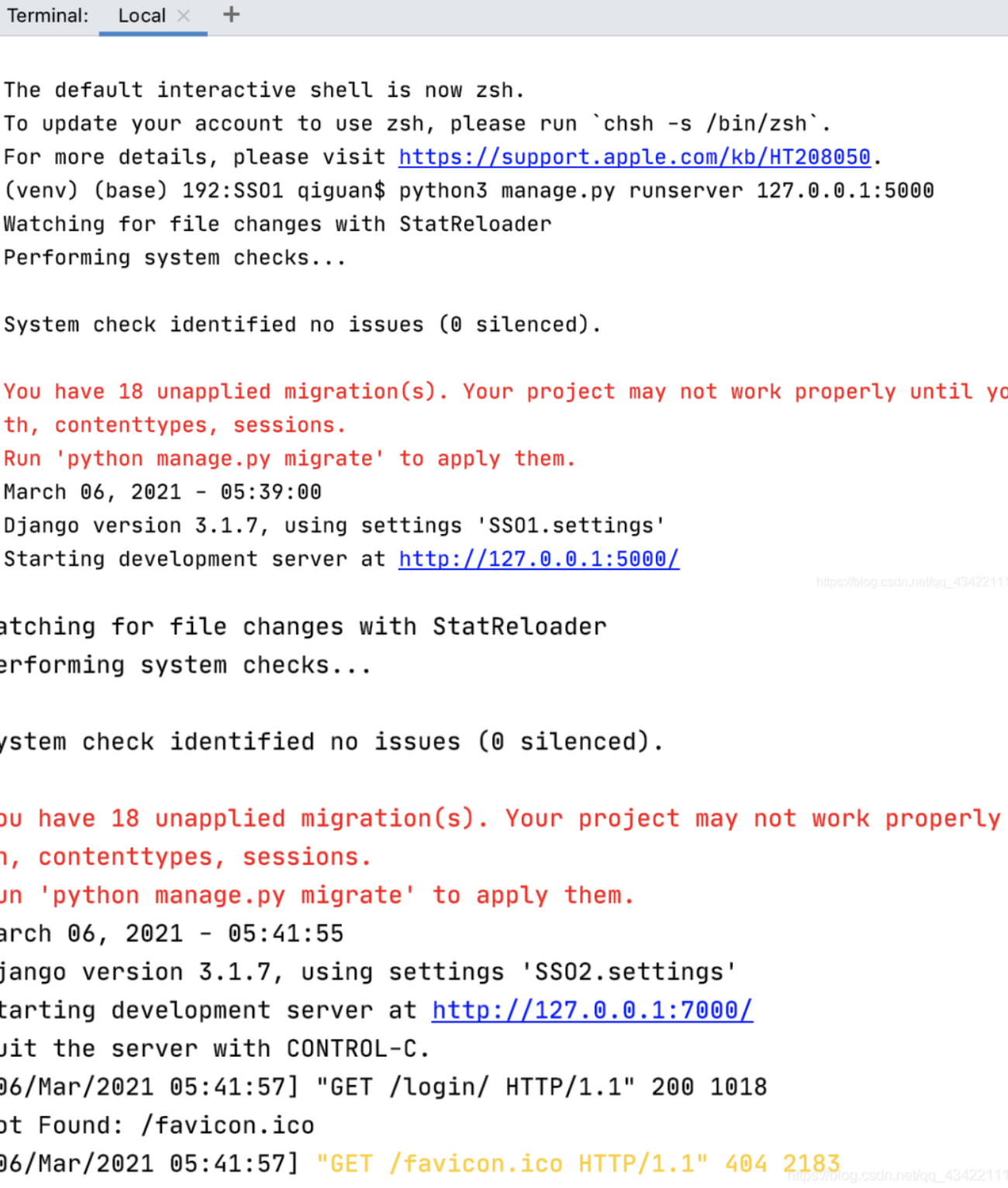
现在我们分别在浏览器中打开http://127.0.0.1:5000/login/和http://127.0.0.1:7000/login/,显示的页面都是登录页面,显示如下:
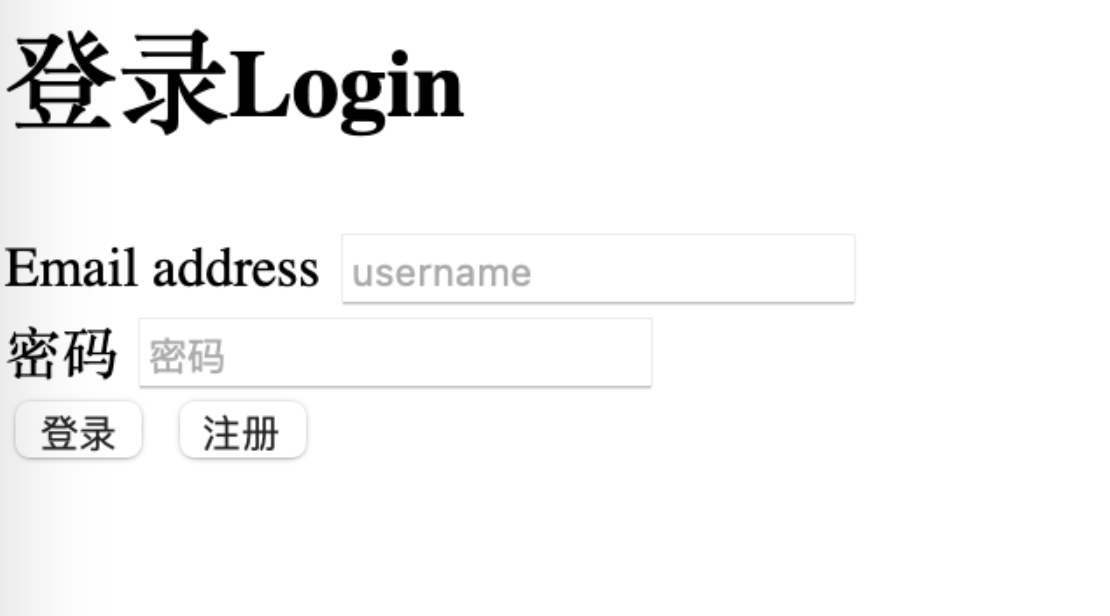
这时我们在http://127.0.0.1:5000/login/随意输入账户密码点击登录,显示:
usr:123,password:123,sessionid:None,cookie:{'csrftoken': '8YPzJbY03sHJUZH6kdFZzr9TkDtdVTKflgDDeIn0wgGC6cAeudcrkXLyIxXBEnzG'}
此时我们进入http://127.0.0.1:7000/login/,发现这个应用中,显示的还是之前的页面,登录没有同步。下面我们来实现我们的SSO,这里的实现方法非常的简单,这里提供2中实现方法:
-
将session固定存储在同一个文件中,
-
将session存储在Redis中
将session存储在同一个文件中实现SSO
我们在SSO2文件下创建了一个session文件夹,这个文件夹位置任意,写绝对路径即可。
然后我们在两个项目的settings.py中对cookie和session进行配置
# 设置cookie的domain为父域domain, # 如果是使用域名,以百度为例,主域名为`www.baidu.com`,旗下各个应用为:'asd.baidu.com' # 则这里设置为:`.baidu.com` SESSION_COOKIE_DOMAIN = '127.0.0.1' # 设置session存储在文件中 SESSION_ENGINE = 'django.contrib.sessions.backends.file' # 设置存储位置,这里设为绝对路径 SESSION_FILE_PATH = '/Users/qiguan/Documents/develop_files/python_files/SSO2/session'
注意一下,这里配置的都是一样的,但是如果两个项目名称不一样的话,是不能直接将完整的settings.py直接复制到另一个的,因为里面有一些项目的配置,例如ROOT_URLCONF = 'SSO1.urls'、WSGI_APPLICATION = 'SSO1.wsgi.application'这些前面的都是项目名,需要主要区分。
此时我们在打开http://127.0.0.1:5000/login/,输入账号密码,此页面显示:
usr:123,password:123,sessionid:2bs2nx2iq879epxu7au7o1zq63o095v7,cookie:{'sessionid': '2bs2nx2iq879epxu7au7o1zq63o095v7', 'csrftoken': '8YPzJbY03sHJUZH6kdFZzr9TkDtdVTKflgDDeIn0wgGC6cAeudcrkXLyIxXBEnzG'}
此时我们在打开http://127.0.0.1:7000/login/,我们直接访问,而不用登录,发现显示同样的内容,即我们使用的是同样的内容,实现了SSO。
使用Redis实现SSO
使用文件系统上实现共享session在小并发系统上不会出现问题,但是并发量大的话,会出现一些问题,所以我们这里再介绍一下使用Redis的实现。
需要自行安装Redis,并且在两个项目使用的Python中安装Django-redis:pip3 install django-redis
在做好这些之后,修改settings.py文件,将使用文件存储session的配置注释掉,修改为:
# # 设置session存储在文件中
# SESSION_ENGINE = 'django.contrib.sessions.backends.file'
# # 设置存储位置,这里设为绝对路径
# SESSION_FILE_PATH = '/Users/qiguan/Documents/develop_files/python_files/SSO2/session'
# 使用Redis存储session
CACHES = {
"default": {
"BACKEND": "django_redis.cache.RedisCache",
"LOCATION": "redis://127.0.0.1:6379",
"OPTIONS": {
"CLIENT_CLASS": "django_redis.client.DefaultClient",
"CONNECTION_POOL_KWARGS": {"max_connections": 100}
# "PASSWORD": "123",
}
}
}
SESSION_ENGINE = 'django.contrib.sessions.backends.cache'
SESSION_CACHE_ALIAS = 'default'
SESSION_COOKIE_AGE = 60 * 5
此时我们再来测试一下两个应用,这时我们先访问一下logout,将session清空,然后访问:http://127.0.0.1:5000/login/,输入账户密码后显示:
usr:123,password:123,sessionid:None,cookie:{'csrftoken': '8YPzJbY03sHJUZH6kdFZzr9TkDtdVTKflgDDeIn0wgGC6cAeudcrkXLyIxXBEnzG'}
此时我们访问http://127.0.0.1:7000/login/(不登录),显示同样的usr和password信息。
此时我们的SSO也可以正常实现。
好了,本文就先到这里,大家如有需要,可以根据具体的业务进行实现,这里就不赘述了。等以后有空再写一些Django相关的开发博客。