background属性:
Background属性是css中应用比较多,且比较重要的一个属性,它是负责给盒子设置背景图上和背景颜色的,background是一个复合属性,它可以分解成如下几个设置项:
(1)background-color 设置背景颜色
(2)background-image 设置背景图片地址
(3)background-repeat 设置背景图片如何重复平铺
(4)background-position 设置背景图片的位置
(5)background-attachment 设置背景图片是固定还是随着页面滚动条滚动
实际应用中,可以用background属性将上面所有的设置项放在一起,而且也建议这么做,这样做性能更高,而且兼容性更好,如:”background:#00ff00 url(bgimage.gif) no-repeat left center fixed”,其中#00ff00是设置background-color;url(bgimage.gif)是设置background-image;no-repeat是设置background-repeat;left center是设置background-position;fixed是设置background-attachment;各设置项用空格隔开,有的设置项也可以不写,它会使用默认值。
background-size使用:
--length:
固定的值,如:100px 100px
--percentage:
百分比,如:90% 90%
--cover:
背景图片的较小边放大到目标大小结束
--contain:
背景图片的较大边放大到目标大小结束
代码:
<!DOCTYPE html> <html lang="en"> <head> <meta charset="UTF-8"> <title>background属性</title> <style type="text/css"> .box{ width:400px; height:200px; border:1px solid #000; margin:50px auto 0; /* 设置背景图片 */ background-image:url("images/头像2.png"); /* repeat-x:只平铺x轴方向 */ /*background-repeat:repeat-x; */ /* repeat-y:只平铺y轴方向 */ /*background-repeat:repeat-y;*/ /* no-repeat:只平铺一次 */ background-repeat:no-repeat; /* repeat:默认值 平铺所有的 */ /*background-repeat:repeat;*/ /* 设置背景图片的位置,第一个参数表示水平方向、第二个参数表示垂直方向的位置 水平方向:left center right 垂直方向:top center bottom */ /*background-position:center center; /left:左右位置 top:上下位置 *!*/ /* background-position可以是方向词,也可以是数值 */ /*background-position:30px 10px;*/ /*background-position:-10px 20px;*/ /* 合并写法: */ background:url("images/头像2.png") -10px 10px no-repeat cyan; } </style> </head> <body> <div class="box"> 背景图片 </div> </body> </html>
页面效果:
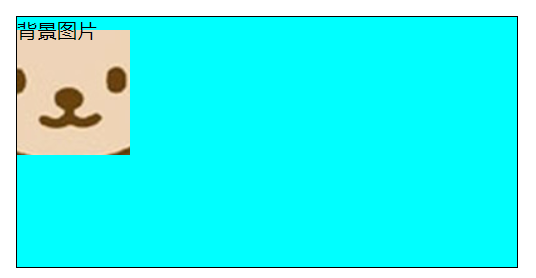
背景图定位代码:
<!DOCTYPE html> <html lang="en"> <head> <meta charset="UTF-8"> <title>背景定位</title> <style type="text/css"> .box{ width:200px; height:200px; border:2px solid black; margin:50px auto 0; background-image:url("images/hellokity.jpg"); background-repeat:no-repeat; background-position:-159px -491px; } </style> </head> <body> <div class="box"></div> </body> </html>