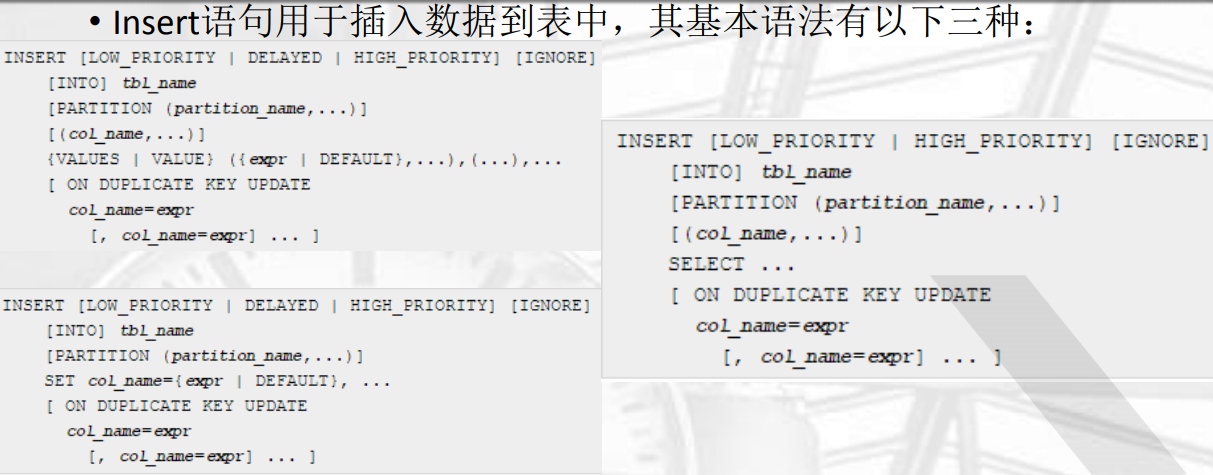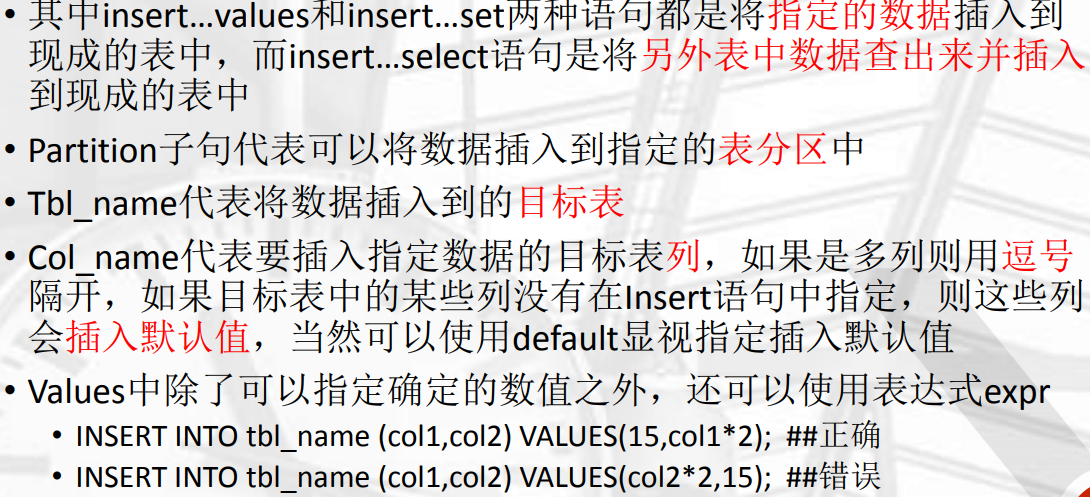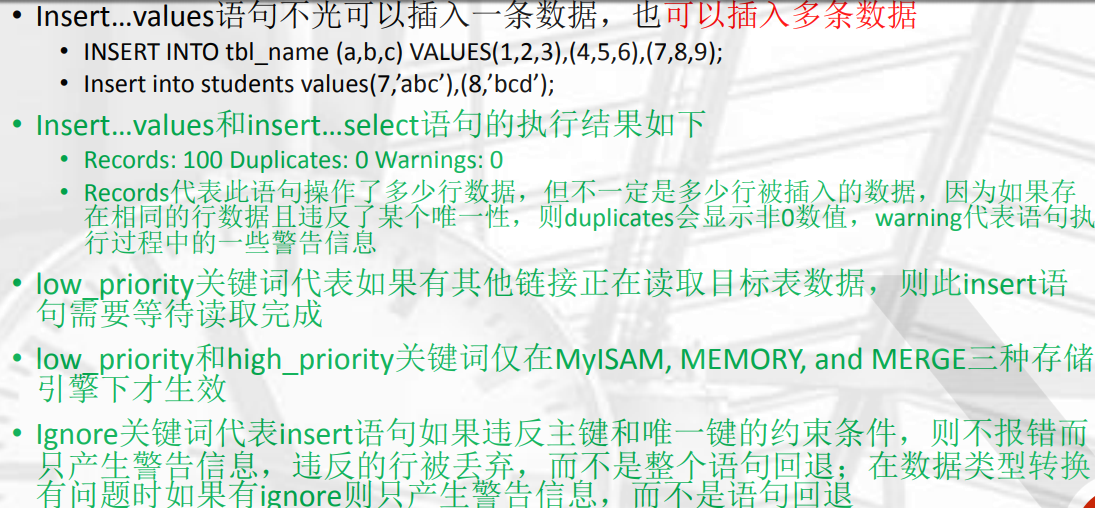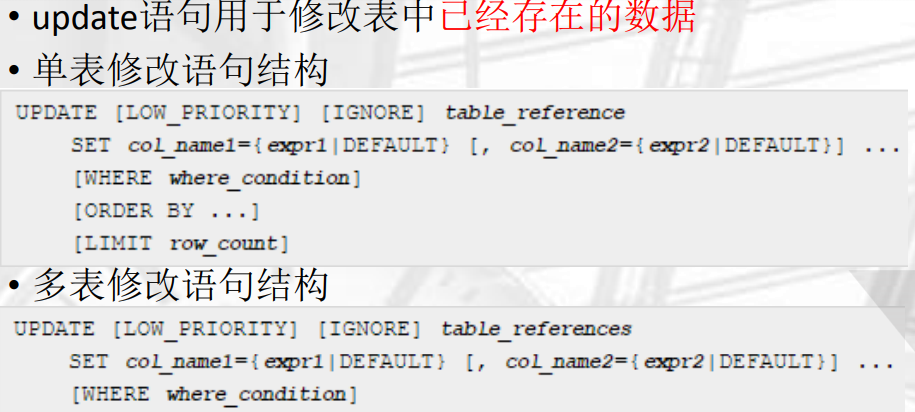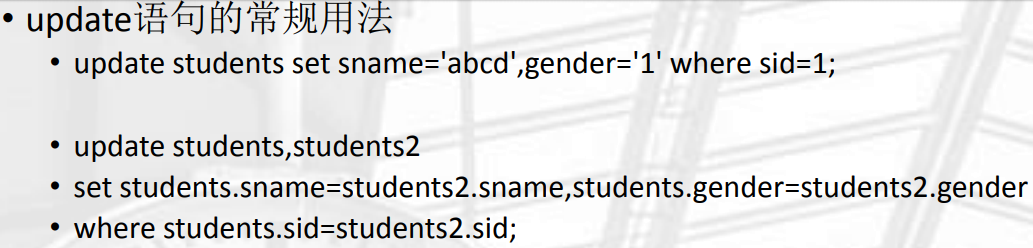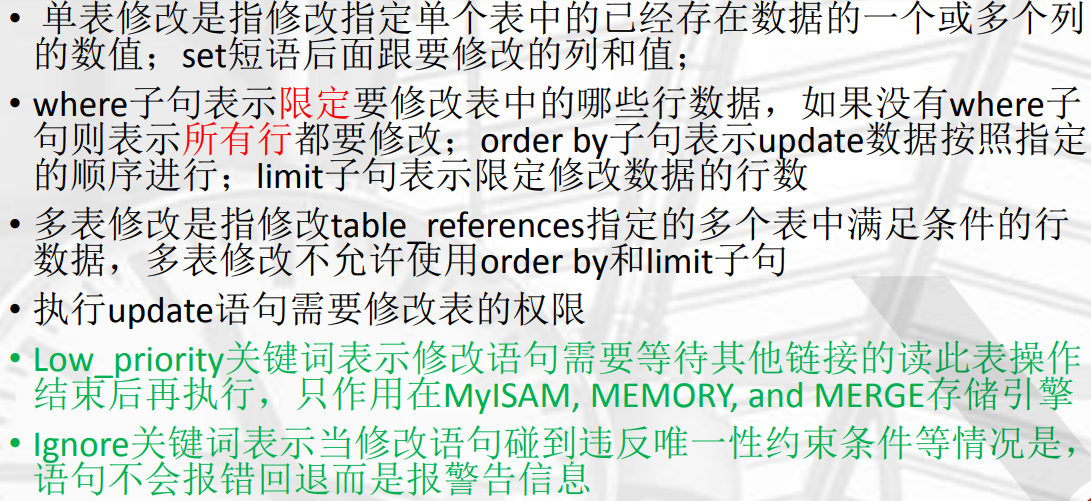1.创建数据库(语法)
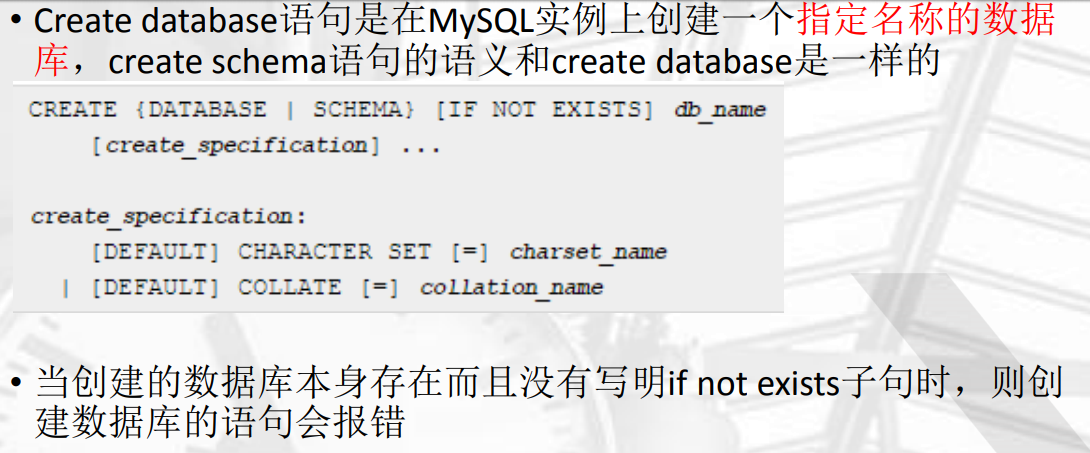
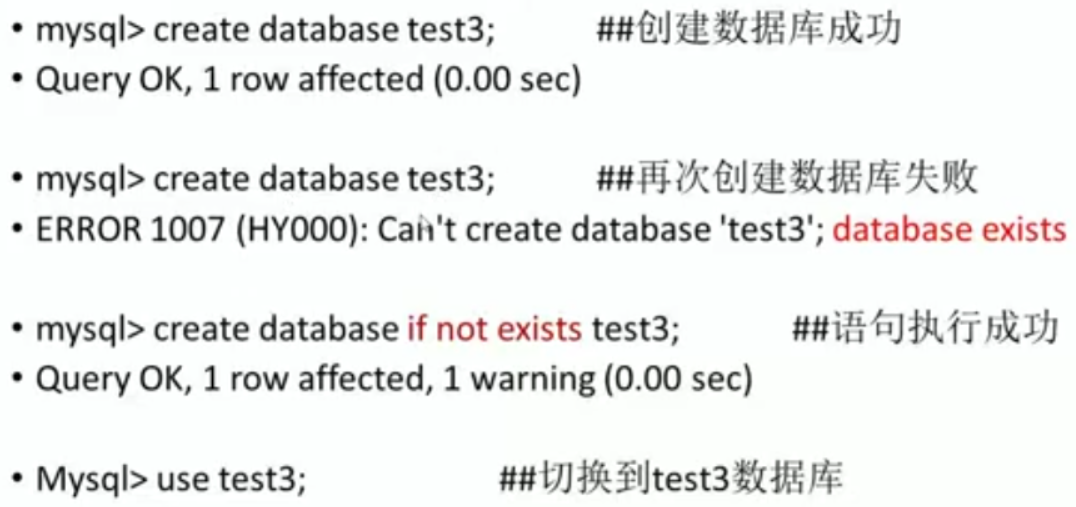
2.创建(数据库)表(语法)
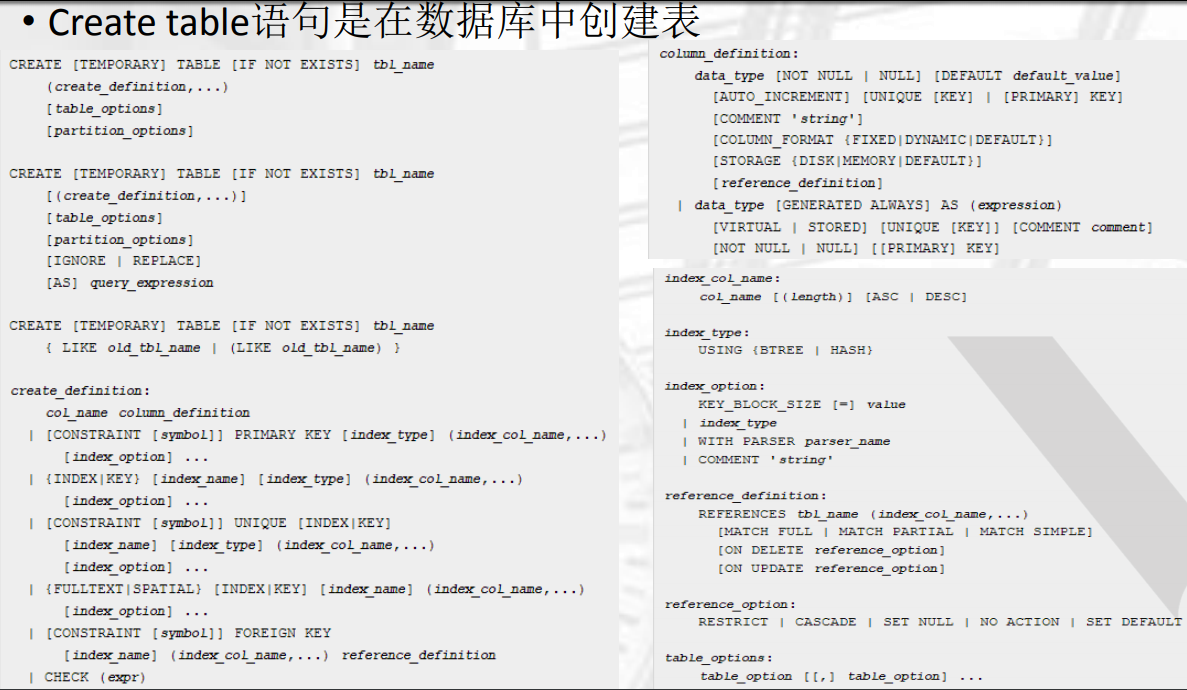
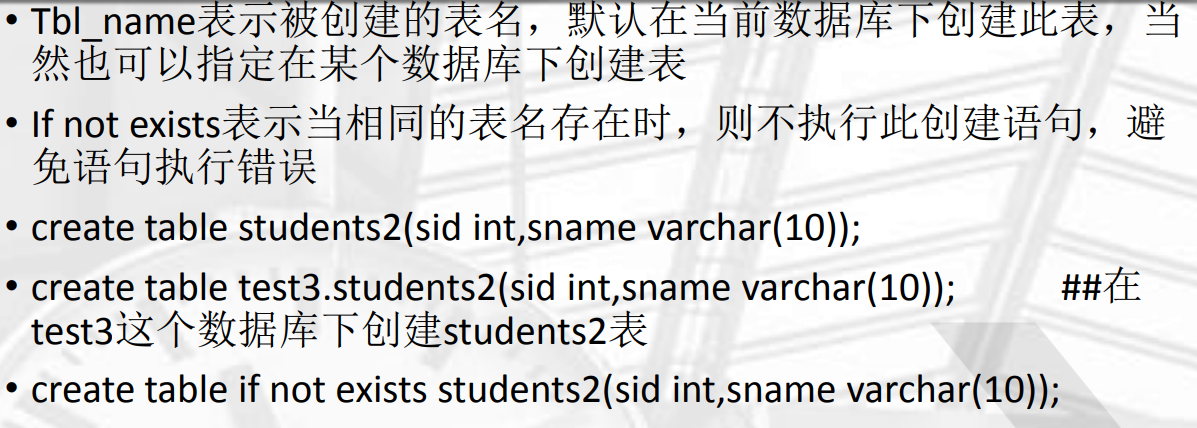
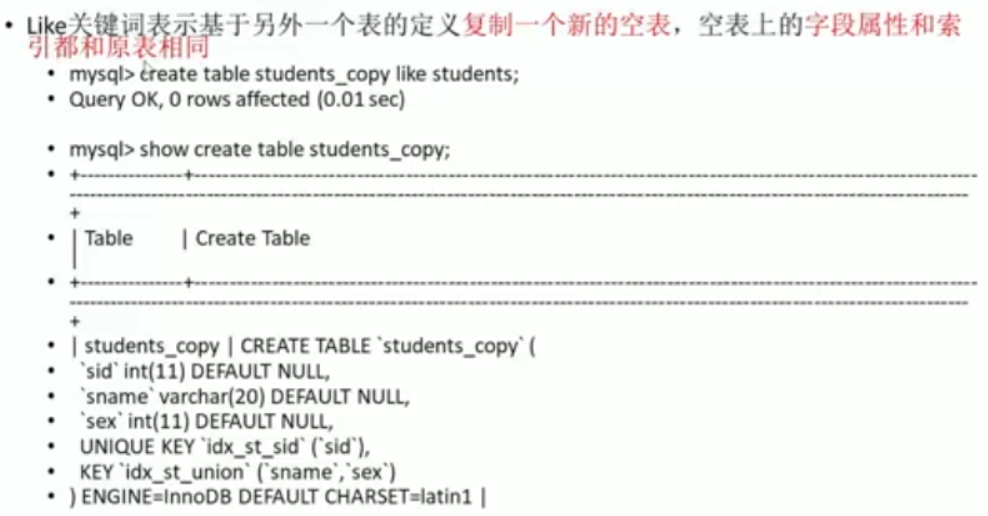
复制新的空表举个例子:
mysql> use course;
Reading table information for completion of table and column names
You can turn off this feature to get a quicker startup with -A
Database changed
mysql> show tables;
+------------------+
| Tables_in_course |
+------------------+
| students |
+------------------+
1 row in set (0.00 sec)
mysql> desc students;
+--------+-------------+------+-----+---------+-------+
| Field | Type | Null | Key | Default | Extra |
+--------+-------------+------+-----+---------+-------+
| id | int(11) | YES | | NULL | |
| name | varchar(16) | YES | | NULL | |
| gender | int(11) | YES | | NULL | |
+--------+-------------+------+-----+---------+-------+
3 rows in set (0.01 sec)
mysql> insert into students values('1','lili','01'),('2','hanmeimei','02');
Query OK, 2 rows affected (0.04 sec)
Records: 2 Duplicates: 0 Warnings: 0
mysql> select * from students;
+------+-----------+--------+
| id | name | gender |
+------+-----------+--------+
| 1 | lili | 1 |
| 2 | hanmeimei | 2 |
+------+-----------+--------+
2 rows in set (0.00 sec)
mysql> create table students_copy like students;
Query OK, 0 rows affected (0.13 sec)
mysql> show tables;
+------------------+
| Tables_in_course |
+------------------+
| students |
| students_copy |
+------------------+
2 rows in set (0.01 sec)
mysql> desc students_copy;
+--------+-------------+------+-----+---------+-------+
| Field | Type | Null | Key | Default | Extra |
+--------+-------------+------+-----+---------+-------+
| id | int(11) | YES | | NULL | |
| name | varchar(16) | YES | | NULL | |
| gender | int(11) | YES | | NULL | |
+--------+-------------+------+-----+---------+-------+
3 rows in set (0.00 sec)
mysql> desc students;
+--------+-------------+------+-----+---------+-------+
| Field | Type | Null | Key | Default | Extra |
+--------+-------------+------+-----+---------+-------+
| id | int(11) | YES | | NULL | |
| name | varchar(16) | YES | | NULL | |
| gender | int(11) | YES | | NULL | |
+--------+-------------+------+-----+---------+-------+
3 rows in set (0.00 sec)
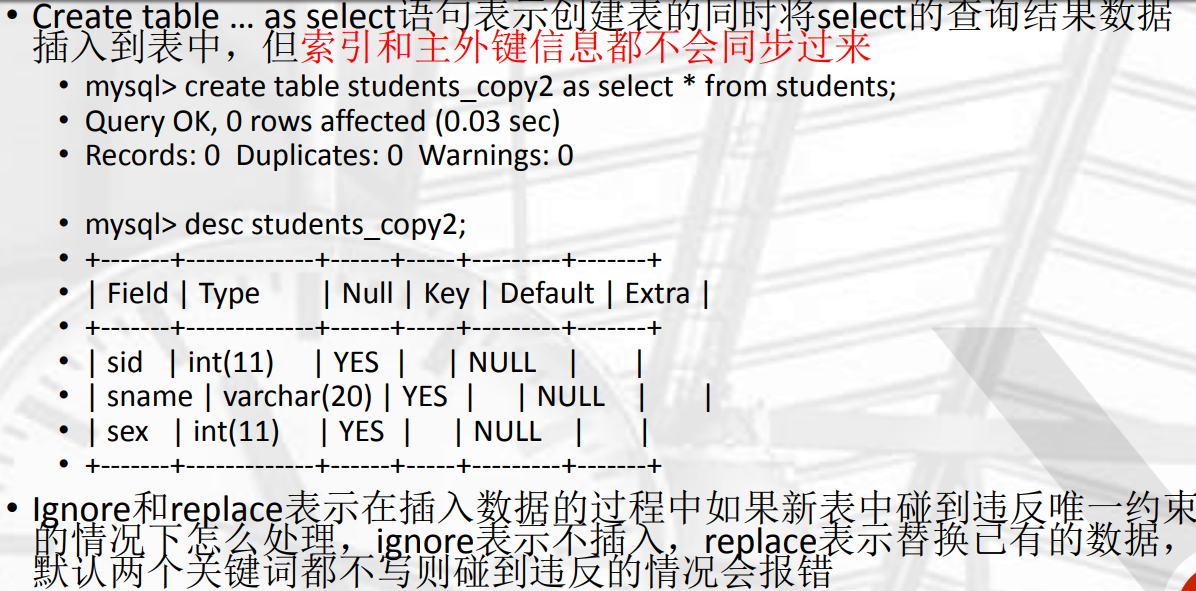
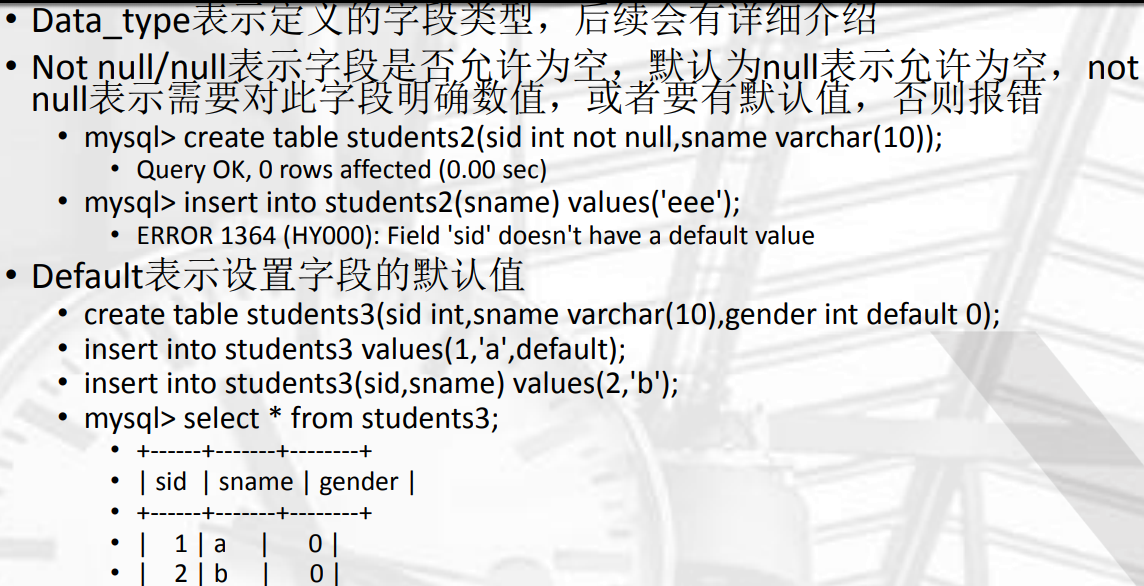
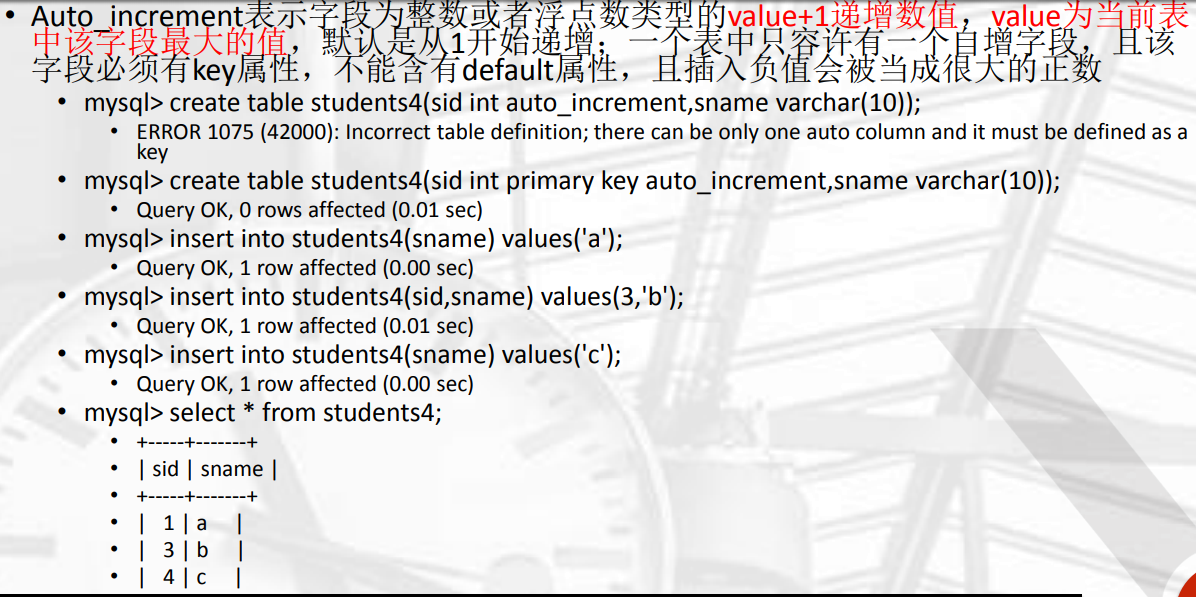
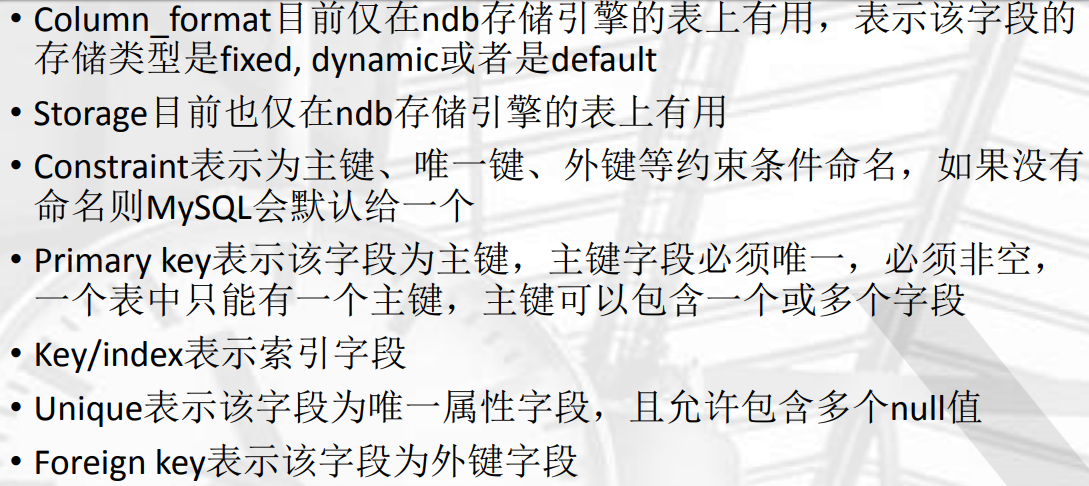
创建索引例子:
mysql> show tables
-> ;
+------------------+
| Tables_in_course |
+------------------+
| students |
| students_copy |
| students_copy01 |
| students_copy02 |
| students_copy03 |
+------------------+
5 rows in set (0.00 sec)
mysql> select * from students;
+----+-----------+--------+
| id | name | gender |
+----+-----------+--------+
| 1 | lili | 1 |
| 2 | hanmeimei | 2 |
+----+-----------+--------+
2 rows in set (0.00 sec)
mysql> create index index01 on students(name);
Query OK, 0 rows affected (0.55 sec)
Records: 0 Duplicates: 0 Warnings: 0