1、打开网站:https://www.amap.com/
2、按F12进入开发者界面,如下图
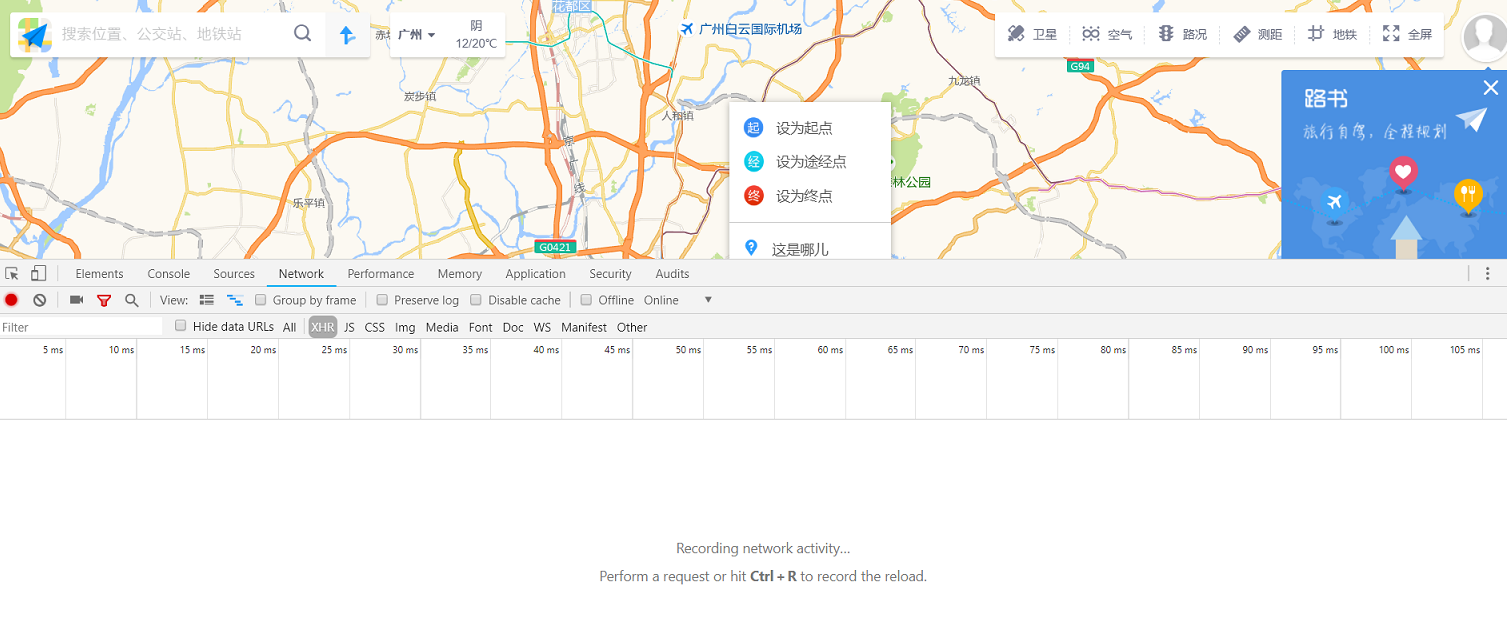
3、点击Network--XHR--刷新,如下图
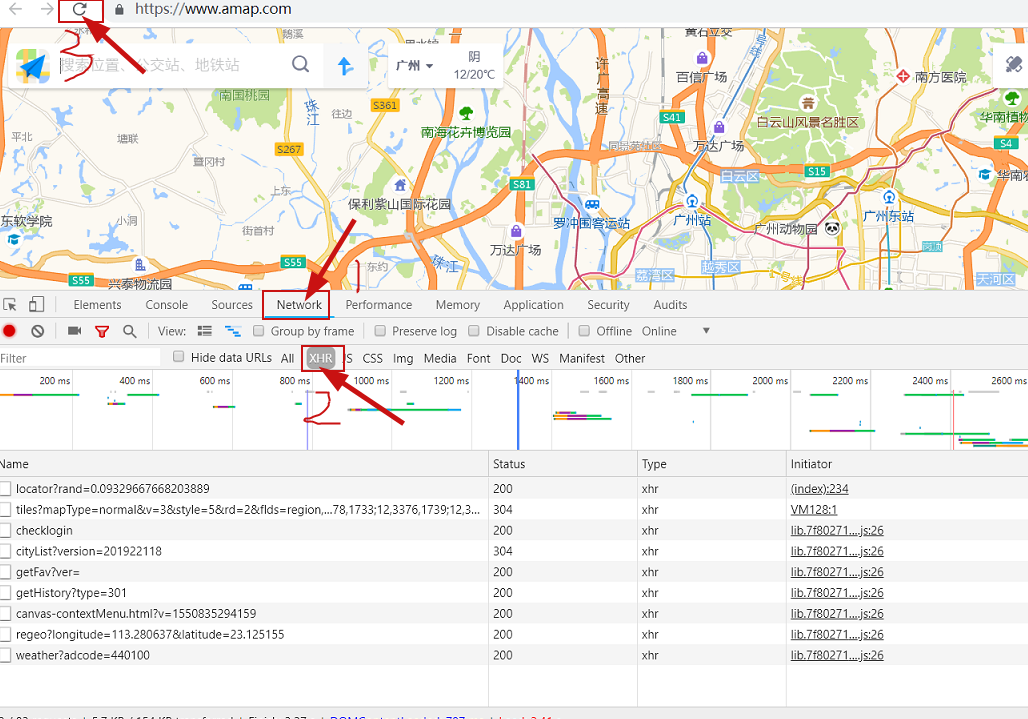
4、找到存放天气的文件
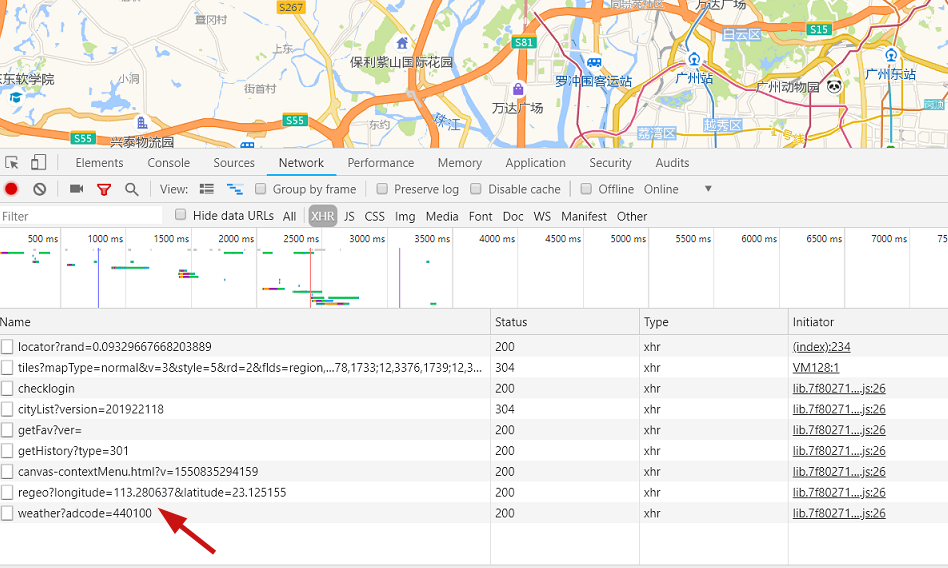
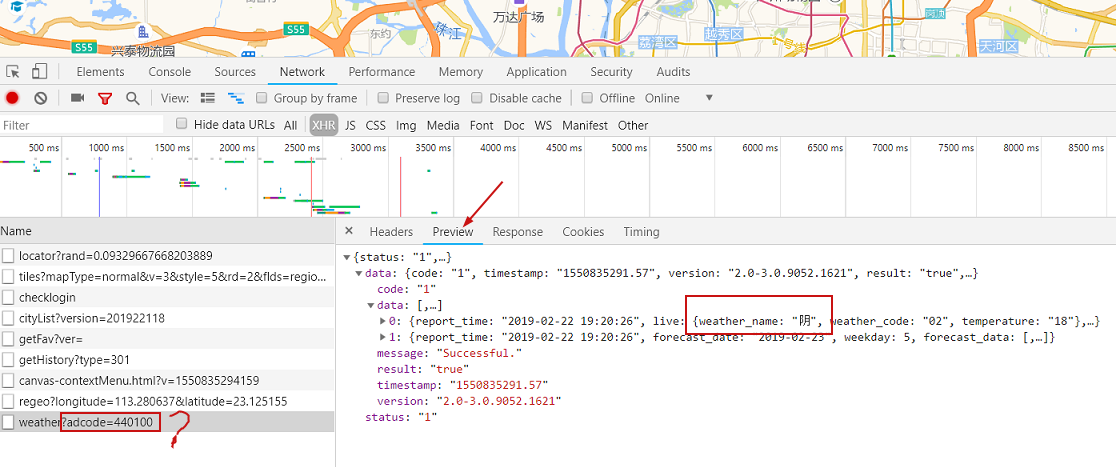
如何获取图中adcode,因为adcode为获取每个城市天气的标识。
①复制adcode在上个图中的左下方文件中的Preview找到对应城市的adcode
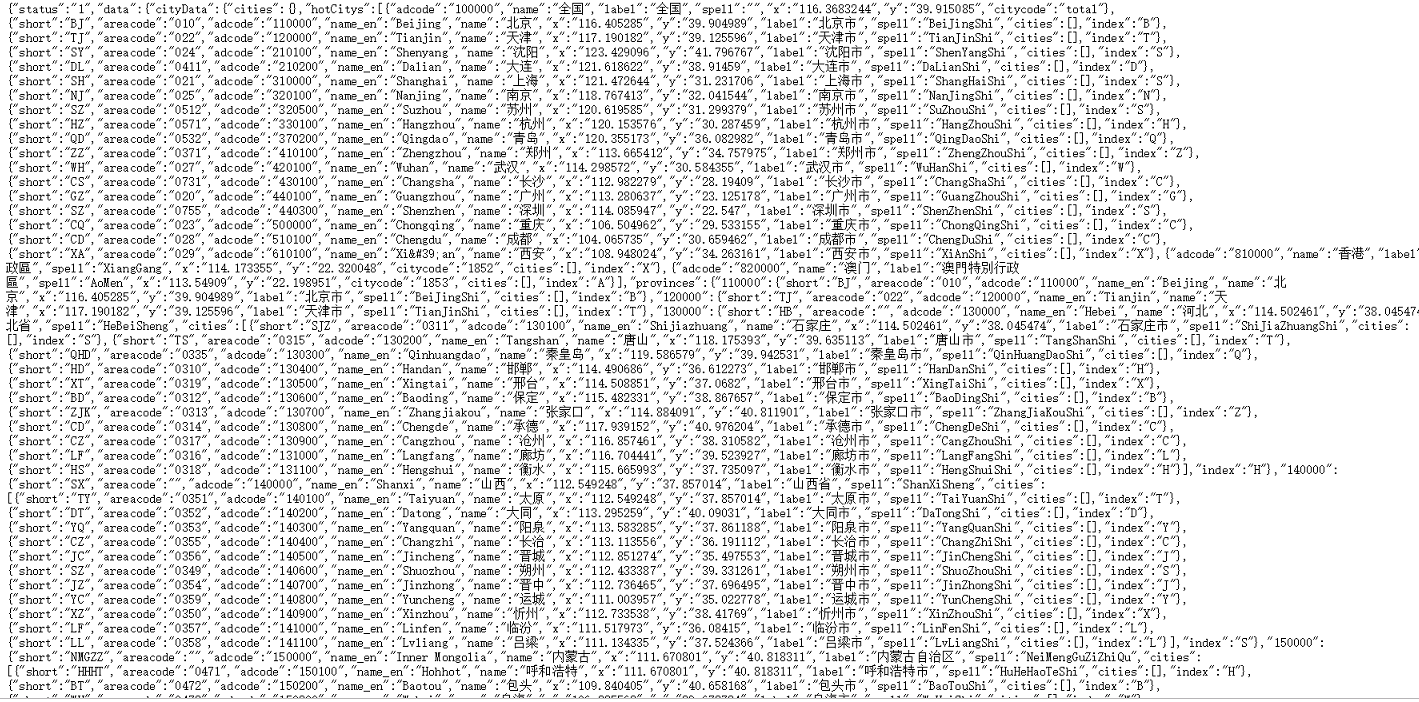
②上图文件数据格式是json的格式,可以打开网站:json.cn 可以有效的查看
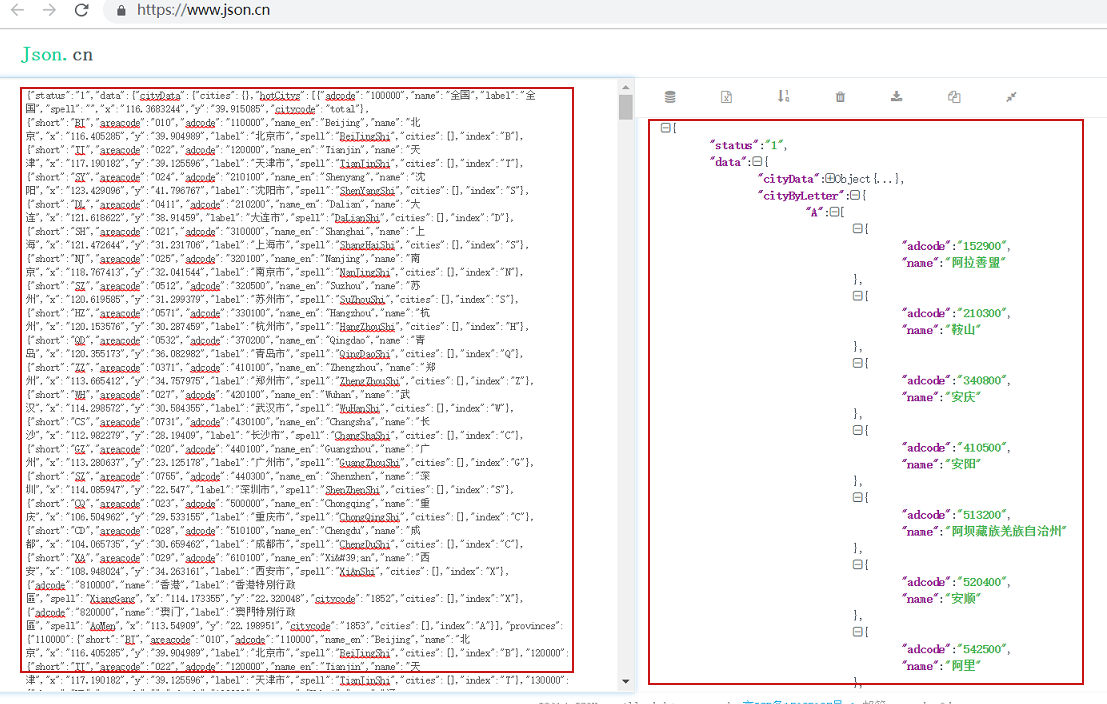
5、分析完浏览器数据结构后,进行代码的编写

import requests import json # 查找adcode # 爬取城市adcode的url地址 base_url = 'https://www.amap.com/service/cityList?version=201922117' # 发起请求 response_city = requests.get(base_url) # 将服务器响应回来的数据转换成json格式 json_data = response_city.json() json_data2 = json_data['data']['cityByLetter'] # 存储城市的信息 city_list = [] for key,value in json_data2.items(): for city in value: city_list.append(city) # 遍历城市信息 获取所有城市的天气 for i, city in enumerate(city_list): i += 1 # 将获取到的adcode存到adcode变量中 adcode = city['adcode'] city_name = city['name'] # 定义爬取天气的url地址 weather_url = f'https://www.amap.com/service/weather?adcode={adcode}' response_weather = requests.get(weather_url) json_data3 = response_weather.json() # 获取json_data3字典中的天气值 weather = json_data3.get('data').get('data')[0].get('live').get('weather_name') limit = json_data3.get('data').get('data')[0].get('live').get('temperature') print(i, city_name, weather, limit+'C')
