Delphi 10.3.2 for windows 7 编译通过,源码下载地址:
Tokyo 10.2新增类,效率更高更快
TJsonSerializer
需要引用单元:System.JSON.Serializers
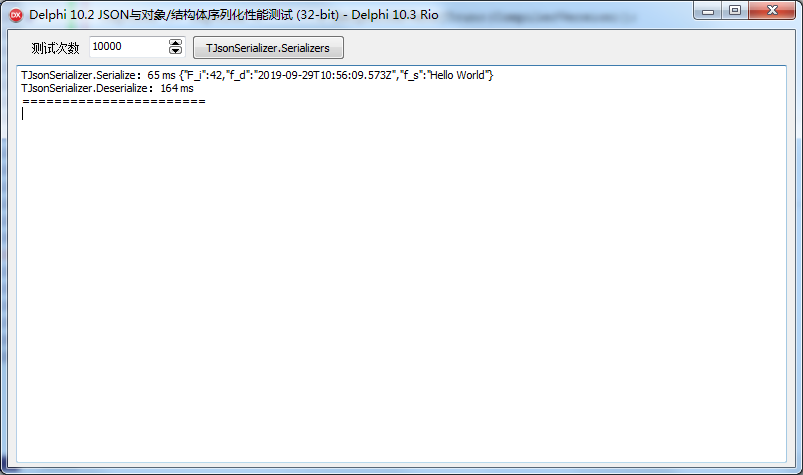
unit uMain; interface uses Winapi.Windows, Winapi.Messages, System.SysUtils, System.Variants, System.Classes, Vcl.Graphics, Vcl.Controls, Vcl.Forms, Vcl.Dialogs, Vcl.ComCtrls, Vcl.StdCtrls, Vcl.ExtCtrls, Vcl.Samples.Spin, Vcl.Buttons; type TObj1 = class private F_i: Integer; f_d: TDateTime; f_s: string; // f_a: TArray<string>; public constructor Create; published property field_s: string read f_s write f_s; property field_i: Integer read F_i write F_i; property field_d: TDateTime read f_d write f_d; // property field_a: TArray<string> read f_a write f_a; end; TfrmJSONText = class(TForm) btn1: TButton; mmolog: TMemo; SpeedButton1: TSpeedButton; seTestNumber: TSpinEdit; lbl1: TLabel; procedure FormCreate(Sender: TObject); procedure btn1Click(Sender: TObject); procedure Log(const S: string); private { Private declarations } public { Public declarations } end; var frmJSONText: TfrmJSONText; TestNumber: Integer; implementation uses System.Diagnostics {$IF CompilerVersion>31.0} , System.JSON.Serializers, System.JSON.Types {$ENDIF} ; {$R *.dfm} procedure TfrmJSONText.btn1Click(Sender: TObject); {$IF CompilerVersion>31.0} var Foo: TObj1; I: Integer; sw: TStopwatch; AJson: string; Serializer: TJsonSerializer; {$ENDIF} begin {$IF CompilerVersion>31.0} TestNumber := seTestNumber.Value; sw := TStopwatch.StartNew; Serializer := TJsonSerializer.Create; try Serializer.DateTimeZoneHandling := TJsonDateTimeZoneHandling.Utc; for I := 0 to TestNumber - 1 do begin Foo := TObj1.Create; try Foo.field_s := 'Hello World'; Foo.field_i := 42; Foo.field_d := Now; AJson := Serializer.Serialize<TObj1>(Foo); finally Foo.Free; end; end; Log('TJsonSerializer.Serialize:' + sw.ElapsedMilliseconds.ToString + ' ms ' + AJson); sw := TStopwatch.StartNew; for I := 1 to TestNumber - 1 do begin Foo := Serializer.Deserialize<TObj1>(AJson); try finally Foo.Free; end; end; Log('TJsonSerializer.Deserialize:' + sw.ElapsedMilliseconds.ToString + ' ms'); finally FreeAndNil(Serializer); end; Log('======================='); {$ENDIF} end; procedure TfrmJSONText.FormCreate(Sender: TObject); const // D2010~D10.3 DelphiIDEVers: array[21..33] of string = ('Delphi 2010', 'Delphi XE', 'Delphi XE2', 'Delphi XE3', 'Delphi XE4', 'Delphi XE5', 'Delphi XE6', 'Delphi XE7', 'Delphi XE8', 'Delphi 10 Seattle', 'Delphi 10.1 Berlin', 'Delphi 10.2 Tokyo', 'Delphi 10.3 Rio'); begin {$IFDEF WIN64} Caption := Caption + ' (64-bit)'; {$ENDIF} {$IFDEF WIN32} Caption := Caption + ' (32-bit)'; {$ENDIF} Caption := Caption + ' - ' + DelphiIDEVers[Trunc(CompilerVersion)]; {$IF CompilerVersion<32.0} //版本小于Delphi 10.2 ,button Enabled false btn1.Enabled := False; {$ENDIF} end; procedure TfrmJSONText.Log(const S: string); begin mmoLog.Lines.Add(S); end; { TObj1 } constructor TObj1.Create; begin inherited; end; end.