1.首先修改tomcat安装目录下的conf文件夹中的tomcat-user.xml文件
<role rolename="manager-gui"/>
<role rolename="manager-script"/>
<user username="tomcat" password="tomcat" roles="manager-gui,manager-script"/>
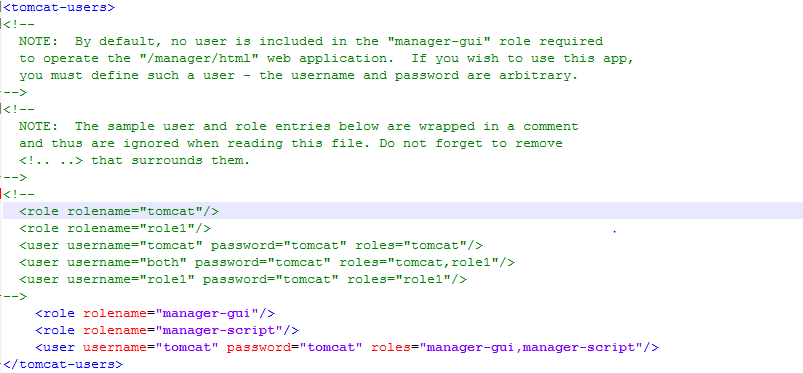
2.重启tomcat后,在tomcat首页点击manager,输入上面配置的用户名密码后,进入到如下页面,表示配置的没有问题。
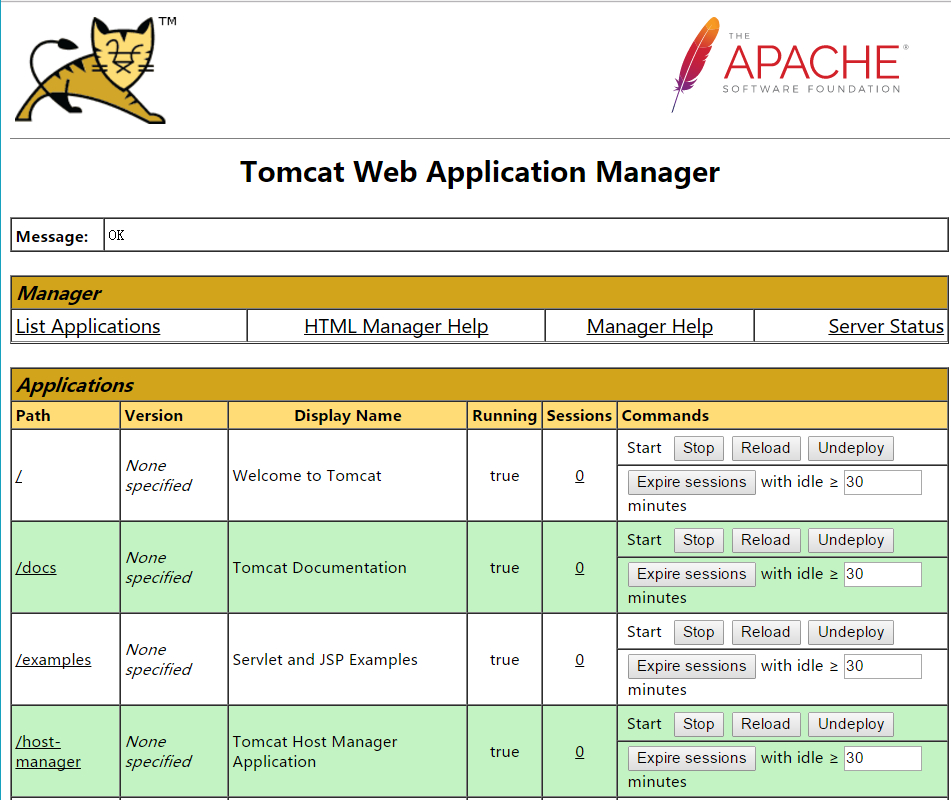
3. pom文件中添加如下插件

<plugin>
<groupId>org.apache.tomcat.maven</groupId>
<artifactId>tomcat7-maven-plugin</artifactId>
<version>2.2</version>
<configuration>
<port>8181</port>
<path>/appName</path>
<url>http://ip:端口/manager/text</url>
<username>tomcat</username>
<password>tomcat</password>
</configuration>
</plugin>
4.使用maven命令进行部署。
tomcat7:deploy(第一次)
tomcat7:redeploy(重新部署)
部署工程跳过测试:clean tomcat7:redeploy -DskipTests

热部署成功