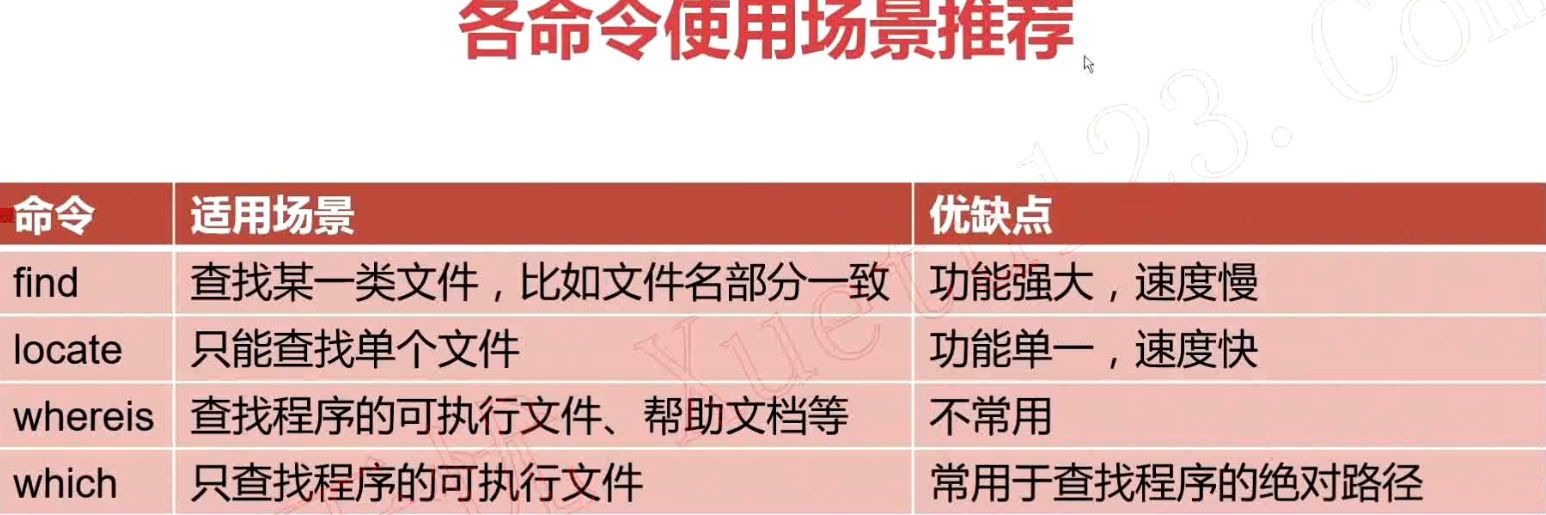shell编程系列7--shell中常用的工具find、locate、which、whereis 1.文件查找之find命令 语法格式:find [路径] [选项] [操作] 选项 -name 根据文件名查找 -perm 根据文件权限查找 -prune 该选项可以排除某些查找目录 -user 根据文件属主查找 -group 根据文件属组查找 -mtime -n | +n 根据文件更改时间查找-nogroup 查找无有效属组的文件 -nouser 查找无有效属主的文件 -newer file1 ! file2 -type 按文件类型查找 -size -n +n 按文件大小查找 -mindepth n 从n级子目录开始搜索 -maxdepth n 最多搜索到n级目录
find命令总结: 常用选项: -name 查找/etc目录下以conf结尾的文件 find /etc -name "*.conf" -iname 查找当前目录下文件名为aa的文件,不区分大小写 find . -iname aa -user 查找文件属主为hdfs的所有文件 find . -user hdfs -group 查找文件属主为yarn的所有文件 find . -group yarn -type 查找文件属组为yarn的所有文件 find . -group yarn f 文件 find . -type f d 目录 find . -type d c 字符设备文件 find . -type c b 块设备文件 find . -type b l 链接文件 find . -type l p 管道文件 find . -type p -size -n 大小小于n的文件 +n 大小大于n的文件 n 大小等于n的文件(用的少) 例子1:查找/etc/目录下小于10000字节的文件 find /etc -size -10000c 例子2:查找/etc目录下大于1M的文件 find /etc/ -size +1M -mtime -n n天以内修改的文件 +n n天以外修改的文件 n 正好等于n天修改的文件 例子1:查找/etc目录下5天以内修改且以conf结尾的文件 find /etc -mtime -5 -name '*.conf' 例子2:查找/etc目录下10天之前修改且属主为root的文件 find /etc -mtime +10 -user root -mmin -n n分钟以内修改的文件 +n n分钟以外修改的文件 例子1:查找/etc目录下30分钟之前修改的文件 find /etc -mmin +30 例子2:查找/etc目录下30分钟以内修改的目录 find /etc -mmin -30 -type d -mindepth n 表示从n级子目录开始搜索 例子:在/etc下的3级子目录开始搜索 find /etc -mindepth 3 -name '*.conf' -maxdepth n 表示最多搜索到n级子目录 例子1:在/etc下搜索符号条件的文件,但最多搜索到2级子目录 例子2: find /etc -type f -name '*.conf' -size +10k -maxdepth 2 需要了解的选项: -nouser 查找没有属主的文件 例子:find . -type f -nouser -nogroup 查找没有属组的文件 例子:find . -type f -nogroup -perm 例子:find . -perm 664 -prune 通常和-path一起使用,用于将特定目录排除在搜索条件之外 例子1:查找当前目录下所有普通文件,但排除test目录 find . -path /etc -prune -o -type f 例子2:查找当前目录下所有普通文件,但排除etc和opt目录 find . -path /etc -prune -o -path /opt -prune -o -type f 例子3:查找当前目录下所有普通文件,但排除etc和opt目录,但属主为hdfs find . -path /etc -prune -o -path /opt -prune -o -type f -a -user hdfs 例子4:查找当前目录下所有普通文件,但排除etc和opt目录,但属主为hdfs,切文件大小必须大于500字节 find . -path ./etc -prune -o -path ./opt -prune -o -type f -a user hdfs -a -size +500c -newer file1 例子1:find /etc -newer a 操作: -print 打印输出 -exec 对搜索到的文件执行特定的操作,格式为 -exec 'command' {} ; 例子1:搜索/etc下的文件(非目录),文件名以conf结尾,且大于10k,然后将其删除 find ./etc -type f -name "*.conf" -size +10k -exec rm -f {} ; 例子2:将/var/log目录下以log结尾的文件,且更改时间在7天以上的删除 find /var/log -name "*.log" -mtime +7 -exec rm -rf {} ; 例子3:搜索条件和例子1一样,只是不删除,而是将其拷贝到/root/conf目录下 find ./etc -size +10k -type f -name "*.conf" -exec cp {} /root/conf/ ; -ok 和exec功能一样,只是每次操作都会给用户提示 逻辑运算符: -a 与 -o 或 -not|! 非 例子1:查找当前目录下,属主不是hdfs的所有文件 find . -not -user hdfs | find . ! -user hdfs 例子2:查找当前目录下,属主属于hdfs,且大小大于300字节的文件 find . -type f -a -user hdfs -a -size +300c 例子3:查找当前目录下的属主为hdfs或者以xml结尾的普通文件 find . -type f -a ( -user hdfs -o -name '*.xml' ) 示例: 查找以.conf结尾的文件 [root@es01 shell]# find /etc -name '*.conf' /etc/resolv.conf /etc/depmod.d/dist.conf /etc/dracut.conf /etc/prelink.conf.d/nss-softokn-prelink.conf /etc/prelink.conf.d/fipscheck.conf /etc/prelink.conf.d/grub2.conf /etc/modprobe.d/tuned.conf /etc/modprobe.d/firewalld-sysctls.conf /etc/modprobe.d/dccp-blacklist.conf ... # -name 区分大小写,iname忽略大小写 [root@es01 dir]# ll total 0 -rw-r--r-- 1 root root 0 May 25 09:42 aa -rw-r--r-- 1 root root 0 May 25 09:42 aA -rw-r--r-- 1 root root 0 May 25 09:42 Aa -rw-r--r-- 1 root root 0 May 25 09:42 AA -rw-r--r-- 1 root root 0 May 25 09:42 etc -rw-r--r-- 1 root root 0 May 25 09:42 test -rw-r--r-- 1 root root 0 May 25 09:42 user.list [root@es01 dir]# find ./ -name 'aa' ./aa [root@es01 dir]# find ./ -iname 'aa' ./aa ./aA ./AA ./Aa # 查找文件 [root@es01 dir]# find ./ -type f ./aa ./aA ./AA ./Aa ./etc ./test ./user.list # 查找/etc/目录下大于1M的文件 [root@es01 dir]# find /etc -size +1M /etc/udev/hwdb.bin /etc/selinux/targeted/active/policy.kern /etc/selinux/targeted/contexts/files/file_contexts.bin /etc/selinux/targeted/policy/policy.31 # 创建一个1m的文件,并查找大小为1m的文件 [root@es01 dir]# dd if=/dev/zero of=123 bs=512k count=2 2+0 records in 2+0 records out 1048576 bytes (1.0 MB) copied, 0.000784129 s, 1.3 GB/s [root@es01 dir]# ll -h 123 -rw-r--r-- 1 root root 1.0M May 25 09:52 123 [root@es01 dir]# find . -size 1M . ./123 # 3天内修改的文件 [root@es01 dir]# find /etc/ -mtime -3 /etc/ /etc/resolv.conf /etc/group /etc/gshadow /etc/passwd /etc/shadow /etc/ld.so.cache /etc/logrotate.d /etc/tuned/active_profile /etc/tuned/profile_mode # 查找5天内的.conf文件 [root@es01 dir]# find /etc -mtime -5 -name "*.conf" /etc/resolv.conf /etc/fonts/conf.d/20-unhint-small-dejavu-sans.conf /etc/fonts/conf.d/57-dejavu-sans.conf /etc/fonts/conf.d/10-hinting-slight.conf /etc/fonts/conf.d/10-scale-bitmap-fonts.conf /etc/fonts/conf.d/20-unhint-small-vera.conf /etc/fonts/conf.d/25-unhint-nonlatin.conf # 查找30分钟内被修改的文件 [root@es01 dir]# find /etc -mmin -30 /etc /etc/group /etc/gshadow /etc/cron.daily /etc/my.cnf /etc/aa.conf # 查找2级子目录查找文件 [root@es01 dir]# find . -mindepth 2 -type f ./test1/nginx/fastcgi.conf ./test1/nginx/fastcgi.conf.default ./test1/nginx/fastcgi_params ./test1/nginx/fastcgi_params.default ./test1/nginx/koi-utf ./test1/nginx/koi-win ./test1/nginx/mime.types ./test1/nginx/mime.types.default ./test1/nginx/nginx.conf ./test1/nginx/nginx.conf.default ./test1/nginx/scgi_params ./test1/nginx/scgi_params.default ./test1/nginx/uwsgi_params ./test1/nginx/uwsgi_params.default ./test1/nginx/win-utf # 最深查找1级子目录的文件 [root@es01 dir]# find . -maxdepth 1 -type f ./aa ./aA ./AA ./Aa ./etc ./test ./user.list ./123 # 查找644权限的文件 [root@es01 dir]# find . -perm 644 ./aa ./aA ./AA ./Aa ./etc ./test ./user.list ./123 # 排除 test1/nginx 目录后的文件 [root@es01 dir]# find . -path ./test1/nginx -prune -o -type f ./aa ./aA ./AA ./Aa ./etc ./test ./user.list ./123 ./test1/nginx # 查找排除 test_1 和 test1 以后的文件 [root@es01 dir]# find . -path ./test_1 -prune -o -path ./test1 -prune -o -type f ./aa ./aA ./AA ./Aa ./etc ./test ./user.list ./123 ./test1 ./test_1 ./test_2/ccc ./test_2/ddd # 查找当前目录下比123 新的文件 [root@es01 dir]# find ./ -newer 123 ./ ./test1 ./test1/dir_3 ./test1/dir_3/dir_4 ./test_1 ./test_1/bbb ./test_1/aaa ./test_2 ./test_2/ccc ./test_2/ddd # 将etc目录拷贝到当前目录,查找etc目录中的.conf文件并删除 [root@es01 dir]# cp -r /etc ./ [root@es01 dir]# ls 123 aa aA Aa AA etc fff test test1 test_1 test_2 user.list [root@es01 dir]# find ./etc -name '*.conf' -exec rm -f {} ; [root@es01 dir]# find ./etc -name '*.conf' [root@es01 dir]# # 将etc目录下大于1m的文件拷贝到test_5目录下 [root@es01 dir]# find ./etc/ -size +1M ./etc/udev/hwdb.bin ./etc/selinux/targeted/active/policy.kern ./etc/selinux/targeted/contexts/files/file_contexts.bin ./etc/selinux/targeted/policy/policy.31 [root@es01 dir]# mkdir test_5 [root@es01 dir]# find ./etc -size +1M -exec cp {} ./test_5/ ; [root@es01 dir]# ls test_5 file_contexts.bin hwdb.bin policy.31 policy.kern # -ok 提示用户是否执行操作 [root@es01 dir]# find ./ -type f -ok rm -f {} ; < rm ... ./aa > ? y < rm ... ./aA > ? y < rm ... ./AA > ? n < rm ... ./Aa > ? find、locate、whereis和which总结及适用场景分析 locate命令介绍 文件查找命令,所属软件包mlocate 不同于find命令是在整块磁盘中搜索,locate命令在数据库文件中查找 find默认全部匹配,locate则是默认部分匹配 updatedb命令:用户更新/var/lib/mlocate/mlocate.db 文件 所使用配置文件/etc/updatedb.conf 该命令在后台cron计划任务中定期执行 # find是精确查找 [root@es01 dir]# find /etc -name 'my.cnf' /etc/my.cnf # locate部分匹配 [root@es01 dir]# locate my.cnf /etc/my.cnf /etc/my.cnf.d /etc/my.cnf.d/mysql-clients.cnf # 即时创建的文件用locate是查找不到的,因为系统有计划任务定时更新mlocate.db文件,如果不包含是查找不到文件的 [root@es01 ~]# touch abc.txt [root@es01 ~]# touch def.txt [root@es01 ~]# locate abc.txt [root@es01 ~]# locate def.txt # 更新数据库就可以查找到文件了 [root@es01 ~]# ll -h /var/lib/mlocate/mlocate.db -rw-r----- 1 root slocate 3.0M May 25 10:01 /var/lib/mlocate/mlocate.db [root@es01 ~]# updatedb [root@es01 ~]# locate abc.txt /root/abc.txt [root@es01 ~]# locate def.txt /root/def.txt [root@es01 ~]# ll -h /var/lib/mlocate/mlocate.db -rw-r----- 1 root slocate 3.1M May 25 11:01 /var/lib/mlocate/mlocate.db whereis命令 选项 -b 只返回二进制文件 -m 只返回帮助文档文件 -s 只返回源代码文件[root@es01 ~]# whereis mysql mysql: /usr/bin/mysql /usr/lib64/mysql /usr/share/mysql /usr/share/man/man1/mysql.1.gz # 只查找二进制文件 [root@es01 ~]# whereis -b mysql mysql: /usr/bin/mysql /usr/lib64/mysql /usr/share/mysql # 只查找man文档 [root@es01 ~]# whereis -m mysql mysql: /usr/share/man/man1/mysql.1.gz which命令 作用:仅查找二进制程序文件 选项 -b 只返回二进制文件 [root@es01 ~]# which mysql /usr/bin/mysql 各命令使用场景推荐 命令 适用场景 优缺点 find 查找某一类文件,比如文件名部分一致 功能强大,速度慢 locate 只能查找单个文件 功能单一,速度快 whereis 查找程序的可执行文件、帮助文档等 不常用 which 只查找程序的可执行文件 常用于查找程序的绝对路径