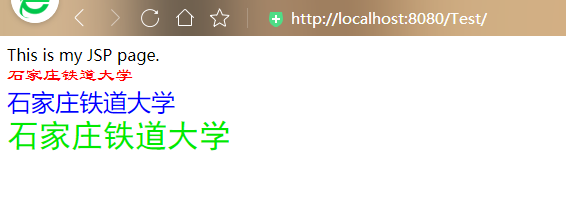学习JavaWeb第一天
输出我的第一个HelloWorld!
1 <%@ page language="java" import="java.util.*" pageEncoding="UTF-8"%>
2 <%
3 String path = request.getContextPath();
4 String basePath = request.getScheme()+"://"+request.getServerName()+":"+request.getServerPort()+path+"/";
5 %>
6
7 <!DOCTYPE HTML PUBLIC "-//W3C//DTD HTML 4.01 Transitional//EN">
8 <html>
9 <head>
10 <base href="<%=basePath%>">
11 <meta charset ="UTF-8">
12
13 <title>我的第一个网页</title>
14 <meta http-equiv="pragma" content="no-cache">
15 <meta http-equiv="cache-control" content="no-cache">
16 <meta http-equiv="expires" content="0">
17 <meta http-equiv="keywords" content="keyword1,keyword2,keyword3">
18 <meta http-equiv="description" content="This is my page">
19 <!--
20 <link rel="stylesheet" type="text/css" href="styles.css">
21 -->
22 </head>
23
24 <body>
25 HelloWorld!<br>
26 </body>
27 </html>
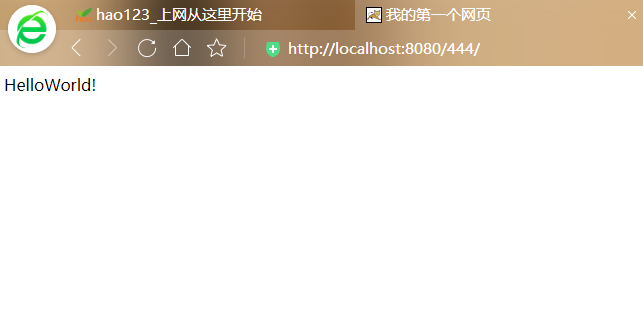
<body>
HelloWorld!<br>
<h1>Hello World 1</h1>
<h2>Hello World 2</h2>
<h3>Hello World 3</h3>
<h4>Hello World 4</h4>
<h5>Hello World 5</h5>
<h6>Hello World 6</h6>
</body>
</html>

1 <%@ page language="java" import="java.util.*" pageEncoding="UTF-8"%>
2 <%
3 String path = request.getContextPath();
4 String basePath = request.getScheme()+"://"+request.getServerName()+":"+request.getServerPort()+path+"/";
5 %>
6
7 <!DOCTYPE HTML PUBLIC "-//W3C//DTD HTML 4.01 Transitional//EN">
8 <html>
9 <head>
10 <base href="<%=basePath%>">
11
12 <title>字体标记的使用</title>
13 <meta http-equiv="pragma" content="no-cache">
14 <meta http-equiv="cache-control" content="no-cache">
15 <meta http-equiv="expires" content="0">
16 <meta http-equiv="keywords" content="keyword1,keyword2,keyword3">
17 <meta http-equiv="description" content="This is my page">
18 <!--
19 <link rel="stylesheet" type="text/css" href="styles.css">
20 -->
21 </head>
22
23 <body>
24 This is my JSP page. <br>
25 <font size="4" color="red" face = "隶书">
26 石家庄铁道大学 </font> <br>
27
28 <font size="5" color ="blue" face="楷书">
29 石家庄铁道大学 </font> <br>
30
31 <font size ="6" color ="gream" face ="黑体">
32 石家庄铁道大学 </font> <br>
33
34 </body>
35 </html>