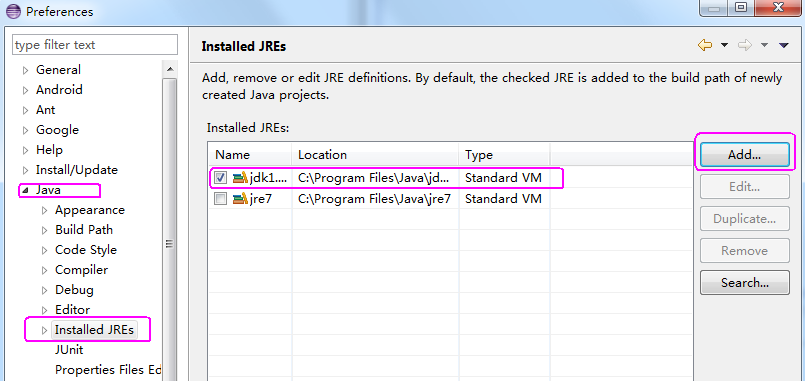【环境】
eclipse-jee-juno-SR2-win32-x86_64
apache-maven-3.0.4
【Eclipse报错】
[ERROR] Failed to execute goal org.apache.maven.plugins:maven-compiler-plugin:2.3.2:compile (default-compile) on project sxf_transaction: Compilation failure [ERROR] Unable to locate the Javac Compiler in: [ERROR] C:\Program Files\Java\jre6\..\lib\tools.jar [ERROR] Please ensure you are using JDK 1.4 or above and [ERROR] not a JRE (the com.sun.tools.javac.Main class is required). [ERROR] In most cases you can change the location of your Java [ERROR] installation by setting the JAVA_HOME environment variable. [ERROR] -> [Help 1] [ERROR] [ERROR] To see the full stack trace of the errors, re-run Maven with the -e switch. [ERROR] Re-run Maven using the -X switch to enable full debug logging. [ERROR] [ERROR] For more information about the errors and possible solutions, please read the following articles: [ERROR] [Help 1] http://cwiki.apache.org/confluence/display/MAVEN/MojoFailureException
【原因】
根据错误提示,需要JDK而不是JRE,并且需1.4以上版本。Eclipse的默认运行环境是JRE,而Maven编译需要JDK。
【排错】
1. 在cmd中用命令echo %JAVA_HOME%查看环境变量,指向正确。

2. 修改eclipse.ini文件,加入下面2句,依然不起作用。
-vm
C:\Program Files\Java\jdk1.7.0_02\bin\javaw.exe
-startup plugins/org.eclipse.equinox.launcher_1.3.0.v20120522-1813.jar --launcher.library plugins/org.eclipse.equinox.launcher.win32.win32.x86_64_1.1.200.v20120522-1813 -showsplash org.eclipse.platform --launcher.XXMaxPermSize 256m -vm C:\Program Files\Java\jdk1.7.0_02\bin\javaw.exe --launcher.defaultAction openFile -vmargs -Xms40m -Xmx512m
3. 在Eclipse->Window->Preferences->Java->Installed JREs->Add...->Standard VM里,JRE home选择
JDK的目录。再勾选,如下图,问题解决。