1.使用数据模板对TreeViewItem进行更改
2.xaml中重写TreeviewItem的控件模板
3.继承TreeViewItem(TreeView中的元素),后台进行控件重写。(介绍此方法)
代码:
ImageSource iconSource;//图标对象 TextBlock textBlock; Image icon;//treeviewitem中的图标 public TreeViewWithIcons() { StackPanel stack = new StackPanel(); stack.Orientation = Orientation.Horizontal; Header = stack; //Uncomment this code If you want to add an Image after the Node-HeaderText //textBlock = new TextBlock(); //textBlock.VerticalAlignment = VerticalAlignment.Center; //stack.Children.Add(textBlock); icon = new Image(); icon.VerticalAlignment = VerticalAlignment.Center; icon.Height = 10; icon.Width = 10; icon.Margin = new Thickness(0, 0, 4, 0); icon.Source = iconSource; stack.Children.Add(icon); //Add the HeaderText After Adding the icon textBlock = new TextBlock(); textBlock.VerticalAlignment = VerticalAlignment.Center; stack.Children.Add(textBlock); }
将TreeviewItem的header设置成stackpanel,将图标和文本以横向填充进该stackpanel
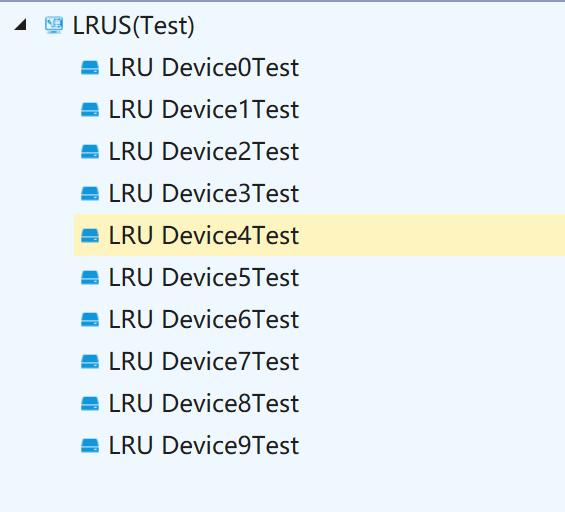
完整代码:
public class TreeViewWithIcons : TreeViewItem { ImageSource iconSource; TextBlock textBlock; Image icon; public TreeViewWithIcons() { StackPanel stack = new StackPanel(); stack.Orientation = Orientation.Horizontal; Header = stack; //Uncomment this code If you want to add an Image after the Node-HeaderText //textBlock = new TextBlock(); //textBlock.VerticalAlignment = VerticalAlignment.Center; //stack.Children.Add(textBlock); icon = new Image(); icon.VerticalAlignment = VerticalAlignment.Center; icon.Height = 10; icon.Width = 10; icon.Margin = new Thickness(0, 0, 4, 0); icon.Source = iconSource; stack.Children.Add(icon); //Add the HeaderText After Adding the icon textBlock = new TextBlock(); textBlock.VerticalAlignment = VerticalAlignment.Center; stack.Children.Add(textBlock); } public ImageSource Icon { set { iconSource = value; icon.Source = iconSource; } get { return iconSource; } } protected override void OnUnselected(RoutedEventArgs args) { base.OnUnselected(args); icon.Source = iconSource; } protected override void OnSelected(RoutedEventArgs args) { base.OnSelected(args); icon.Source = iconSource; } /// <summary> /// Gets/Sets the HeaderText of TreeViewWithIcons /// </summary> public string HeaderText { set { textBlock.Text = value; } get { return textBlock.Text; } } }