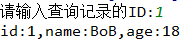-
数据表:
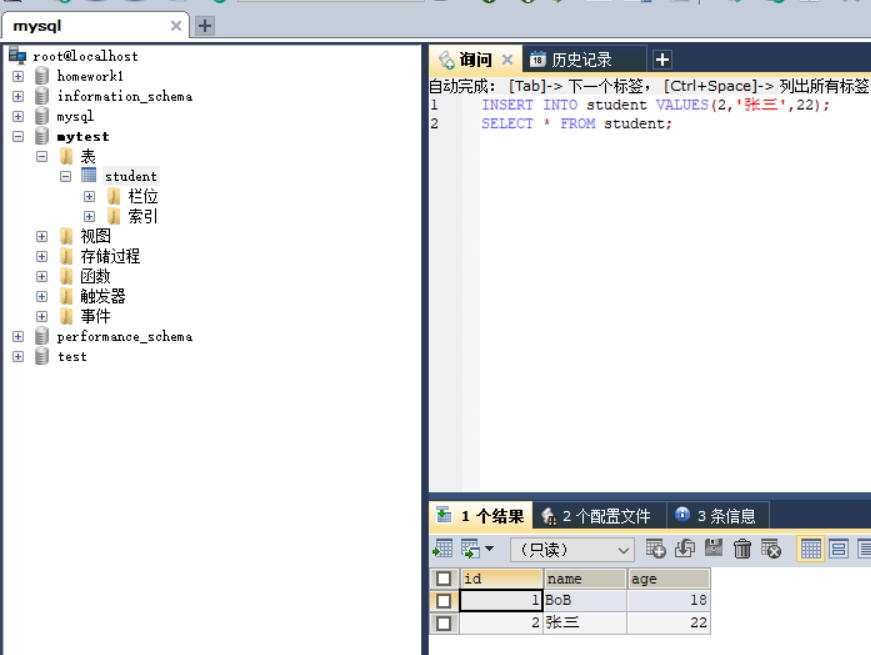
-
代码实现(注:jar包用的8.0版本)
import java.sql.*; import java.util.Scanner; public class MyDatabase { public static void main(String[] args) { Scanner sc = new Scanner(System.in); System.out.print("请输入查询记录的ID:"); int inputid = sc.nextInt(); Connection con=null; PreparedStatement pst=null; ResultSet rs=null; try { //1.导入驱动jar包 //2.注册数据库驱动 Class.forName("com.mysql.cj.jdbc.Driver"); //3.获取数据库连接对象Connection con = DriverManager.getConnection("jdbc:mysql://localhost:3306/mytest","root","root"); //4. 定义sql String sql = "select * from student where id=?"; // 5. 获取执行sql语句的对象 PrepareStatement,并设置参数值 pst = con.prepareStatement(sql); pst.setInt(1,inputid); // 6. 执行sql,接受返回结果 rs = pst.executeQuery(); //7. 处理结果 while (rs.next()) { int id = rs.getInt(1); String name = rs.getString("name"); int age = rs.getInt("age"); System.out.println("id:"+id+",name:"+name+",age:"+age); } } catch (ClassNotFoundException e) { e.printStackTrace(); } catch (SQLException e) { e.printStackTrace(); }finally { //8. 释放资源 //避免空指针异常 if(rs != null){ try { rs.close(); } catch (SQLException e) { e.printStackTrace(); } } if(pst != null){ try { pst.close(); } catch (SQLException e) { e.printStackTrace(); } } if(con != null){ try { con.close(); } catch (SQLException e) { e.printStackTrace(); } } } } } -
运行结果如图: