2020-05-11 阴天
我在上一随笔,菜鸡的介绍了我大概需要完成什么,什么技术,什么功能
所以在这章开始我就直接敲代码,在敲代码的情况下,我会详细介绍功能(我理解的)
我可能会出现错误,希望大佬们看到问题,可以指点我,谢谢:
项目结构
├── README.md
├── config -- 项目资源文件
| ├── news_table.sql 项目数据库创建和表创建的SQL语句
| ├── c3p0-config.xml c3p0连接池配置文件
| ├── dao.properties
| └── service.properties
└── src
| └── com
| └── jsj
| ├── servlet web层
| ├── dao -- dao持久层
| ├── entity -- 实体类
| ├── factory -- 工厂类
| ├── filter -- 过滤器
| ├── utils -- 工具类
| └── service -- service业务层
└── web
└── WEB-INF
| ├── lib -- 项目相关依赖
| ├── view -- 视图页面目录
| └── web.xml -- web部署文件
└── static
├── bootstrap-4.3.1-dist -- bootstrap依赖文件
├── wangEditor -- 富文本编辑器依赖文件
├── css -- 样式文件
├── images -- 图片文件
└── js -- javascript脚本文件
我从数据库开始:
数据库需要:admin(管理员表)user(用户表)new_cate(新闻分类)news(新闻内容)newst(没有用)
代码:(可以直接运行)

1 /* 2 SQLyog Ultimate v12.08 (64 bit) 3 MySQL - 8.0.16 : Database - news 4 ********************************************************************* 5 */ 6 7 8 /*!40101 SET NAMES utf8 */; 9 10 /*!40101 SET SQL_MODE=''*/; 11 12 /*!40014 SET @OLD_UNIQUE_CHECKS=@@UNIQUE_CHECKS, UNIQUE_CHECKS=0 */; 13 /*!40014 SET @OLD_FOREIGN_KEY_CHECKS=@@FOREIGN_KEY_CHECKS, FOREIGN_KEY_CHECKS=0 */; 14 /*!40101 SET @OLD_SQL_MODE=@@SQL_MODE, SQL_MODE='NO_AUTO_VALUE_ON_ZERO' */; 15 /*!40111 SET @OLD_SQL_NOTES=@@SQL_NOTES, SQL_NOTES=0 */; 16 CREATE DATABASE /*!32312 IF NOT EXISTS*/`news` /*!40100 DEFAULT CHARACTER SET utf8 */ /*!80016 DEFAULT ENCRYPTION='N' */; 17 18 USE `news`; 19 20 /*Table structure for table `admin` */ 21 22 DROP TABLE IF EXISTS `admin`; 23 24 CREATE TABLE `admin` ( 25 `id` int(11) NOT NULL AUTO_INCREMENT, 26 `username` varchar(10) NOT NULL, 27 `password` varchar(24) NOT NULL, 28 PRIMARY KEY (`id`) 29 ) ENGINE=InnoDB AUTO_INCREMENT=2 DEFAULT CHARSET=utf8; 30 31 /*Table structure for table `news` */ 32 33 DROP TABLE IF EXISTS `news`; 34 35 CREATE TABLE `news` ( 36 `id` int(11) NOT NULL AUTO_INCREMENT, 37 `cate_id` int(11) NOT NULL, 38 `title` varchar(100) CHARACTER SET utf8 COLLATE utf8_general_ci NOT NULL, 39 `time` date NOT NULL, 40 `author` varchar(15) NOT NULL, 41 `content` varchar(20000) CHARACTER SET utf8 COLLATE utf8_general_ci NOT NULL, 42 PRIMARY KEY (`id`) 43 ) ENGINE=InnoDB AUTO_INCREMENT=13 DEFAULT CHARSET=utf8; 44 45 /*Table structure for table `news_cate` */ 46 47 DROP TABLE IF EXISTS `news_cate`; 48 49 CREATE TABLE `news_cate` ( 50 `id` int(11) NOT NULL AUTO_INCREMENT, 51 `name` varchar(12) NOT NULL, 52 PRIMARY KEY (`id`) 53 ) ENGINE=InnoDB AUTO_INCREMENT=10 DEFAULT CHARSET=utf8; 54 55 /*Table structure for table `user` */ 56 57 DROP TABLE IF EXISTS `user`; 58 59 CREATE TABLE `user` ( 60 `id` int(11) NOT NULL AUTO_INCREMENT, 61 `username` varchar(10) NOT NULL, 62 `password` varchar(24) NOT NULL, 63 `birthday` date NOT NULL, 64 `email` varchar(32) CHARACTER SET utf8 COLLATE utf8_general_ci NOT NULL, 65 `tel_number` varchar(15) CHARACTER SET utf8 COLLATE utf8_general_ci NOT NULL, 66 PRIMARY KEY (`id`) 67 ) ENGINE=InnoDB AUTO_INCREMENT=4 DEFAULT CHARSET=utf8; 68 69 /*!40101 SET SQL_MODE=@OLD_SQL_MODE */; 70 /*!40014 SET FOREIGN_KEY_CHECKS=@OLD_FOREIGN_KEY_CHECKS */; 71 /*!40014 SET UNIQUE_CHECKS=@OLD_UNIQUE_CHECKS */; 72 /*!40111 SET SQL_NOTES=@OLD_SQL_NOTES */;
数据库完成的图片:
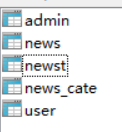
然后我从实体层开始写
创建com.jsj.entity包:
Admin.java
作用:管理员登录
代码:

1 package com.jsj.entity; 2 3 public class Admin{ 4 5 private Integer id; 6 7 private String username; 8 9 private String password; 10 11 public Integer getId() { 12 return id; 13 } 14 15 public void setId(Integer id) { 16 this.id = id; 17 } 18 19 public String getUsername() { 20 return username; 21 } 22 23 public void setUsername(String username) { 24 this.username = username; 25 } 26 27 public String getPassword() { 28 return password; 29 } 30 31 public void setPassword(String password) { 32 this.password = password; 33 } 34 35 }
News.java
作用:就是新闻主题内容
代码:

1 package com.jsj.entity; 2 3 import java.util.Date; 4 5 public class News { 6 7 private Integer id; 8 9 private Integer cateId; 10 11 private String title; 12 13 private Date time; 14 15 private String author; 16 17 private String content; 18 19 public Integer getId() { 20 return id; 21 } 22 23 public void setId(Integer id) { 24 this.id = id; 25 } 26 27 public Integer getCateId() { 28 return cateId; 29 } 30 31 public void setCateId(Integer cateId) { 32 this.cateId = cateId; 33 } 34 35 public String getTitle() { 36 return title; 37 } 38 39 public void setTitle(String title) { 40 this.title = title; 41 } 42 43 public Date getTime() { 44 return time; 45 } 46 47 public void setTime(Date time) { 48 this.time = time; 49 } 50 51 public String getAuthor() { 52 return author; 53 } 54 55 public void setAuthor(String author) { 56 this.author = author; 57 } 58 59 public String getContent() { 60 return content; 61 } 62 63 public void setContent(String content) { 64 this.content = content; 65 } 66 67 }
NewCate.java
作用:新闻分类所属的新闻列表
代码:

1 package com.jsj.entity; 2 3 import java.util.List; 4 5 /** 6 * 新闻分类所属的新闻列表 7 */ 8 public class NewsCateVo { 9 10 private Integer cateId; 11 12 private String name; 13 14 private List<News> news; 15 16 public Integer getCateId() { 17 return cateId; 18 } 19 20 public void setCateId(Integer cateId) { 21 this.cateId = cateId; 22 } 23 24 public String getName() { 25 return name; 26 } 27 28 public void setName(String name) { 29 this.name = name; 30 } 31 32 public List<News> getNews() { 33 return news; 34 } 35 36 public void setNews(List<News> news) { 37 this.news = news; 38 } 39 40 }
NewVo.java
作用:实现新闻分类的操作
代码:

1 package com.jsj.entity; 2 3 public class NewsVo extends News { 4 5 private NewsCate newsCate; 6 7 public NewsCate getNewsCate() { 8 return newsCate; 9 } 10 11 public void setNewsCate(NewsCate newsCate) { 12 this.newsCate = newsCate; 13 } 14 15 }
Page.java
作用:封装分页结果集
代码:

1 package com.jsj.entity; 2 3 import java.io.Serializable; 4 import java.util.List; 5 6 /** 7 * 封装分页结果集 8 */ 9 public class Page<T> implements Serializable { 10 11 //当前页 12 private int pageIndex; 13 14 //总页数=总记录数/每页显示的记录数 15 private int totalPage; 16 17 //总记录数 18 private int totalCount; 19 20 //每页显示的记录数 21 private int pageSize; 22 23 //每页显示的数据 24 private List<T> beanList; 25 26 public int getPageIndex() { 27 return pageIndex; 28 } 29 30 public void setPageIndex(int pageIndex) { 31 this.pageIndex = pageIndex; 32 } 33 34 public int getTotalPage() { 35 return totalPage; 36 } 37 38 public void setTotalPage(int totalPage) { 39 this.totalPage = totalPage; 40 } 41 42 public int getTotalCount() { 43 return totalCount; 44 } 45 46 public void setTotalCount(int totalCount) { 47 this.totalCount = totalCount; 48 } 49 50 public int getPageSize() { 51 return pageSize; 52 } 53 54 public void setPageSize(int pageSize) { 55 this.pageSize = pageSize; 56 } 57 58 public List<T> getBeanList() { 59 return beanList; 60 } 61 62 public void setBeanList(List<T> beanList) { 63 this.beanList = beanList; 64 } 65 66 }
User.java
作用:用户的注册和登录需要用到的,存储数据,可以这么理解
代码:

1 package com.jsj.entity; 2 3 import java.util.Date; 4 5 public class User { 6 7 private Integer id; 8 9 private String username; 10 11 private String password; 12 13 private Date birthday; 14 15 private String email; 16 17 private String telNumber; 18 19 public Integer getId() { 20 return id; 21 } 22 23 public void setId(Integer id) { 24 this.id = id; 25 } 26 27 public String getUsername() { 28 return username; 29 } 30 31 public void setUsername(String username) { 32 this.username = username; 33 } 34 35 public String getPassword() { 36 return password; 37 } 38 39 public void setPassword(String password) { 40 this.password = password; 41 } 42 43 public Date getBirthday() { 44 return birthday; 45 } 46 47 public void setBirthday(Date birthday) { 48 this.birthday = birthday; 49 } 50 51 public String getEmail() { 52 return email; 53 } 54 55 public void setEmail(String email) { 56 this.email = email; 57 } 58 59 public String getTelNumber() { 60 return telNumber; 61 } 62 63 public void setTelNumber(String telNumber) { 64 this.telNumber = telNumber; 65 } 66 67 }
