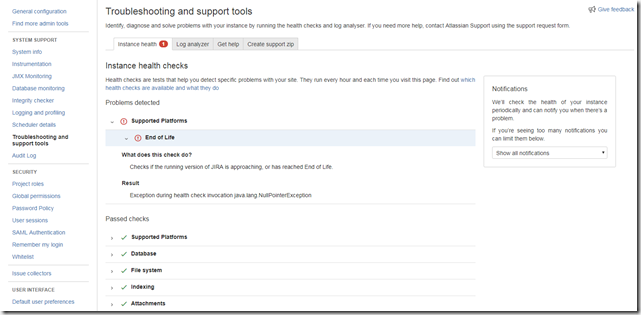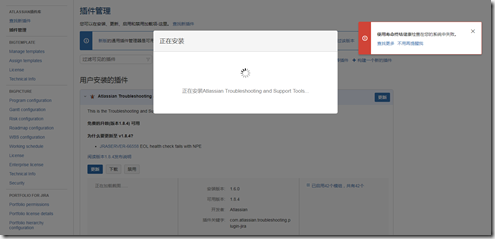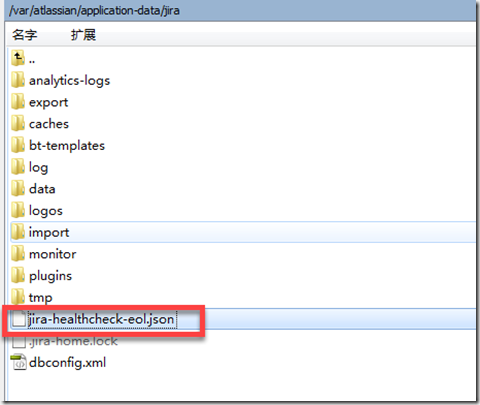Checks if the running version of JIRA is approaching, or has reached End of Life.
Details
- Type:
Bug
- Status:RESOLVED (View Workflow)
- Priority:
Low
- Resolution:Tracked Elsewhere
- Affects Version/s:7.6.0 Server, 7.6.1 Server, 7.6.2 Server
- Fix Version/s:7.6.3 Server
- Component/s:System Administration - Support Tools
- Labels:
- Support reference count:
21 - Symptom Severity:
Minor - UIS:
20
Description
Summary
End of Life check (under Atlassian Support tool) fails with NullPointerException
Checks if the running version of Jira is approaching, or has reached End of Life.
Result
Exception during health check invocation java.lang.NullPointerException
In the log, it shows:
2017-12-25 16:31:53,659 HealthCheck:thread-4 ERROR admin 991x205x1 j95j6i 0:0:0:0:0:0:0:1 /rest/troubleshooting/1.0/check/process/ [c.a.t.j.healthcheck.support.AbstractSupportHealthCheck] Unhandled error during healthcheck
java.lang.NullPointerException
at com.atlassian.troubleshooting.jira.healthcheck.util.SupportEolCheckUtil.getVersionJson(SupportEolCheckUtil.java:40)
at com.atlassian.troubleshooting.jira.healthcheck.support.EolSupportHealthCheck.doCheck(EolSupportHealthCheck.java:88)
...
2017-12-25 16:31:53,660 HealthCheckWatchdog:thread-6 WARN admin 991x205x1 j95j6i 0:0:0:0:0:0:0:1 /rest/troubleshooting/1.0/check/process/ [c.a.t.healthcheck.concurrent.SupportHealthCheckTask] Unable to complete execution of health check End of Life due to an exception
java.util.concurrent.ExecutionException: java.lang.NullPointerException
at java.util.concurrent.FutureTask.report(FutureTask.java:122)
Steps to reproduce
- Setup JIRA 7.6.2
- Go to System > Troubleshooting & Support Tools
- Refer to Supported Platform > End of Life
Expected Result:
Show green tick
Actual Result
Show the warning message
Checks if the running version of Jira is approaching, or has reached End of Life.
Result
Exception during health check invocation java.lang.NullPointerException
Workaround 1 (for Jira >= 7.4.3)
Upgrade Atlassian Troubleshooting and Support Tools plugin to 1.8.4
Workaround 1 (for Jira < 7.4.3)
Upgrade Jira Instance Health Plugin to 2.5.5
Workaround 2
Create jira-healthcheck-eol.json in $JIRA_HOME and add
{"name":"7.6.0","releaseDate":"2017-11-16"}
{"versions":[{"name":"7.6.0","releaseDate":"2017-11-16"},{"name":"7.3.0","releaseDate":"2017-01-03"},{"name":"7.2.0","releaseDate":"2016-08-24"},{"name":"7.1.0","releaseDate":"2016-02-10"},{"name":"7.0.0","releaseDate":"2015-10-06"}]}
Then restart JIRA