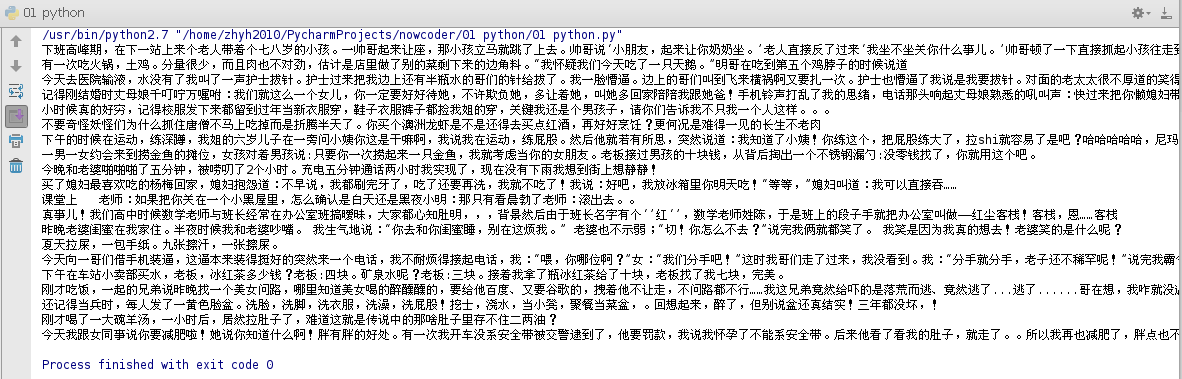1. 前言
之前实现python的网络爬虫, 主要都是使用较为底层的urllib, urllib2 实现的, 这种实现方案显得比较原始, 编码起来也比较费劲, 尤其是提取信息的时候, 还得使用正则表达是匹配 (之前转载的一篇糗事百科的爬虫文章, http://blog.csdn.net/zhyh1435589631/article/details/51296734)。 我们这里采用requests + beautifulsoup 的实现方案, 使用 css 选择器, 简化代码的书写。
2. 基本资料
当然在使用这两个模块之前, 需要对这两个模块做一些介绍:
requests 主要是一个封装好了http功能的库, 可以实现基本的http操作
beautifulsoup 主要提供了对html, xml网页的一个完美的解析方式, 实际上, 他将html中的tag 作为树节点进行解析, 于是, 我们可以将一个html页面看成是一颗树结构。
requests 官方文档: http://docs.python-requests.org/zh_CN/latest/user/quickstart.html
beautifulsoup 官方文档: https://www.crummy.com/software/BeautifulSoup/bs4/doc/index.zh.html
3. 实现代码
代码比较简洁, 就不多说了, 下面的代码中, 我们分别爬取两个网站, 糗事百科 。
1 # -*- coding=utf8 -*- 2 3 import requests 4 from bs4 import BeautifulSoup 5 6 def qiushibaike(): 7 content = requests.get('http://www.qiushibaike.com').content 8 soup = BeautifulSoup(content, 'html.parser') 9 10 for div in soup.find_all('div', {'class' : 'content'}): 11 print div.text.strip() 12 13 def ustcjob(): 14 headers = {'User-Agent':'Mozilla / 5.0(X11;Linux x86_64) AppleWebKit / 537.36(KHTML, like Gecko) Chrome / 50.0.2661.102 Safari / 537.36'} 15 content = requests.get('http://job.ustc.edu.cn/list.php?MenuID=002', headers = headers).content 16 soup = BeautifulSoup(content, 'html.parser') 17 18 for Jop in soup.find_all('div', {'class' : 'Joplistone'}): 19 for item in Jop.find_all('li'): 20 print "%-30s%-20s%-40s" % (item.a.text.strip() , item.span.text.strip() , item.span.next_sibling.text.strip()) 21 22 23 if __name__ == '__main__': 24 #qiushibaike() 25 ustcjob()
四.实现效果