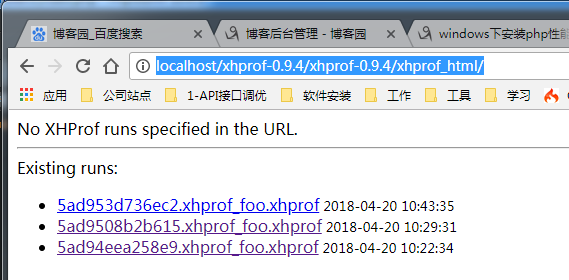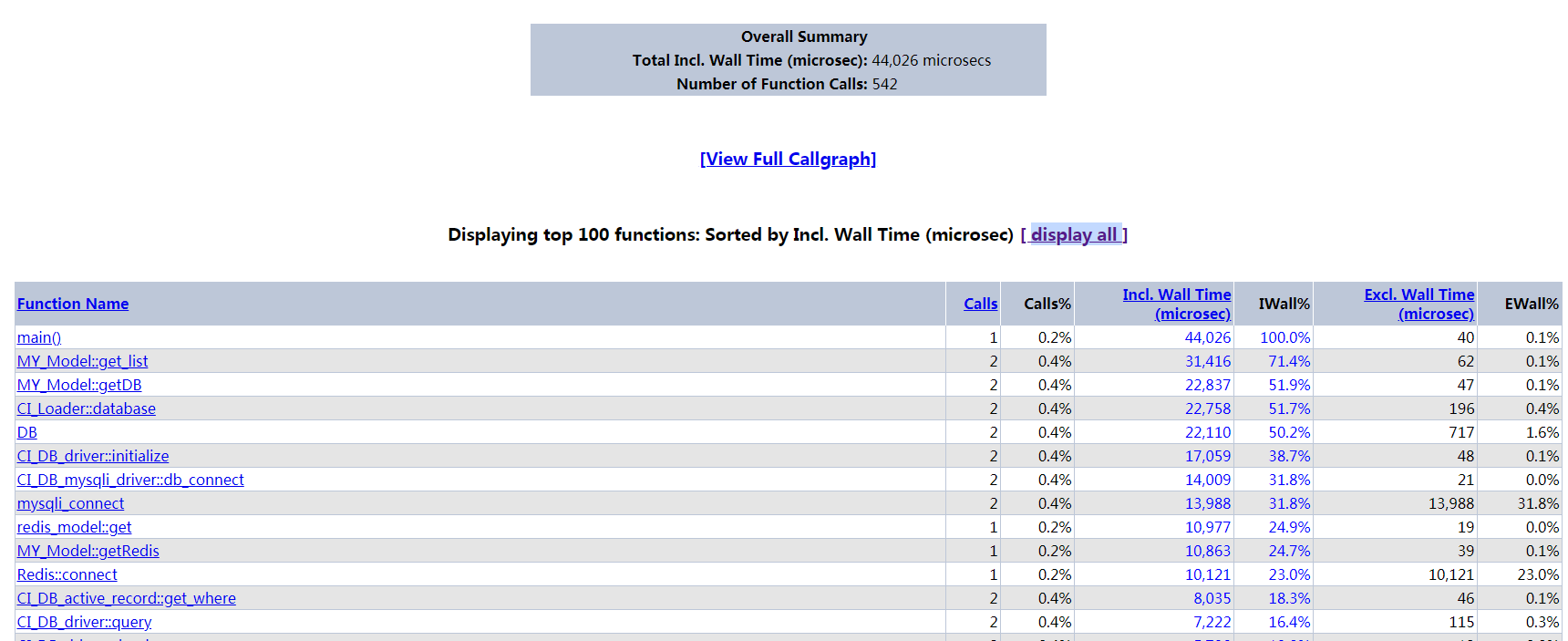Windows安装
参考:https://www.cnblogs.com/buexplain/p/4821619.html
dll文件下载:https://windows.php.net/downloads/pecl/releases/xhprof/0.10.6/
第一步:下载dll,放到php的ext目录下
第二步:配置php.ini,加入如下两行。是否成功,可查看phpinfo
[xhprof] extension=xhprof.dll
; 日志配置目录
xhprof.output_dir="E:/logs/xhprof/xhprof_log"
第三步:测试包文件
下载路径:http://pecl.php.net/package/xhprof
解压到www目录,访问测试文件D:/www/xhprof-0.9.4examplessample.php
性能检测主要代码如下
// 开始监测 xhprof_enable(); //监测的详细代码写在这里 .................................. .................................. // 结束监测 $xhprof_data = xhprof_disable(); $XHPROF_ROOT = realpath(dirname(__FILE__) .'/../../../xhprof-0.9.4/xhprof-0.9.4'); include_once $XHPROF_ROOT . "/xhprof_lib/utils/xhprof_lib.php"; include_once $XHPROF_ROOT . "/xhprof_lib/utils/xhprof_runs.php"; $xhprof_runs = new XHProfRuns_Default(); $id = $xhprof_runs->save_run($xhprof_data, "xhprof_foo"); //生成日志的编号
然后访问你需要分析的代码就可以得到一个日志文件。E:logsxhprofxhprof_log55fd13b01475f.xhprof_yii.xhprof
注意目录应该先建立好:E:logsxhprofxhprof_log
效果如图:
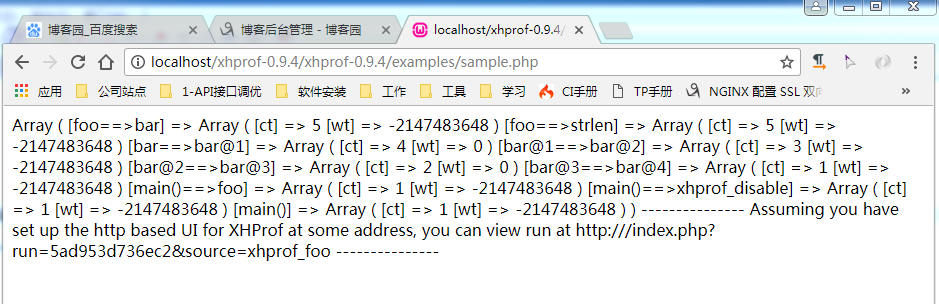
第四步:查看日志
访问本地域名:http://localhost/xhprof-0.9.4/xhprof-0.9.4/xhprof_html/
具体路径根据个人设置为准
效果如图,可以查看生成的日志记录和详细的性能日志